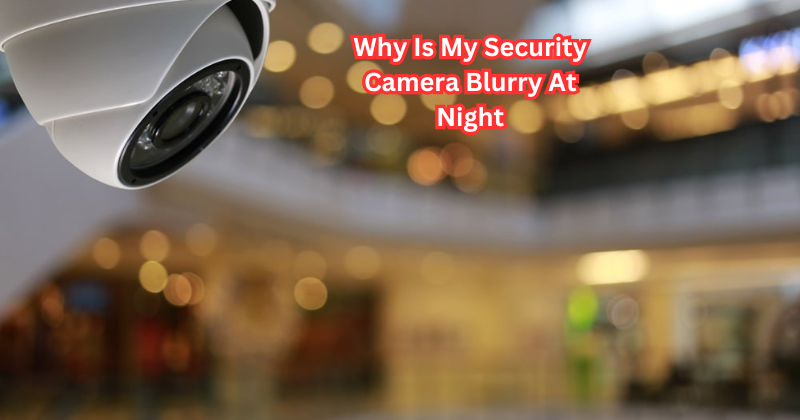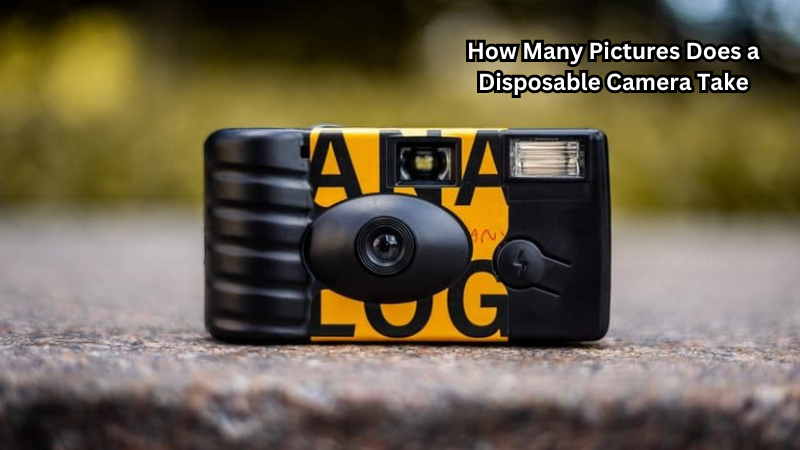Blurry footage from your security camera at night can be frustrating and compromise your sense of security. However, the clarity of nighttime surveillance is crucial for effectively monitoring and identifying potential threats.
Several factors can contribute to this problem, such as poor lighting conditions, incorrect camera focus, lens smudges, or even technical issues. Understanding the root cause of the blurriness is essential to rectifying it and ensuring optimal nighttime security coverage.
In this guide, we explore common reasons behind blurry night footage from security cameras and provide actionable tips to enhance your surveillance system's clarity and performance.
Understand the Importance of Night Vision
To begin with, it is crucial to understand that most security cameras are designed for optimal performance during the day, where there is ample natural light or artificial lighting. In contrast, nighttime surveillance relies on a camera's night vision capabilities to capture clear images and footage in low-light conditions.
Night vision refers to technology that allows cameras to see in the dark by using infrared (IR) LED lights to illuminate the area being monitored. The camera then captures this IR light and converts it into an image visible to humans.
Infrared light is invisible to the human eye but can be detected by cameras equipped with IR sensors. IR lights are essential for achieving clear footage at night, and any issues with them can result in blurry images.
Several Factors Why Is My Security Camera Blurry At Night
Now, let's examine some of the common reasons why your security camera may be producing blurry footage at night.
Poor Lighting Conditions
One of the most critical factors impacting the clarity of your security camera footage at night is lighting. Insufficient or inadequate light can result in grainy, blurry images that make it challenging to spot details and movements accurately.
External lighting sources, such as streetlights or even car headlights, can also affect the camera's ability to produce clear footage.
Most security cameras use infrared (IR) technology to capture clear footage in low-light conditions. IR light reflects off surfaces and allows cameras to detect objects even in complete darkness. However, if there is not enough IR light present, the footage may appear blurry or distorted.
To improve nighttime visibility, you can consider installing additional lighting sources around your property, such as floodlights or motion-activated lights. This will provide more light for your camera to capture better footage.
Too much light, on the other hand, can also cause overexposure and affect image quality. When light hitting the camera lens is too bright, it can create a halo effect and cause blurring.
Incorrect Camera Focus
Another common reason for blurry footage at night is incorrect camera focus. The focus of a security camera can be affected by various factors, such as vibrations, extreme temperatures, or even tampering.
If the camera's lens is out of focus, it will result in blurry images and videos. Shutter speed can also impact focus, as a slow shutter speed can capture motion blur.
To check and adjust your camera's focus, you can refer to its user manual or contact the manufacturer for assistance. It may also be helpful to invest in cameras with automatic focusing capabilities to avoid this issue altogether.
Smudges on the Camera Lens
Accumulation of dirt, dust, or smudges on your camera's lens can also cause blurriness in nighttime footage. Over time, these particles can build upon the lens and affect the quality of images and videos captured by the camera.
To avoid this, regularly clean your camera lens using a soft cloth and gentle cleaning solution. Be sure to follow the manufacturer's instructions to avoid damaging the lens or other components of the camera.
Moving spots in front of the camera at night
Another potential cause of blurry footage at night is moving spots in front of the camera, such as insects or small animals. These moving objects can trigger motion detection and result in blurred images or videos.
To avoid this issue, make sure to position your security cameras away from sources of movement, such as trees, bushes, or areas with heavy traffic. You can also adjust the sensitivity of your camera's motion detection feature to minimize false alarms caused by these moving objects.
Technical Issues
Finally, if you have ruled out lighting, focus, and lens smudges as potential causes for blurry footage at night, it may be time to consider technical issues with your camera. These can include faulty hardware, outdated firmware or software, or connectivity issues.
If you suspect technical problems with your security camera, contact the manufacturer for troubleshooting assistance. They will likely provide steps to diagnose and fix common issues or suggest further action if necessary.
These are just a few of the many reasons why your security camera may be producing blurry footage at night. By understanding these causes and implementing appropriate solutions, you can enhance your surveillance system's performance and ensure that your property is well-protected day and night.
How to Improve Nighttime Footage Clarity
Now that you are aware of some potential reasons for blurry footage at night, here are a few tips to enhance your security camera's nighttime performance:
- Invest in cameras with better IR capabilities: Consider upgrading your security cameras to models with enhanced IR capabilities, such as longer-range or more powerful LED lights. Some cameras have a setting called wide dynamic range (WDR) that can help improve low-light performance.
- Position cameras strategically: Ensure that your cameras have an unobstructed view and are positioned correctly to capture the best possible footage.
- Use additional lighting sources: As mentioned earlier, installing additional lighting around your property can significantly improve nighttime visibility for your security cameras.
- Keep lenses clean: Regularly cleaning your camera lenses will help maintain their clarity and prevent blurriness caused by smudges or dirt buildup. Blurry image issues caused by dirty lenses are easily avoidable with proper maintenance.
- Consider professional installation: If you are not familiar with setting up security cameras, it may be beneficial to seek professional installation services. They can ensure that your cameras are correctly positioned and focused for optimal performance.
These tips can help you achieve clear and detailed footage even in low-light conditions. However, keep in mind that the quality of your security camera's nighttime footage will also depend on factors such as camera resolution, sensor size, and lens quality.
Which Security Cameras Best At Night
Finally, when choosing security cameras for nighttime surveillance, it is essential to consider their night vision capabilities. Look for cameras with a high infrared wavelength range and adjustable IR LED lights for greater flexibility.
Some popular options include:
- Bullet or dome cameras: These types of cameras are suitable for outdoor use and have a longer range of IR coverage. For outdoor cameras, make sure they have an IP65 or higher weatherproof rating.
- Pan, tilt, zoom (PTZ) cameras: These are highly versatile and can provide better coverage in low-light conditions by adjusting the direction and angle of their lenses.
- Thermal imaging cameras: These use thermal sensors to detect heat signatures instead of visible light sources. They can be beneficial in complete darkness but may not capture details as clearly as traditional security cameras.
CCTV camera options also vary in terms of image quality, resolution, and features such as motion detection or remote access. Research and compare different models to determine the best fit for your specific nighttime surveillance needs.
FAQs
How to make a camera clear?
Most cameras have autofocus capabilities that will automatically adjust the lens focus to capture a clear image. However, you may need to manually adjust the focus or clean the lens if there are any obstructions or smudges affecting the clarity of your footage.
Can I improve my security camera's night vision?
Yes, there are several ways to enhance your security camera's nighttime performance, such as investing in cameras with better IR capabilities, installing additional lighting sources, and positioning cameras strategically.
Can a phone cause blurry vision?
No, a phone cannot cause blurry vision. However, if you are using your phone as a security camera and experiencing blurry footage at night, it could be due to low-light capabilities or technical issues with the device. Consider using a dedicated security camera for better performance.
How do I fix my camera not focusing?
If your camera is not focusing properly, first check for any obstructions on the lens or smudges that may be affecting the focus. You can also try manually adjusting the focus or resetting the camera to its default settings.
Conclusion
In conclusion, addressing the blurriness of your security camera at night is vital to maintaining a reliable surveillance system. By identifying the specific cause of the issue and implementing appropriate solutions, you can enhance the clarity and effectiveness of your nighttime monitoring.
Regular maintenance, proper lighting adjustments, lens cleaning, and software updates are key steps to ensure sharp and clear footage when it matters most. Investing time and effort into resolving this issue will ultimately fortify your security measures and provide peace of mind, knowing your property is well-protected around the clock.