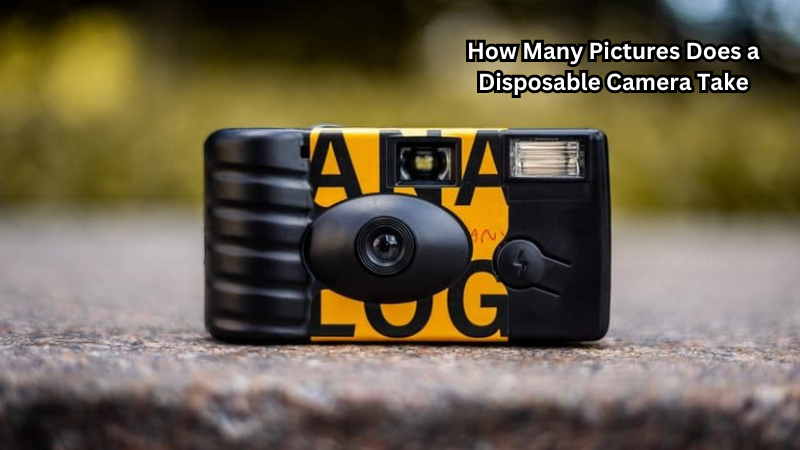A security camera's sudden beeping can be alarming and raise concerns about the system's functionality and potential security threats. Understanding why your security camera is beeping is crucial for ensuring the safety and reliability of your surveillance setup.
This introduction aims to explore the common reasons behind security camera beeping, which can range from technical issues like low battery or connectivity problems to more serious alerts indicating motion detection, tampering, or system malfunctions.
By delving into the causes of these beeping signals, we aim to provide insights and solutions to help you address the issue promptly and maintain the effectiveness of your security monitoring system.
Key Takeaway
- The beeping of your security camera may indicate various issues, from technical malfunctions to security threats.
- Understanding the root cause of the beeping can help you address the issue promptly and maintain the effectiveness of your surveillance setup.
Is Beeping Always a Bad Sign?
Not necessarily. While any unexpected sounds from your security camera should raise concerns, not all beeping is a sign of danger or malfunction. Modern security cameras are equipped with advanced features that can trigger different beeps for various purposes, such as alerting you about system status changes, low battery levels, or motion detection events.
Some security cameras even have customizable beep settings that allow you to choose the frequency and duration of the alerts based on your preferences. Therefore, it's essential to understand the context and pattern of the beeping before jumping to conclusions about its significance.
Possible Causes: Why Is My Security Camera Beeping
Are you ready to find out why CCTV cameras are beeping? Let's dive into the possible causes:
Low Battery or Power Issues
One of the most common reasons for security camera beeping is low battery or power issues. If your security camera is powered by batteries, the beeping sound could indicate that they are running low and need to be replaced.
The same applies if your camera is connected to a power source, and there's an issue with the power supply. In such cases, it's essential to check the battery levels or connection to ensure proper functioning of your surveillance system.
Connectivity Problems
Another possible reason for beeping cameras is a loss of internet or network connection. If your security camera relies on internet connectivity for remote access or alerts, any disruption in the connection can trigger a beep as a warning sign.
It might be caused by various factors such as router malfunction, weak signal, or interference. In this case, troubleshooting your network connection can help resolve the issue. Ethernet cable connections can also be a potential source of connectivity problems and cause your security camera to beep.
Motion Detection
Many security cameras are equipped with motion detection technology to detect any movement within their field of view. If your camera is set to beep when it detects motion, you might hear the sound frequently if there's constant activity in its vicinity. Video footage of the motion events can be accessed to verify if there's any real threat or just false alarms.
This could be normal in high-traffic areas or during certain times of the day when people are more active. However, if you notice frequent beeping without any apparent movement, it could indicate a false alarm triggered by environmental factors like wind or stray animals.
Tampering or Vandalism
In some cases, the beeping sound from your security camera system could indicate tampering or vandalism attempts. Some cameras have built-in tamper detection features that trigger a beep when someone tries to cover or move the camera, potentially interfering with its functioning. If you hear a beeping noise from the CCTV system, it's essential to check the camera for any physical damage or tampering.
Malfunctioning System
Finally, if none of the above reasons seem to apply, it's possible that your security system itself is malfunctioning. This could be due to a variety of factors, such as faulty equipment, outdated firmware, or software glitches. In this case, it's crucial to contact your security provider for technical support and troubleshooting steps.
Error messages in the system's status or logs can also help identify the problem and its possible solutions. Regular maintenance and updates can prevent such malfunctions and ensure the smooth functioning of your security camera system.
Troubleshooting Steps to Address Beeping Issues
Here are some general troubleshooting steps you can take to address beeping issues with your security camera:
- Check the battery levels or power supply and replace/fix if necessary.
- Ensure a stable internet or network connection for cameras that rely on connectivity.
- Adjust motion detection sensitivity or schedules to reduce false alarms.
- Inspect your camera for signs of tampering or damage.
- Update firmware/software for malfunctioning systems.
If none of these steps resolve the beeping, it's best to contact your security provider for more specific troubleshooting steps based on your system's make and model.
How to Check My Surveillance Recorder's Hard Drive Health?
Your security camera's beeping may also indicate an issue with your surveillance recorder's hard drive. To ensure the health and functionality of your recording device, you can check its hard drive status by following these steps:
- Log into your surveillance recorder using the administrator account.
- Access the system settings or configuration menu.
- Look for a section related to "HDD" or "Storage."
- In this section, you should see information about the hard drive's capacity and available storage space.
- If the remaining storage space is low (less than 20%), it could signify that the hard drive is nearing full capacity and may need to be replaced soon.
- If there are any errors or alerts indicated in this section, it could indicate a problem with the hard drive that may require technical assistance.
How Do I Disable The CCTV System's Annoying Beeping?
If you find the beeping from your security camera to be disruptive or unnecessary, you can disable it by changing the beep settings on your surveillance system. Depending on your camera's make and model, there may be different steps involved in disabling the beeps. Some common methods include:
- Accessing the camera's configuration menu and turning off the beep alerts.
- Disabling motion detection or other features that trigger beeps.
- Changing specific settings related to alert frequency or duration.
It's recommended to consult your camera's user manual or contact your security provider for assistance with modifying these settings. CCTV camera system beeping can also be an indication of a problem, so it's essential to ensure that disabling the beeps does not affect the functionality or security of your system.
Preventive Measures to Avoid Beeping
To prevent the disruptive beeping of your security camera system, implementing proactive measures is key. Regularly checking and replacing batteries in wireless cameras can help prevent low battery alerts that trigger beeping sounds. Ensuring stable power sources and proper electrical connections for wired cameras can mitigate potential power-related issues.
Regular maintenance, including cleaning the lenses and ensuring secure mounting, can prevent false alarms due to obstructions or tampering. Additionally, updating firmware and software regularly, adjusting motion detection settings sensibly, and conducting periodic system checks can preemptively address issues that may lead to unnecessary beeping, enhancing the reliability of your security surveillance.
FAQs
Will disabling the beeping affect the functionality of my security camera?
No, disabling the beeping should not impact the overall functioning of your security camera. However, it's essential to consider what is causing the beeps and address any underlying issues for optimal performance.
Is it normal for a camera to make noise?
Yes, it's normal for certain types of cameras to make noise, such as when a motion event is detected or during system maintenance. However, if the beeping sound is frequent and disruptive without any apparent reason, it could indicate an issue with the camera or its settings.
Does noise affect camera quality?
In most cases, the beeping noise should not impact the overall quality of your camera's footage. However, excessive environmental noise or interference can affect audio recordings and potentially interfere with motion detection capabilities.
What is a reading or writing issue?
A reading or writing issue refers to problems with accessing or saving data on a hard drive or storage device. This can occur due to various reasons, such as hardware malfunctions, software glitches, or damaged files. It's important to address these issues promptly to prevent data loss and maintain the functionality of your surveillance system.
Conclusion
In conclusion, understanding the reasons behind why your security camera is beeping is crucial for maintaining the effectiveness and reliability of your surveillance system. By identifying and addressing the root causes of these alerts, such as low battery levels, connectivity issues, or motion detection triggers, you can proactively prevent disruptive beeping and ensure continuous monitoring of your premises.
Implementing preventive measures like regular maintenance, proper installation, and software updates can help mitigate false alarms and system malfunctions, enhance the security functionality of your cameras, and provide peace of mind in safeguarding your property and assets.