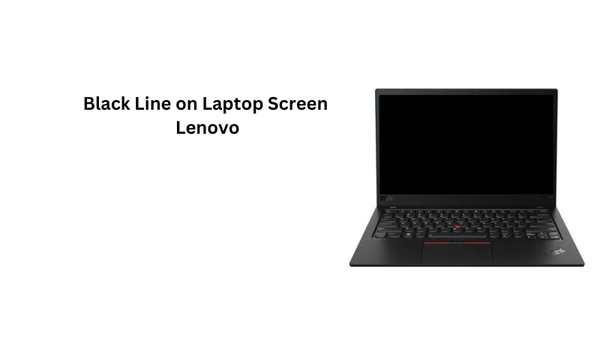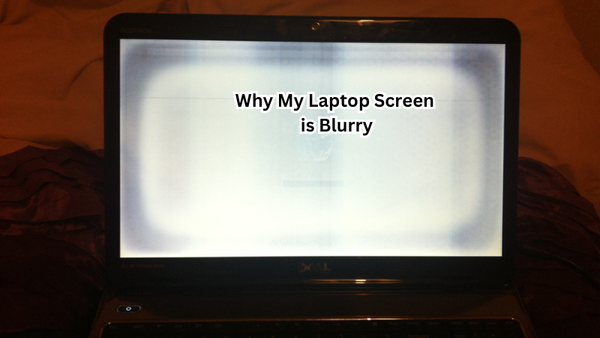There’s nothing more frustrating than using your phone, only to have the screen suddenly go black. This common issue can disrupt daily activities, causing inconvenience and irritation. Whether you're in the middle of an important call, capturing a memorable photo, or simply browsing social media, an unexpected black screen can be a significant hassle.
This blog post aims to delve into the various reasons why your phone screen might keep going black. From battery issues and software glitches to hardware problems and power settings, we will explore each potential cause and provide practical solutions to help you keep your phone functioning smoothly.
Importance of Screen Functionality
The screen is arguably the most essential component of a phone. It displays all visual information and enables us to interact with our device. Without a functioning screen, a phone becomes virtually unusable. This highlights the importance of addressing any black screen issues promptly.
In addition to being a source of frustration, a black screen can also indicate more serious underlying problems with your phone. Ignoring this issue could lead to further damage and potentially result in costly repairs or even the need for a replacement device.
Furthermore, phones have become an integral part of modern-day communication and productivity. A malfunctioning screen can significantly impact daily activities such as work tasks, staying connected with friends and family, or accessing important information on-the-go.
Therefore, maintaining the functionality of your phone screen is crucial for smooth and efficient functioning in today's fast-paced world. So let us now explore the reasons why your phone screen may be going black and what you can do to fix it.
Why Does My Phone Screen Keep Going Black
There are various reasons why your phone screen may keep going black. Some of these causes are relatively simple to fix, while others may require professional assistance.
In this section, we will discuss the most common reasons for a black screen and provide practical solutions to help you resolve the issue.
1. Battery Issues
One of the most common causes of a black screen is battery-related problems. If your phone's battery is critically low or drained completely, it can cause the screen to go black.
This happens because when the battery is depleted, there is not enough power to sustain the display. Therefore, it is always crucial to keep your phone charged and avoid draining the battery completely.
Another common battery-related issue that can cause a black screen is a faulty or damaged battery. If your phone has suffered physical damage or has been in contact with water, it may result in a damaged battery. In such cases, replacing the battery can resolve the issue.
Solution:
To fix a black screen caused by low or depleted battery, simply plug in your charger and wait for the device to charge fully before turning it back on.
If you suspect that your battery is faulty or damaged, take your phone to an authorized service center for professional assistance.
2. Software Glitches
In today's world, phones are equipped with advanced software that enables them to perform various tasks seamlessly. However, with the complexity of this software comes the possibility of glitches and errors. These glitches can cause your phone's screen to go black or freeze.
There are several reasons why a software glitch may occur. It could be due to an outdated operating system, a recent software update, or an app conflict. In some cases, even a simple restart can resolve the issue.
Solution:
If your phone's screen is black due to a software glitch, try restarting your device first.
If that doesn't work, check for any available updates for your device's operating system or apps. If the problem persists, you may need to perform a factory reset, which will erase all data on your phone and restore it to its default settings.
3. Hardware Problems
In addition to software issues, hardware problems can also cause your phone's screen to go black. These problems could be due to physical damage, water exposure, or manufacturing defects.
If your phone has suffered physical damage, such as a cracked screen or dents, it may affect the display and cause a black screen. Similarly, if your device has been exposed to water or other liquids, it can cause hardware components to malfunction and lead to a black screen.
Solution:
If you suspect that your phone's hardware is causing the black screen issue, take it to an authorized repair center for professional assistance. They will be able to diagnose and fix any hardware problems, ensuring that your phone functions properly.
4. Power Settings
Sometimes, the reason for a black screen can simply be due to power settings on your device.
Many phones have a feature called "Auto-Brightness," which automatically adjusts the screen brightness according to ambient light levels. If this feature is turned off or not functioning correctly, it can result in a black screen in certain lighting conditions.
Another power-related issue that can cause a black screen is when your phone's battery saver mode is enabled. This setting reduces performance and limits background activities to save battery life. However, it may also affect the display and cause it to go black.
Solution:
To fix these power-related issues, check your phone's settings and make sure that Auto-Brightness is enabled. If not, turn it on and adjust the brightness manually if needed. Similarly, if battery saver mode is enabled, try turning it off and see if that resolves the issue.
5. Malware or Viruses
Malware or viruses can also cause a black screen on your phone. These malicious programs can infect your device through downloads from untrusted sources or malicious links.
Once installed, they can disrupt various functions of your phone, including the display. This may result in a black screen or other glitches such as pop-ups or freezing.
Solution:
To prevent malware or viruses from causing a black screen on your phone, it is essential to have reliable antivirus software installed and regularly update your operating system. If you suspect that your device has been infected, run a full scan with your antivirus software and remove any threats found.
Even Android phone screen may keep going black, it doesn't necessarily mean that your device is irreparably damaged. In most cases, Android device screen going black can be fixed by following the solutions mentioned above. However, if the problem persists, it is always best to seek professional assistance.
Is Third Party Repair the Solution?
In some cases, if none of the solutions mentioned above work, you may need to seek professional repair services.
It is essential to note that not all third-party repair services are reliable and may cause further damage to your phone. Therefore, it is crucial to research and choose a reputable repair center with experienced technicians and proper certifications.
Furthermore, before opting for third-party repairs, check your device's warranty status. If your phone is still under warranty, it is best to take it to an authorized service center for repairs. This will ensure that your phone is fixed properly without voiding the warranty.
What Causes an iPhone Black Screen?
An iPhone screen can be caused by a variety of factors, including software glitches, hardware issues, battery problems, power settings, and malware or viruses. In many cases, the cause of a black screen can be traced back to these common issues.
Software glitches can occur due to outdated operating systems or app conflicts. Hardware problems may arise from physical damage or water exposure. Low or depleted battery levels can also result in a black screen. Power settings and malware or viruses can disrupt various functions of the phone's display as well.
It is important to note that not all third-party repair services are reliable and may cause further damage to your phone. Therefore, it is crucial to research and choose a reputable repair center with experienced technicians and proper certifications.
Additionally, it is recommended to check the warranty status of your device before seeking outside repairs to avoid voiding the warranty. By addressing these potential causes, you can better understand and prevent a black screen on your iPhone.
Is Overheating a Cause of Black Screen?
Yes, overheating can also cause a black screen on your phone. If your device's internal temperature rises too high, it can cause the display to shut off as a safety measure. This is common in hot environments or when the phone is constantly running demanding tasks such as gaming or video streaming.
To prevent overheating, try to avoid using your phone in direct sunlight or keeping it in a hot car. Additionally, take breaks from resource-intensive activities and make sure to close any unused apps that may be running in the background.
If your phone does overheat and result in a black screen, allow it to cool down before attempting to restart it. If the issue persists, it may be due to a more severe hardware problem, and you should seek professional repair services.
How to Choose the right Repair Service?
When choosing a repair service for your phone screen black issue, it is essential to do thorough research and choose a reputable and reliable center. Here are some things to consider when selecting a repair service:
- Experience: Look for repair centers with experienced technicians who have the necessary skills and knowledge to fix your device properly.
- Certifications: Check if the repair service has proper certifications from the manufacturer or third-party organizations. This ensures that they have met certain standards and can provide quality repairs.
- Warranty: Ensure that the repair service offers a warranty for their services. This protects you in case any issues arise after the repairs are done.
- Reviews: Read reviews from previous customers to get an idea of their experience with the repair service. This can help you determine their reliability and customer satisfaction.
- Price: While it is essential to consider the cost of repairs, be wary of services that offer significantly lower prices than others. This could indicate poor quality or use of low-quality parts for repairs.
By carefully considering these factors, you can choose a reliable repair service and ensure that your phone is fixed properly without any further damage.
FAQs
Why does my phone screen keep going black randomly?
Your phone screen may keep going black due to issues like a low phone battery, a malfunctioning charging port, or a software glitch. A battery drain can also cause the screen to go black unexpectedly, especially if the battery is old or damaged.
How can I fix my phone screen going black by performing a forced restart?
To fix your phone screen going black, you can perform a forced restart. For most devices, press and hold the power button along with the volume down button until the Apple logo appears (for iPhones) or the screen reboots (for Android devices). This can help resolve temporary software issues causing the problem.
What should I do if a forced restart doesn't fix the black screen issue?
If a forced restart doesn't fix the black screen issue, you might need to try entering safe mode on your Android device or contacting an Android repair service. For iPhones, if the problem persists even after the Apple logo appears, consider visiting an Apple Store or authorized service provider to check for hardware issues.
Could a faulty charging port be the reason my phone screen keeps going black?
Yes, a faulty charging port can cause your phone screen to keep going black, as it may lead to irregular charging or battery drain. If you suspect this is the issue, try cleaning the charging port or using a different charger. If the problem continues, you may need to get the charging port repaired or consider getting a new phone.
Conclusion
In conclusion, a phone screen going black can stem from various issues ranging from battery health and software glitches to hardware problems and power settings.
Understanding the root cause is crucial for applying the correct solution and preventing future occurrences. Regularly updating software, checking battery health, and ensuring proper power settings can mitigate some common problems.
If these steps don't resolve the issue, seeking professional help is advisable to avoid further damage. By addressing the problem promptly, you can maintain your phone’s functionality and avoid the inconvenience of unexpected black screens. Follow these guidelines to keep your device running smoothly.