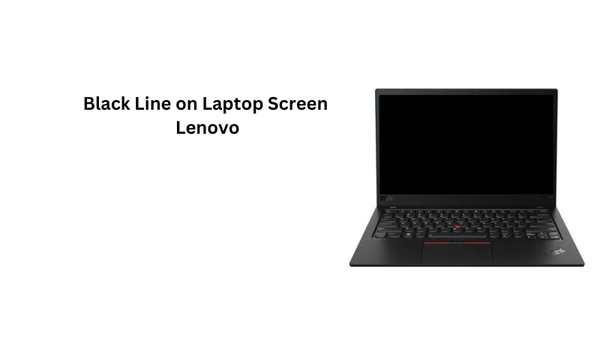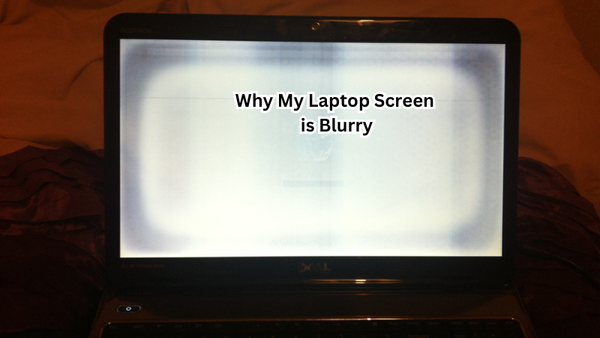We’ve all been there—you're in the middle of your favorite show, and suddenly, the TV screen goes black, but the sound keeps playing. This issue is more common than you think and can be incredibly frustrating.
Whether it’s a loose cable, a faulty HDMI connection, or a software glitch, identifying the root cause can save you time and money. Ignoring this problem can lead to more significant issues, including potential damage to your TV.
In this guide, we'll walk you through the common causes and solutions to get your screen back on track, ensuring you never miss another moment of your favorite entertainment.
Understand the Importance of Your TV Screen
Your TV screen is the main component that displays your favorite shows, movies, and games. It’s what brings all the action to life and immerses you in the entertainment experience. That’s why it’s crucial to understand the importance of keeping your TV screen in good working condition.
When your TV screen goes black but the sound still works, it indicates that something isn't right. Instead of ignoring the issue or settling for watching with just audio, it's essential to identify and address the problem promptly. Ignoring it can lead to further damage or even permanent loss of function.
Additionally, a malfunctioning TV screen can disrupt your viewing experience and prevent you from fully enjoying your media. It can also be a sign of underlying problems that may require professional attention. Therefore, understanding the significance of your TV screen and taking proper care of it is essential for a smooth and uninterrupted viewing experience.
Common Causes: Why TV Screen Goes Black But Sound Still Works
There are several reasons why your TV screen might go black while the sound continues to work. Here are some common causes to consider:
Faulty HDMI Connection:
One of the most common causes of a black screen with sound is a faulty HDMI connection. This can happen due to loose or damaged cables, improper port connections, or incompatible devices.
To troubleshoot this issue, start by checking all your cables and making sure they are securely connected to both your TV and the device you are trying to watch from. If everything seems in order, try switching out the HDMI cable for a new one or using a different HDMI port on your TV. You should also ensure that your devices are compatible and have the correct settings selected for outputting video through HDMI.
Software Glitches:
Another common cause of a black screen with sound is a software glitch. This can occur due to outdated firmware, corrupted files, or even conflicts with other apps or devices. To fix this issue, try restarting your TV and any connected devices. You can also check for firmware updates and perform a factory reset if necessary. If the problem persists, consider contacting the manufacturer for further assistance.
Loose or Damaged Cables:
Loose or damaged cables can also cause your TV screen to go black while the sound continues. Check all of your connections and replace any damaged cables if necessary. You should also make sure that your cables are not placed in a way that could put strain on them, potentially causing damage.
Power Issues:
In some cases, power supply issues can be the culprit for a black screen with working audio. Make sure that your TV is plugged in and turned on, and check for any blown fuses or tripped circuit breakers. If you are using a surge protector, try plugging your TV directly into a wall outlet to see if that resolves the issue. Cable box and power cord issues can also cause power problems, so make sure to check these as well.
TV Settings:
Sometimes, the issue may lie within your TV settings. For example, if you have enabled energy-saving mode or turned off the backlight feature, it can result in a black screen with working audio. Check your TV's settings menu and adjust them accordingly to see if it resolves the issue.
Hardware Malfunction:
In rare cases, a hardware malfunction may cause your TV screen to go black while the sound is still working. This could be due to a faulty component or internal damage. If none of the above solutions work and you suspect a hardware issue, it’s best to contact a professional for repairs.
Step-by-Step Troubleshooting
Now that you have a better understanding of the potential causes, here is a step-by-step troubleshooting guide when your TV screen goes black but the sound still works:
- Check all connections: Make sure all cables are securely connected to both your TV and the device you are trying to watch from.
- Switch out HDMI cable: If the issue persists, try using a different HDMI cable or port on your TV.
- Restart devices: Restart your TV and any connected devices.
- Check for software updates: Check for firmware updates and perform a factory reset if necessary.
- Inspect cables: Check for loose or damaged cables and replace them if needed.
- Power check: Ensure that your TV is plugged in and turned on, and check for any power supply issues.
- Adjust settings: Check your TV's settings menu and adjust them accordingly to see if it resolves the issue.
- Contact manufacturer: If none of the above solutions work, contact the manufacturer for further assistance or consider seeking professional repairs.
These troubleshooting steps should help you identify and resolve the issue with your TV screen quickly.
Advanced Solutions
Now, let's look at some advanced solutions that you can try if the basic troubleshooting steps don't work or if the issue continues to occur frequently:
- Disable CEC: If your TV supports HDMI-CEC technology, disabling it may help resolve any compatibility issues causing a black screen.
- Perform a power cycle: Completely unplug your TV from power for a few minutes and then plug it back in. This can sometimes reset any internal glitches or conflicts.
- Update software/firmware manually: If automatic updates are not resolving the issue, try downloading and installing firmware updates manually from the manufacturer's website.
- Reset picture settings: If adjusting settings in the menu hasn't worked, try resetting all picture settings to their default values.
- Seek professional repair: If none of these solutions work and the issue persists, it may be time to contact a professional technician for repairs.
These advanced solutions may require some technical knowledge and should only be attempted if you are confident in your abilities. Always refer to the manufacturer's instructions or seek professional help if needed.
Preventive Measures for Future Occurrences
While it can be frustrating when your TV screen goes black but the sound still works, there are some preventive measures you can take to avoid this issue in the future.
- Properly connect and maintain cables: Make sure all cables are connected securely and kept in good condition to prevent any potential issues.
- Update firmware regularly: Check for firmware updates regularly and perform them promptly to avoid any software glitches.
- Avoid overheating: Ensure that your TV has proper ventilation and is not placed near sources of heat, which can cause internal damage.
- Use surge protectors: Invest in a good quality surge protector to protect your TV from power surges or fluctuations.
- Follow manufacturer's instructions: Always refer to the manufacturer's manual and follow their recommendations for proper usage and maintenance of your TV.
By following these preventive measures, you can reduce the chances of experiencing a black screen with sound in the future.
FAQs
Why does my TV screen go black but the sound still works?
If your TV screen goes black but the sound still works, it could be due to a problem with the video signal or display settings. Check both the TV’s display settings to ensure they are correct. If everything seems fine, it might be an issue with the TV’s con board or a faulty cable.
How can I fix a black TV screen when the sound is still working?
First, ensure both the TV and HDMI cable are firmly connected. Unplug and replug the HDMI cable to check if the video signal returns. If the issue persists, try using a different HDMI cable to rule out a faulty cable. If none of these solutions work, you may need to consider a TV repair.
Could a faulty cable cause the TV screen to go black but keep the sound?
Yes, a faulty cable, such as an HDMI cable or power cable, could cause the TV screen to go black while the sound still works. Ensure that both the HDMI cable and power cable are securely connected and not damaged. Replacing the cables can help determine if they are the cause of the problem.
What should I do if adjusting the display settings and cables doesn’t fix the issue?
If adjusting the display settings and ensuring the cables are firmly connected doesn’t fix the issue, the problem may lie within the TV’s con board. In this case, you should contact a professional for TV repair. Using the TV remote, you can also try resetting the TV to its factory settings as a last resort.
Conclusion
Experiencing a black TV screen while the sound is still working can be frustrating, but it’s usually fixable with some basic troubleshooting steps. Always check all connections and settings before attempting any advanced solutions or contacting a professional for repairs.
By following preventive measures, you can reduce the chances of encountering this issue in the future. So keep these tips in mind to ensure a seamless viewing experience on your TV. Happy watching!