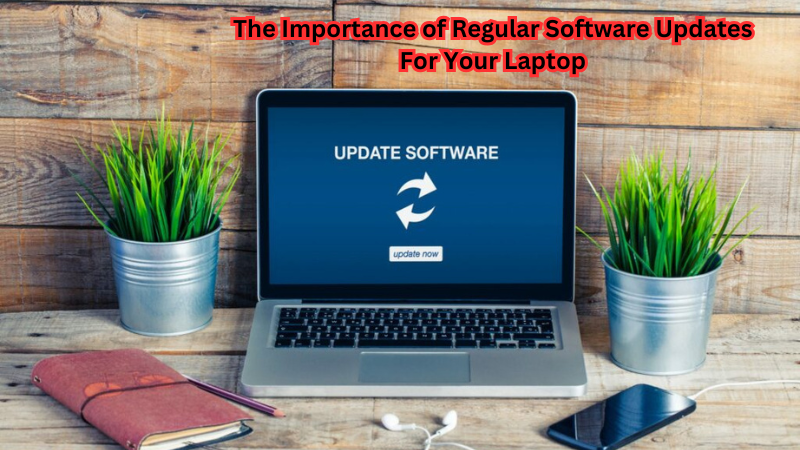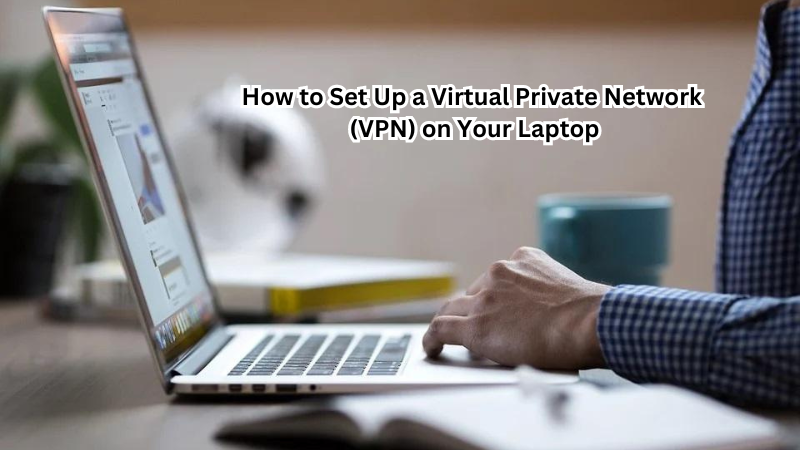In today's digital age, keeping your laptop in top condition requires more than just routine maintenance; it demands regular software updates. These updates, whether implemented through automatic updates or manually installed, are crucial for safeguarding your operating system.
They address critical security vulnerabilities that could otherwise leave your device exposed to cyber threats. Operating system updates not only enhance functionality but also optimize performance, ensuring your laptop runs smoothly. Software vendors play a pivotal role by diligently providing updates that patch vulnerabilities and introduce new features.
Despite their importance, users often hesitate to install these updates, fearing disruptions. Embracing regular software updates is essential for maintaining a secure and efficient computing experience.
What is a Software Update?
A software update, also known as a patch, is an improved version of an existing software program. Updates are designed to fix bugs, improve functionality, and address security vulnerabilities that may have been discovered since the initial release. They can be minor updates that address specific issues or major updates that introduce significant changes and new features.
Software vendors regularly release updates to keep their products up-to-date with the latest technology and to ensure better user experience. These updates may include patches for operating systems, antivirus programs, web browsers, office suites, and more.
How Do Software Updates Work?
Software updates can be installed manually or set to update automatically. For automatic updates, users can configure their devices to download and install updates at specific times or when the device is idle.
On the other hand, manual updates require users to actively check for available updates and initiate the installation process. This method gives users more control over when and how they update their software.
Operating systems like Windows have built-in automatic update features that regularly check for updates and install them without user intervention. This ensures that devices are constantly updated with the latest security patches and bug fixes.
What Type of Vulnerabilities Do Software Updates Address?
Software updates address a wide range of vulnerabilities, from minor bugs and glitches to critical security threats. Malicious software, or malware, can exploit these vulnerabilities to gain access to your device and compromise sensitive information.
By installing updates regularly, you protect your laptop from potential cyber attacks such as viruses, spyware, ransomware, and other forms of malware. These updates often include security patches that fix loopholes in the system and prevent cybercriminals from accessing your personal data.
Moreover, software updates also improve the overall functionality of your laptop by fixing performance issues and enhancing features. By keeping your programs up-to-date, you ensure maximum efficiency and productivity while using your laptop.
The Importance of Regular Software Updates For Your Laptop
Regular software updates are crucial for maintaining the security and efficiency of your laptop. By neglecting to update your operating system and other software programs, you leave yourself vulnerable to cyber attacks and compromise the performance of your device. Here are some key reasons why you should prioritize software updates for your laptop:
1. Protect Against Software Vulnerabilities
Software vulnerabilities can leave your laptop susceptible to cyber attacks, putting your personal information and data at risk. These vulnerabilities can range from minor bugs and glitches to critical security flaws that can be exploited by hackers.
By regularly updating your software, you ensure that these vulnerabilities are addressed promptly, minimizing the chances of a cyber attack on your device. This is especially important in today's digital landscape, where cyber threats continue to evolve and become more sophisticated.
2. Improve System Performance
Along with addressing potential security risks, software updates also address performance issues within programs themselves. Bug fixes and other updates can enhance the overall functionality of your software, resulting in a smoother and more efficient user experience.
By installing updates regularly, you can ensure that your laptop is operating at its best potential. This is especially important for professionals and students who rely on their laptops for work or school.
3. Keep Up with Technology
As technology continues to advance, software vendors release updates to keep their programs up-to-date with the latest innovations. By not installing these updates, you may miss out on new features and improvements that could benefit your daily use of the software.
For example, an update to a web browser may introduce new security measures or improve website compatibility. By updating your browser, you can have a better and safer browsing experience.
4. Essential for Data Security
Data security is a growing concern in today's digital age, and regular software updates are an essential aspect of protecting your personal information. Updates often include critical security patches that fix loopholes in the system and prevent cybercriminals from accessing your data.
Neglecting to update your laptop can leave you vulnerable to data breaches, identity theft, and other forms of cybercrime. By installing updates regularly, you ensure that your sensitive information remains secure.
5. Automatic Updates Are Convenient
Many operating systems and software programs offer automatic update features that can make the process of updating much more convenient for users. This means that updates will automatically download and install at a scheduled time or when the device is idle.
By setting automatic updates, you can ensure that your laptop is always up-to-date without having to manually check for updates. This is especially beneficial for those who may forget or neglect to update their software regularly.
6. Updates for Mobile Devices
In addition to laptops, mobile devices also require regular software updates for similar reasons. Smartphones and tablets are also vulnerable to cyber attacks, and their operating systems often receive security patches and performance updates.
As we use our mobile devices for various tasks such as online banking, shopping, and social media, it's crucial to keep them updated to protect our personal information from falling into the wrong hands.
7. Critical Updates Can Be Time-Sensitive
While updates can be beneficial in enhancing performance and security, some updates are considered critical and must be installed as soon as possible. These updates often address serious security flaws that may already be actively exploited by hackers.
By ignoring these critical updates, you leave your device vulnerable to cyber threats that could potentially have severe consequences. Install software updates promptly to ensure maximum protection for your laptop. When updating software, it is also recommended to back up your data in case of any unexpected issues.
Tips While Updating Software
When updating software on your laptop, here are some tips to keep in mind:
- Save any ongoing work and close all open programs before beginning the update process.
- Make sure you have a stable internet connection to ensure the updates can be downloaded and installed correctly.
- If possible, set automatic updates for convenience or regularly check for updates manually.
- Keep track of when updates were last installed to ensure you are not missing any critical or important updates.
- If using a mobile device, connect to a Wi-Fi network before updating to avoid using up your data plan.
- Don't ignore critical updates and install them as soon as possible for maximum protection.
By following these tips and prioritizing regular software updates, you can ensure that your laptop remains secure and efficient.
How to Fix Windows Update Issues
Sometimes, updating software can come with its own set of issues. If you encounter any problems while updating your laptop's Windows operating system, here are some steps you can take to troubleshoot and fix the issue:
- Check for Internet Connection: Make sure that your laptop is connected to a stable internet connection.
- Clear Update Cache: Sometimes, clearing the update cache can help resolve issues with the Windows Update service. To do this, follow these steps:
- Press the Windows key + R on your keyboard to open the Run command box.
- If these steps do not fix your Windows update issue, you may need to seek further assistance from a professional or consult Microsoft's support website for additional troubleshooting tips specific to your situation.
- Regularly updating software is crucial for staying safe online and optimizing device performance, so make sure to tackle any update issues promptly.
- Type "services.msc" in the Run box and hit Enter.
- In the Services window, locate and right-click on "Windows Update" and select "Stop."
- Go to the following file path: C:\Windows\SoftwareDistribution\
- Delete all files in the SoftwareDistribution folder.
- Go back to the Services window, right-click on "Windows Update" again and select "Start."
- Run Windows Update Troubleshooter: Windows has a built-in troubleshooter that can help identify and fix common issues with updating. To run this tool, follow these steps:
- Press the Windows key + R on your keyboard to open the Run command box.
- Type "ms-settings:troubleshoot" in the Run box and hit Enter.
- In the Troubleshoot settings, select "Windows Update" under the "Get up and running" section and click on "Run the troubleshooter."
- Follow the prompts to diagnose and fix any issues found by the troubleshooter.
- Restart Your Laptop: Sometimes, a simple restart can resolve update issues. Try restarting your laptop and checking for updates again.
FAQs
Is it good to update your laptop?
Yes, it is good to regularly update your laptop's operating system and software for improved performance, enhanced features, and increased security.
How often should I update my laptop?
It is recommended to check for updates at least once a week. However, you can also set automatic updates for convenience or manually check for updates on a monthly basis.
What happens if I don't update my laptop?
If you do not update your laptop's software regularly, you may encounter security vulnerabilities that could potentially compromise your sensitive information. You may also experience reduced device performance and miss out on new features and improvements.
Conclusion
In conclusion, staying on top of regular software updates is vital for maintaining your laptop's security and performance.
By addressing security vulnerabilities and enhancing system efficiency, these updates serve as a shield against potential cyber threats and improve the overall functionality of your device. They also introduce new features that keep your system aligned with the latest technological advancements.
Adopting a proactive approach to updates ensures that your laptop remains protected and operates at its best. Embrace the habit of regularly updating your software to enjoy a secure, efficient, and feature-rich computing experience, safeguarding your device for the long haul.