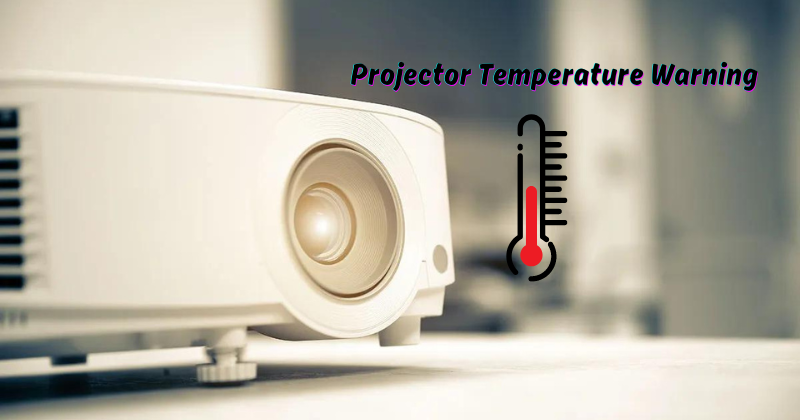When it comes to using projectors, maintaining the optimal temperature is crucial for their performance and longevity. If you've ever encountered a projector temperature warning, you know how important it is to address this issue promptly.
Projectors generate heat during operation; if the internal temperature exceeds safe limits, it can lead to malfunctions or permanent damage. Understanding the causes of projector temperature warnings and implementing effective cooling measures is essential for ensuring smooth and uninterrupted projection experiences.
This guide'll explore common reasons behind temperature warnings, such as poor ventilation or excessive ambient heat, and provide practical tips to prevent overheating. You can safeguard your projector investment by taking proactive steps and enjoy seamless presentations, movie nights, and other projection activities for years.
Brief Overview of the Importance of Maintaining Optimal Temperatures in Projectors
Projectors are sophisticated electronic devices that produce bright and vivid images by displaying light through a series of lenses onto a screen or other surface. Inside the projector are various components, such as lamps, mirrors, and fans, all working together to create a high-quality image. However, this process generates heat, making temperature management crucial for optimal performance.
When the internal temperature of a projector exceeds safe limits, it can result in decreased brightness, color distortion, or even damage to the delicate internal components. This is why projectors are designed with built-in cooling systems and temperature sensors that trigger warnings when the temperature rises above normal levels.
High ambient temperature and poor ventilation can overload the projector's cooling system, leading to a temperature warning. Sometimes, dust buildup inside the projector can impede airflow and cause overheating.
However, here are some general guidelines for warning lights:
- Red Light: A steady or flashing red light indicates that the projector has exceeded its recommended temperature range and may shut down to prevent damage.
- Orange Light: An orange light might suggest that the projector reaches high temperatures but is still within a safe range. It serves as a warning to take preventive measures before the temperature becomes critical.
- Green Light: A green light means that the projector is operating at an acceptable temperature and is functioning correctly. Power light can mostly be seen in green color. If the power button light is green or flashing green, the projector is likely on or warming up.
- Blue Light: Some projectors may have a blue light indicator that turns on when the projector is cooled down after overheating. Like the Epson projector temperature light blinking blue, it shows that the projector is in a cooldown phase and should not be used until the light turns off.
Common Causes of Projector Temperature Warnings
There are various reasons why you may encounter a projector temperature warning. Some of the most common causes include:
Poor Ventilation:
Projectors require proper ventilation to avoid overheating. If the projector is placed in a small, enclosed space with little airflow, it can lead to heat buildup and trigger a temperature warning. The projector's air filters can also become clogged with dust and restrict airflow, causing overheating.
Flashing orange light on your projector indicates that it's time to clean the filters and make sure the projector has enough space around it for air circulation.
High Ambient Temperature:
Ambient temperature refers to the temperature of the surrounding environment. If the ambient temperature is high, such as in a hot room or outdoors in direct sunlight, it can add to the heat generated by a projector and lead to overheating.
In such cases, it's crucial to take preventive measures like shading the projector or using additional cooling fans to dissipate the excess heat.
Environmental Factors:
Other environmental factors like humidity and altitude can also impact projector temperatures. High humidity levels can cause condensation inside the projector, leading to malfunctions. Similarly, operating a projector at high altitudes can affect its cooling system due to the thinner air.
It's vital to be aware of these factors and take appropriate precautions when using a projector in extreme environments.
Projector Lamp:
The projector lamp is one of a projector's main sources of heat. Over time, the lamp's brightness may decrease, and it may start producing more heat than light. This can cause overheating and lead to a temperature warning. Another reason for the overheating of projector lamps is an improper power supply. Replacing old lamps with new ones can help prevent such issues and prolong lamp life as well.
Dust Buildup:
Dust accumulation inside the projector is another common cause of overheating. As dust builds up, it restricts airflow and traps heat inside the projector, causing it to overheat. Regularly cleaning the projector can help prevent this issue and ensure proper ventilation. Let the projector cool for a while after cleaning the air filter.
Fan Malfunction:
Projectors use fans to regulate internal temperature and prevent overheating. However, if a fan fails or becomes clogged with dust, it can lead to inadequate airflow and cause a temperature warning. It's essential to regularly check and clean the fans to ensure they are functioning correctly. Ensure that your projector receives a steady supply of fresh, clean power and air.
Internal Component Issues:
In some cases, the internal components of a projector may malfunction and cause overheating. This can be due to various reasons, such as worn-out parts or electrical issues. In such cases, contacting the manufacturer for technical support is best.
These are some of the most common causes of projector temperature warnings. Understanding these warning signs and taking preventive measures ensures that your projector operates at optimal temperatures for a high-quality viewing experience.
Proactive Measures for Preventing Projector Overheating
To ensure your projector operates smoothly without encountering temperature warnings, here are some practical measures you can take:
- Proper ventilation: Make sure your projector has enough space around it for fresh air to circulate and cool it down. Avoid placing the projector in a small, enclosed space or near other heat-emitting devices.
- Clean filters regularly: Dust buildup on the projector's air filter can restrict airflow and cause overheating. It's essential to clean or replace the filters periodically.
- Monitor ambient temperature: Keep track of the room temperature and take necessary precautions if it's too hot or humid.
- Use cooling fans: If operating a projector in a high-temperature environment, consider using additional cooling fans to dissipate heat and prevent overheating.
- Replace old lamps: A projector lamp's brightness decreases over time, which can cause it to produce more heat than light. Replacing old lamps with new ones can help avoid overheating.
- Regular maintenance: Perform regular maintenance checks on your projector to ensure all components, including fans and filters, function correctly.
By following these proactive measures, you can prevent projector overheating and ensure a prolonged lifespan for your device. Always consult the user manual for specific instructions and guidelines for your projector model.
How Can You Tell If Your Projector Is Overheating?
Apart from the warning lights and messages, there are a few other signs that may indicate your projector is overheating:
- Unusual fan noises: If you hear loud or unusual noises from your projector's fans, it could be a sign of malfunction or blockage due to dust buildup.
- Poor image quality: Overheating can affect the performance of your projector and result in poor image quality, such as distorted or discoloured visuals.
- Frequent shutdowns: If your projector keeps shutting down unexpectedly, it could be due to overheating.
If you notice any of these signs, it's important to address the issue immediately to prevent further damage to your projector.
How Does Airflow Around the Projector Prevent Overheating?
Air supply is crucial for cooling down a projector and preventing overheating. When a projector is in use, it generates heat that needs to be dissipated to prevent damage. The airflow around the projector helps in two ways:
- Removing hot air: As the projector operates, it draws in cool air from its surroundings and cools internal components. The hot air produced by the projector is then expelled through vents, creating a continuous cycle of cool and hot air. This helps maintain a safe operating temperature for the device.
- Preventing dust buildup: Adequate airflow also helps prevent dust from accumulating inside the projector. As cool air enters through vents, it carries away any loose dust particles, keeping internal components clean and free from dust buildup. This, in turn, ensures proper ventilation and prevents overheating.
Why is Overheating a Problem for Projectors?
Projectors are electronic devices that have a limited operating temperature range. Operating outside this range can lead to malfunctions, reduced lifespan, and permanent damage to internal components. Overheating can also affect the quality of projected images and cause flickering or distortion.
Additionally, temperature warnings indicate that your projector is under stress and may shut down if it doesn't cool down soon. This can be problematic, especially if you're in the middle of an important presentation or event.
Moreover, frequent overheating can significantly reduce your projector's lifespan and result in costly repairs or replacements. Therefore, it's crucial to take proactive measures to prevent overheating and ensure your projector operates at optimal temperatures for efficient performance.
How Long Should You Leave a Projector On to Avoid Overheating?
The duration for which you can leave a projector on without encountering overheating issues depends on various factors, such as the model of your projector, ambient temperature, and usage patterns.
However, most projectors have an operating time limit of 8-12 hours before they need to cool down. Epson projectors, for example, have a recommended operating time of 8 hours before they need to be turned off and allowed to cool down. If a blinking temp light on an Epson projector can indicate various issues, from fan or sensor problems to overheating. It's always best to check the user manual for specific guidelines related to your projector model.
It's important to note that continuously running a projector for prolonged periods can significantly reduce its lifespan, even if it doesn't overheat. It's best to refer to your projector's user manual for specific guidelines related to operating time and cooldown periods.
FAQs
How do I know if my projector is overheating?
Some projectors have built-in temperature warning indicators, while others may display a message or shut down automatically. You may also notice unusual fan noise or flickering images as signs of overheating.
Do projectors overheat easily?
Projectors can overheat easily if not properly maintained or operated in high-temperature environments. However, with proper ventilation and regular maintenance, it is possible to prevent overheating and prolong the lifespan of your projector.
What is the temperature of a projector lamp?
The temperature of a projector lamp can vary depending on the model and usage. However, it typically ranges from 500-1000 degrees Celsius when in use. Following proper safety precautions and allowing the lamp to cool down before handling it is important.
How do I stop my projector from overheating?
Some ways to prevent your projector from overheating include proper ventilation, regular maintenance, replacing old lamps, and avoiding prolonged use without cooling breaks. It's also important to monitor the ambient temperature and avoid operating the projector in high-temperature environments.
Conclusion
In conclusion, a projector temperature warning is an essential feature that ensures the longevity and optimal performance of the device. By monitoring the temperature levels, users can prevent potential damage caused by overheating.
This warning system acts as a safeguard, alerting users when the projector's internal temperature exceeds a safe threshold. It allows for timely action, such as adjusting ventilation, cleaning filters, or pausing the operation to prevent further heating. Not only does this protect the projector from potential hardware failures, but it also ensures uninterrupted presentations or entertainment experiences.
Additionally, the temperature warning promotes user safety by preventing the risk of overheating, which could lead to fire hazards. Overall, the projector temperature warning is a valuable feature that enhances both the device's longevity and its users' safety.