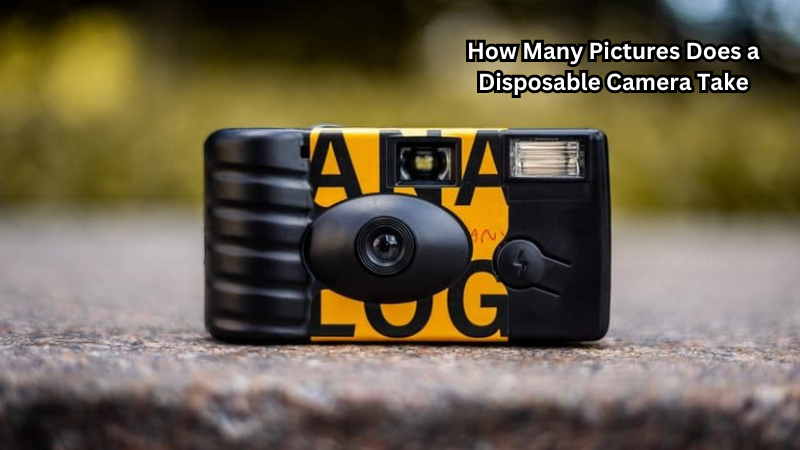To reset a Hikvision camera, you can follow a few simple steps to restore it to its default settings. Whether troubleshooting technical issues or preparing for a fresh installation, resetting the camera can resolve many common problems.
By resetting, you erase any customized settings and return the camera to its original configuration. This process can help in situations where the camera is not functioning correctly or if you need to start afresh with the setup.
Understanding how to reset your Hikvision camera is essential for maintaining optimal performance and ensuring seamless surveillance operations. Let's delve into the step-by-step guide for resetting your Hikvision camera.
What is Hikvision Camera Reset?
Resetting a Hikvision camera means reverting all settings, including network configurations, to the default factory state.
This process clears any unauthorized user accounts and restores the camera to its original username and password. The reset procedure varies depending on the specific model you are using. It is recommended to refer to the user manual for your particular camera model for detailed instructions.
Furthermore, Hikvision IP cameras come with a reset button on the camera body that allows you to perform a hard reset. This method is useful when the camera's interface is inaccessible due to network or technical issues. Network cameras with a reset button can be identified by the "R" in their model numbers, such as DS-2CD2045FWD-I or DS-2CD2347G1-LU.
Reasons to Reset Hikvision Camera
There are several reasons why you may need to reset your Hikvision camera:
Troubleshooting technical issues:
If your camera is not functioning correctly, resetting it can help resolve the issue. This can be due to software glitches or conflicts with other devices on the network.
Security concerns:
If unauthorized users have accessed your camera's settings and altered them, a reset can remove their access and restore security. Security breaches can compromise the footage and network, making a reset necessary.
Fresh installation:
When setting up a new camera, performing a reset can eliminate any previous settings and allow you to start with a clean slate. If the camera power supply cable is tampered with, then you can also encounter issues in the camera connection, which can be resolved by resetting the camera.
Forgetting login credentials:
If you have forgotten your camera's username and password, a reset can restore the default credentials and allow you to log in.
System upgrade:
Resetting the camera may be necessary when upgrading your surveillance system, as it ensures that all devices are on the same default settings.
These are just a few reasons why it may be necessary to reset your Hikvision camera. Regardless of the reason, knowing how to perform a reset is crucial for maintaining optimal performance.
How to Reset Hikvision Camera
Before proceeding with the reset, make sure to have your camera's model number and Serial Number (SN) at hand. You can find this information on the product label or packaging. Once you have these details, follow these steps:
Step 1: Locate the Reset Button
The first step is to locate the reset button on your Hikvision camera. Depending on the model, it can either be a physical button or a small hole in the camera body. For cameras with a physical button, it is usually located near the Ethernet port.
If your camera has a small hole, you will need a pointed object, such as a paperclip or pin, to press the button inside. For factory default settings, press and hold the reset button for 10-15 seconds.
Step 2: Press and Hold the Reset Button
Once you have located the reset button, press and hold it for approximately 10 seconds. You may need to use a thin tool to keep the button pressed down continuously. If your camera has a memory card slot, make sure to remove the memory card before resetting.
Step 3: Wait for the Camera to Reset
After holding the reset button for 10 seconds, you should see the camera's indicator lights flash. This means that the camera is resetting itself to its default settings. Wait for a few moments until the lights stop flashing and remain steady.
Step 4: Reconfigure Your Camera
Once the reset process is complete, your Hikvision camera will be restored to its factory settings.
You can now log in using the default username and password, which is usually "admin" for both fields. From here, you will need to reconfigure your camera's network settings and any other customized configurations if necessary. IP camera password reset is also possible using this method.
Factory defaults include the camera's default IP address, subnet mask, and gateway. You will need to change these settings according to your network requirements before the camera can connect to your network again.
Additional Tips
Tips for Hikvision cameras resetting:
- If pressing and holding the reset button does not work, try unplugging the camera from its power source for a few minutes and then plugging it back in. This can also serve as a soft reset for the camera.
- It is essential to change the default username and password of your camera after resetting it to ensure security.
- Make sure to keep a backup of any important settings or configurations before performing a reset, as they will be erased.
These tips can help you reset your Hikvision camera effectively and efficiently. Remember to always refer to the user manual for your specific model for detailed instructions on the reset process.
Hikvision IP Camera Reset via a Web Browser
This is another way to reset your Hikvision IP camera if the above method is not applicable or does not work. To do this:
- Open a web browser and enter your camera's IP address in the address bar. A camera IP address can be found using a network scanning tool or from your router's admin page.
- Log in using your camera's username and password.
- Go to "Configuration" and click on "Advanced Configuration."
- Under the "System" tab, select "Maintenance," then click on "Restore Default."
- A pop-up window will appear asking if you want to continue with the reset. Click "OK" to proceed.
- Once the process is complete, your camera will reboot and return to its default settings.
Hikvision camera hard reset is a simple yet effective way to resolve many common issues. By following the steps outlined above, you can easily reset your camera and ensure smooth surveillance operations. Remember to always refer to your camera's user manual for specific instructions and keep backups of important settings for future reference.
FAQs
Do all Hikvision cameras have a reset button?
Not all Hikvision cameras have a physical reset button. Some models may have a small hole that requires a pointed object to be pressed, while others may not have a reset option at all.
Will resetting my camera erase my recordings?
No, resetting your camera will only restore it to its default settings and erase any customized configurations. Your recordings will still be saved on the camera's memory card or external storage device.
Is it hard to reset the Hikvision IP camera without a reset button?
Yes, it is possible to reset your Hikvision IP camera without a reset button. You can do this by logging into the camera's web interface and performing a factory reset under the "Maintenance" section. Reset file size is also provided in the options menu.
Can I change my camera's default username and password after resetting?
Yes, it is highly recommended that your camera's default credentials be changed for security reasons. You can do this after resetting by logging into the camera's web interface and modifying the login details under the "System" tab. However, some models may require you to change the password during the first login after a reset.
Conclusion
In conclusion, knowing how to reset your Hikvision camera is a valuable skill that can save time and effort when troubleshooting issues or starting anew with the camera setup.
By following the appropriate steps to reset the device, you can effectively address technical glitches, restore default configurations, and optimize the camera's performance. Regularly resetting the camera can help maintain its functionality and ensure smooth operation for your surveillance needs.
Remember to backup any important settings or configurations before initiating the reset process to avoid data loss. By mastering the art of resetting your Hikvision camera, you equip yourself with the necessary knowledge to overcome challenges swiftly and keep your surveillance system running seamlessly.