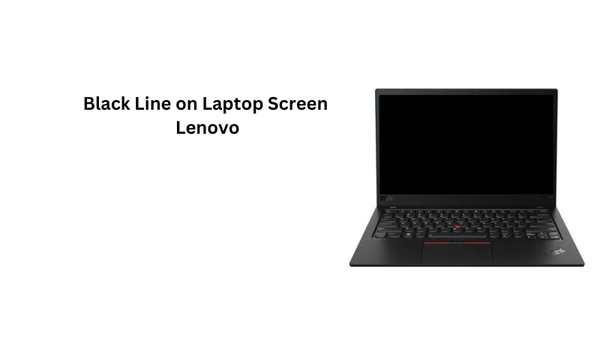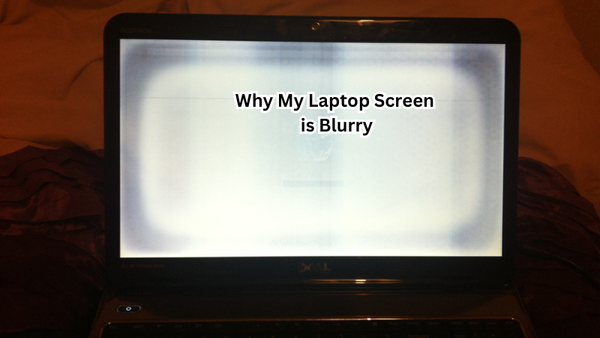A black screen can be frustrating for any Element TV owner, disrupting your entertainment and causing concern about potential damage. Fortunately, resetting your TV can often resolve this problem, restoring functionality and screen visibility.
This guide will walk you through the steps to reset your Element TV when faced with a black screen. From preliminary checks to soft, hard, and factory resets, we cover each method in detail to help you troubleshoot and resolve the issue effectively.
By following these instructions, you can regain control of your viewing experience and ensure your TV operates smoothly.
What is a Black Screen on an Element TV?
Element TV is a popular brand of televisions known for providing affordable and high-quality displays. However, even the best TVs can experience technical glitches like a black screen. A black screen on your Element TV means that while the TV is powered on, there is no display visible. This issue can arise due to various reasons, including technical malfunctions, incorrect settings, or damaged hardware.
Furthermore, a black screen can also occur when the TV is not receiving any input signal, causing it to enter standby mode. This can happen if you accidentally change the input source or if there is an issue with your cable/satellite box or HDMI connection. It's essential to eliminate these possibilities before attempting a reset.
Why Is My Element TV Screen Black?
There are several potential reasons why your Element TV screen may appear black. One common cause is a technical malfunction within the TV itself, such as a software or hardware issue. This could be due to outdated firmware, faulty components, or internal errors.
Another reason for a black screen could be incorrect settings on the TV. For example, if the brightness or contrast levels are set too low, it can result in a dark or blank screen. Additionally, accidental changes to picture mode or color temperature settings can also affect the display.
Issues with external devices connected to the TV can also lead to a black screen. If there is an issue with your cable/satellite box or HDMI connection, it can disrupt the TV's input signal, causing a black screen.
Lastly, physical damage to the TV's screen can also result in a black display. If there are cracks or other damages to the screen, it may not be able to produce a proper image. It's essential to consider these factors before attempting a reset, as they can help you identify the root cause of the issue and prevent it from happening again in the future.
How to Reset Element TV With Black Screen
Now that you have an understanding of what a black screen on an Element TV means and the potential causes behind it, let's move on to resetting your TV. While there is no one-size-fits-all solution for this problem, there are multiple reset methods you can try depending on your specific situation.
Preliminary Checks
Before attempting any reset methods, it's essential to conduct some preliminary checks to rule out simple issues that may cause a black screen on your Element TV. These include:
- Checking if the power cable is properly connected: Ensure that the power cable is securely plugged into both the TV and the wall outlet. If it is loose, plug it in firmly and turn on the TV.
- Testing the remote control: Sometimes, a faulty remote can cause issues with your TV's display. Try pressing the power button on the TV itself to see if it turns on. If it does, you may need to replace your remote or troubleshoot any connection issues between the remote and the TV.
- Changing input sources: Use your TV's remote control or buttons to cycle through different input sources such as HDMI, AV, cable/satellite box, etc. This can help determine if the issue is with a specific source or not.
- Adjusting brightness/contrast levels: If you can barely make out an image on your TV, try adjusting the brightness and contrast levels using your remote control. This can help determine if the issue is with the display settings.
If none of these checks yield any results, then it's time to move on to resetting your Element TV.
Soft Reset
A soft reset involves turning off your TV and unplugging it from its power source for a few minutes. This method can resolve minor technical issues that may be causing a black screen on your Element TV. Here's how to perform a soft reset:
- Turn off your TV using the power button or remote control.
- Unplug the power cable from both the TV and wall outlet.
- Wait for at least five minutes before plugging the TV back in.
- Turn on the TV and check if the black screen issue has been resolved.
Hard Reset
If a soft reset doesn't work, you can try a hard reset. This method involves resetting your TV to its default settings and erasing any customizations or changes made previously. Here's how to perform a hard reset:
- On your remote control, press the "Menu" button.
- Navigate to the "Settings" option using the arrow keys and press "OK."
- Select "System Restore" or "Factory Reset" from the menu.
- Confirm your selection and wait for the process to complete.
- Turn on your TV and check if the black screen issue has been resolved.
Factory Reset
If the previous reset methods still do not resolve the black screen issue, you can try a factory reset. This method involves completely erasing all data and settings on your TV and restoring it to its original factory state. Here's how to perform a factory reset:
- On your remote control, press the "Menu" button.
- Navigate to the "Settings" option using the arrow keys and press "OK."
- Select "System Restore" or "Factory Reset" from the menu.
- Choose the "All Data/Settings" option when prompted.
- Confirm your selection and wait for the process to complete.
- Turn on your TV and check if the black screen issue has been resolved.
These reset methods should be able to resolve the black screen issue on your Element TV. However, if none of them work, it may indicate a more severe problem that requires professional help. In such cases, contacting Element's customer support or taking your TV to a certified technician is recommended.
Troubleshooting Tips
Here are some additional troubleshooting tips to try if you continue to experience a black screen on your Element TV:
- Update the TV's firmware: Make sure your Element TV is running the latest firmware version. You can usually find this information on Element's website or by contacting customer support.
- Check for loose connections: Ensure all cables and connections are secure and functioning correctly. Loose or faulty connections can cause display issues.
- Use a different input source/cable: If you suspect an issue with a specific input source or cable, try using a different one to see if it resolves the problem.
- Contact customer support: If none of the above troubleshooting tips work, it's best to reach out to Element's customer support for further assistance. They may be able to provide you with additional troubleshooting steps or schedule a repair if necessary.
Safety Precautions
When attempting any reset methods or troubleshooting steps, it's important to keep in mind some safety precautions to ensure your well-being and protect your TV from further damage. These include:
- Unplugging the TV during resets: Always unplug the TV before performing a soft or hard reset to avoid electric shocks.
- Handling with care: If you have to move the TV, make sure to do so carefully and avoid dropping or knocking it as it may cause internal damage.
- Avoiding DIY repairs: Unless you are a trained professional, it's best not to attempt any DIY repairs on your Element TV as this can void its warranty and potentially cause harm.
How to Fix Element Roku TV Black Screen
If you own an Element Roku TV and are experiencing a black screen, the troubleshooting steps may vary slightly. Here's how to fix a black screen on your Element Roku TV:
- Unplug the power cord from both the TV and wall outlet.
- Wait for 30 seconds before plugging it back in.
- Turn on your TV and check if the issue has been resolved.
- If not, try resetting the TV using the "System" menu under "Settings."
- Select "Advanced system settings" and then choose "Factory reset."
- Follow the prompts to complete the reset process.
- Once done, turn on your TV and check if the black screen issue has been resolved.
If the problem persists, it's best to contact Element's customer support for further assistance.
FAQs
Why is the image quality poor when using HDMI on my TV?
If you're experiencing poor image quality via HDMI, first check the HDMI cable to ensure it's securely connected to both the back of the TV and the external device. If the issue persists, try using a different HDMI cable or check if the correct input source is selected using your Element TV remote through the settings menu.
What should I do if changing the HDMI cable doesn't improve image quality?
If changing the HDMI cable doesn't resolve the image quality issue, the problem might be related to the TV's internal components, such as the main board. Access the settings menu using your Element TV remote to adjust picture settings. If no settings resolve the issue, it may be time to consult with the customer support team or consider the need for a new TV.
How can I troubleshoot power supply issues that affect my TV’s image quality?
Poor image quality can sometimes be attributed to power supply problems. Ensure your TV's power supply is securely connected to a working power outlet. If issues continue, the internal power supply unit may need inspection or replacement. This is crucial as fluctuations or inadequate power can affect the TV's performance.
What steps can I take if my TV’s picture suddenly becomes poor?
Begin by ensuring all cables, especially the HDMI cable, are securely connected at the back of the TV. Use your Element TV remote to navigate to the settings menu and check that you are on the correct input source. If these steps do not resolve the issue, reset the TV to its factory settings or contact the customer support team for further assistance.
Conclusion
A black screen on your Element TV can be frustrating, but it's usually fixable using the troubleshooting steps we've outlined above. If none of these methods work, it may indicate a more severe problem that requires professional attention.
Remember to always take proper safety precautions when attempting any resets or troubleshooting steps and consult with customer support for further assistance if needed.
Ultimately, finding a solution will help you get back to enjoying your favorite shows and movies on your Element TV without any interruptions. So don't give up – keep trying different solutions until you find one that works! Happy watching!