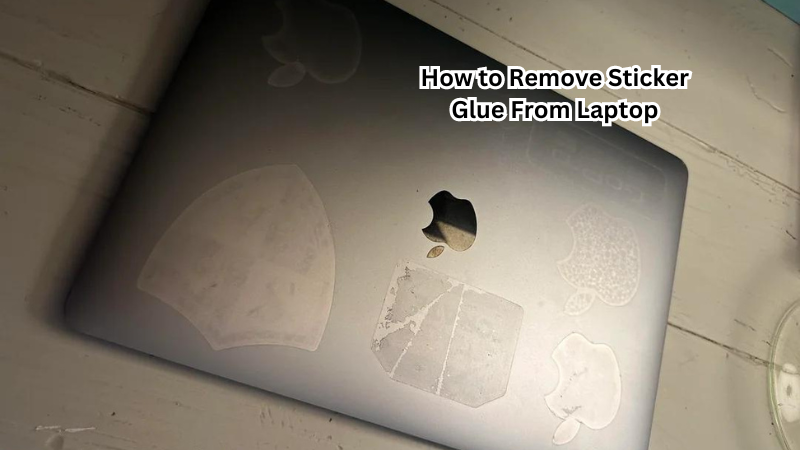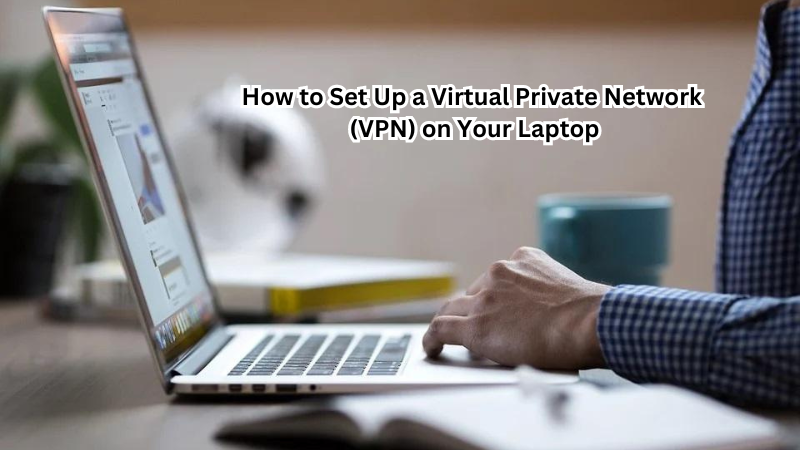Laptops often bear the marks of previous stickers, leaving behind unsightly glue residue that can mar their sleek appearance. This sticker residue, if left unaddressed, can attract dust and dirt, potentially affecting the laptop's performance.
Removing sticker residue and adhesive residue is essential for maintaining both the aesthetics and functionality of your device. Leftover glue can create a sticky mess that not only looks unprofessional but can also interfere with the laptop's cooling system by trapping heat.
In this guide, we'll explore effective methods to remove stickers and their remnants safely, ensuring your laptop remains in pristine condition. By addressing these residues, you can extend the life and efficiency of your beloved device.
Importance of Removing Sticker Glue for Laptop
Stickers often come in handy when customizing laptops and adding personal touches. However, as time passes, they can lose their appeal, or you may want to change them altogether. Regardless of the reason, removing sticker glue is essential for several reasons.
- Aesthetics: Leftover adhesive residue creates an unappealing look that can make your laptop seem outdated or neglected.
- Overheating: As mentioned earlier, glue residue can trap heat within the device, potentially causing damage to internal components and affecting performance.
- Resale Value: If you plan on selling or trading in your laptop in the future, removing sticker glue will increase its value and make it more attractive to potential buyers.
- Maintenance: Removing sticker glue is a crucial part of regular laptop maintenance. By addressing it promptly, you can prevent any potential damage and keep your device in optimal condition.
- Personalization: By removing old stickers and their residue, you can start fresh and customize your laptop with new designs or decals.
Removing sticker residue is a simple yet essential task that should be included in your laptop care routine. By doing so, you can maintain the appearance and performance of your device.
How to Remove Sticker Glue From Laptop
Now we discuss different methods to remove sticker glue from a laptop. For each method, we also provide a list of required materials, making it easier for you to choose the method that works best for you.
Materials Needed:
- Nail polish remover
- Damp cloth
- Dry lint-free cloth
Method 1: Using Nail Polish Remover
- Start by applying a small amount of nail polish remover onto the sticker residue.
- Use a damp cloth to gently rub the area in circular motions, loosening the glue residue.
- Use a dry lint-free cloth to wipe away any remaining residue and excess nail polish remover.
- Repeat if necessary until all the adhesive is removed.
- Finally, wipe the laptop surface with a microfiber cloth for a clean finish.
Note: Avoid using acetone-based nail polish removers as they can damage certain laptop surfaces.
Materials Needed:
- Rubbing alcohol
- Olive oil or coconut oil
- Wet cloth
- Dry lint-free cloth
Method 2: Using Rubbing Alcohol and Oil
- Pour a small amount of rubbing alcohol onto a wet cloth.
- Place the damp cloth over the sticker residue and let it sit for a few minutes to soften the glue.
- After a few minutes, use circular motions with the cloth to gently rub away the residue.
- If any adhesive remains, mix equal parts of olive oil or coconut oil with rubbing alcohol and apply it to the affected area.
- Use a dry lint-free cloth to wipe away any remaining residue.
- Finally, wipe the laptop surface with a microfiber cloth for a clean finish.
Materials Needed:
- Mineral oil or vegetable oil
- Paper towel
- Clean cloth
Method 3: Using Oil and Baking Soda
- Mix equal parts of mineral oil or vegetable oil with baking soda to form a paste.
- Apply the paste to the sticker residue using a paper towel or clean cloth.
- Let it sit for a few minutes to soften the glue.
- Use circular motions to gently rub away the residue.
- If any adhesive remains, repeat the process until it is completely removed.
- Finally, wipe the laptop surface with a damp cloth and then dry it with a lint-free cloth for a clean finish.
Materials Needed:
- Isopropyl alcohol
- Wet cloth
- Dry lint-free cloth
Method 4: Using Isopropyl Alcohol
- Pour a small amount of isopropyl alcohol onto a wet cloth.
- Place the damp cloth over the sticker residue and let it sit for a few minutes to soften the glue.
- After a few minutes, use circular motions with the cloth to gently rub away the residue.
- If any adhesive remains, repeat the process until it is completely removed.
- Finally, wipe the laptop surface with a microfiber cloth for a clean finish.
Removing sticker residue from your laptop may take some time and effort, but it is worth it to maintain the appearance and functionality of your device. Remember to always be gentle when using any method and test it on a small, inconspicuous area first before applying it to the entire surface. By regularly removing sticker glue and adhesive residue, you can keep your laptop looking sleek and running smoothly for years to come.
Additional Methods for Removing Sticker Glue
Aside from the methods mentioned above, there are other techniques you can try to remove sticker glue from your laptop.
These include using vinegar and water solution, heat or steam, and commercial adhesive removers. It's important to note that these methods may require specific materials or tools, so it's essential to research and follow instructions carefully before attempting them.
Moreover, baking soda paste can also be effective in removing sticker residue. Simply mix baking soda with water to form a paste and apply it to the affected area. Let it sit for a few minutes before gently scrubbing it away with a cloth or brush. Sticky residue should come off easily, and you can wipe away any excess with a damp cloth.
In some cases, stubborn adhesive residue may require multiple attempts or a combination of methods to completely remove it. Remember to always be patient and gentle when removing sticker glue, as harsh scrubbing or using sharp objects can cause damage to your laptop's surface.
Tips While Removing Sticker Glue
- Always test a small area first before applying any method to the entire surface.
- Use gentle circular motions when rubbing or scrubbing to avoid scratching the laptop's surface.
- Avoid using harsh chemicals or objects that can cause damage, such as acetone-based removers or sharp tools.
- For delicate surfaces, use milder solutions like oil and baking soda paste instead of stronger solvents.
- Wipe away the excess residue with a damp cloth and dry it immediately with a lint-free cloth to prevent water damage.
By following these tips and regularly removing sticker residue from your laptop, you can maintain its appearance and prolong its lifespan.
How to Protect Your Laptop from Sticker Glue
After successfully removing sticker glue from your laptop, you may want to take some preventive measures to avoid encountering the same issue in the future. Here are a few tips on how to protect your laptop from sticker glue:
- Use removable stickers or decals instead of permanent ones: Removable stickers or decals can easily be taken off without leaving any residue behind.
- Clean and dry the surface before applying any stickers: This helps to ensure better adhesion and reduces the chance of residue being left behind.
- Avoid placing stickers on sensitive areas: Areas such as keyboard keys or ports should be avoided when applying stickers to prevent interference with functionality.
- Regularly clean and maintain your laptop: By keeping your laptop clean and free of debris, you can reduce the chances of sticker glue building up over time.
- Use protective cases or skins: These can not only add personalization to your laptop but also provide a barrier between stickers and the surface, making it easier to remove them without causing any damage.
By following these tips, you can keep your laptop looking clean and sticker-free for a longer period. Remember that prevention is key to avoiding sticker glue buildup on your device.
FAQs
Can hand sanitizer remove sticker residue?
Yes, hand sanitizer can effectively remove sticker residue as it contains alcohol that helps break down the adhesive. Simply apply a small amount onto a cloth and gently rub it onto the affected area.
Can I use a hairdryer to remove sticker glue?
Using heat or steam can help soften sticker residue, making it easier to remove. However, be cautious when using a hairdryer as excessive heat can damage your laptop's surface. It's better to use a damp cloth with warm water instead.
Is vinegar safe to use on laptops?
Vinegar is considered safe for most laptop surfaces, but it is always best to test it on a small area first before using it on the entire surface. It is also recommended to dilute vinegar with water before applying it to avoid any potential damage.
Conclusion
Removing sticker glue from your laptop is crucial for keeping it looking sharp and functioning optimally.
By tackling adhesive residue efficiently using safe and effective methods, you preserve the device's pristine appearance and prevent potential performance issues caused by trapped dirt and dust. It's essential to approach this task carefully to avoid damaging your laptop.
Beyond removal, adopting preventive measures—such as using removable stickers and maintaining regular cleaning routines—can help prevent future sticker residue problems.
Embrace these straightforward techniques, and your laptop will remain a clean, efficient tool. For more insights on maintaining your device, explore additional resources on comprehensive laptop care and protection.