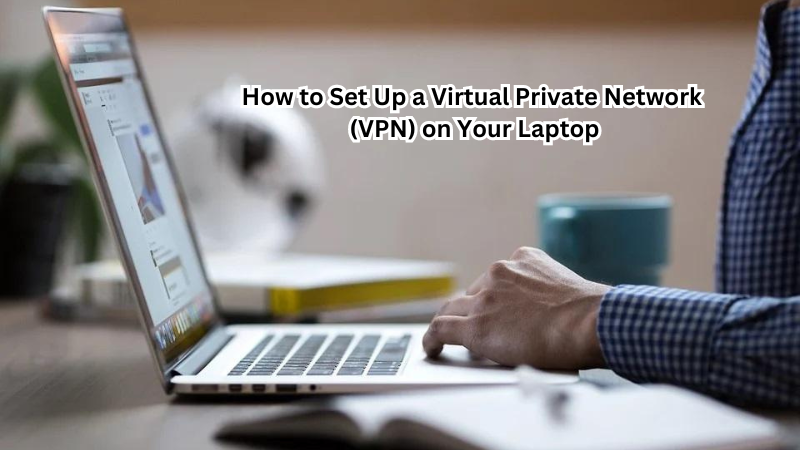In today's digital age, laptops often become a canvas for personal expression with stickers showcasing interests or affiliations.
However, removing them can leave behind unsightly sticker residue or sticky residue that can be a hassle to clean. It's crucial to remove sticker residue with care to avoid damaging your laptop's delicate surface.
Glue residue not only affects the appearance but can also attract dust and dirt, compromising your device's longevity. Thankfully, there are simple, effective methods to tackle this issue, including using household items like coconut oil.
Our guide offers easy-to-follow steps to safely and efficiently remove sticker residue, ensuring your laptop stays clean and well-maintained.
Why Need to Remove Sticker Adhesive from Laptop
Sticker adhesive can be a nuisance for many reasons. Firstly, it can ruin the aesthetic of your laptop with unsightly residue and smudges. Furthermore, leftover glue attracts dirt and dust particles, making cleaning your laptop more challenging.
Moreover, when removing stickers from laptops, users often resort to scraping or using harsh chemicals that can damage the device's surface. It's essential to use gentle methods to avoid scratches or discoloration on your laptop. Additionally, leaving sticker adhesive for an extended period can cement it onto the laptop's surface, making it even harder to remove in the future.
Also, sticker residue can be a problem for those looking to sell or upgrade their laptop. Potential buyers may be put off by a device with visible sticker residue, affecting its resale value.
How to Remove Sticker Adhesive from Laptop
Let's now dive into different methods to remove sticker adhesive from your beloved laptop.
Materials Needed:
- microfiber cloth
- Rubbing alcohol or nail polish remover
- Coconut oil or olive oil, vegetable oil
- Cotton swabs or Q-tips
- Hot water
Method 1: Using Coconut Oil
Coconut oil is a versatile household item with various uses, including removing sticker residue from laptops. Its gentle yet effective properties make it an ideal choice for cleaning delicate surfaces like laptops.
To use coconut oil to remove sticker adhesive, follow these simple steps:
- Apply a generous amount of coconut oil onto the affected area using a cotton ball or cloth.
- Gently rub the oil onto the sticker residue in a circular motion.
- Let the oil sit on the surface for 5-10 minutes.
- Use a clean cloth or paper towel to wipe away the residue and excess oil.
- Repeat the process if necessary until all residue is gone.
- Wipe the surface with a damp cloth to remove any remaining oil.
- Finally, use a dry cloth to wipe away any moisture and leave your laptop looking clean and shiny.
Method 2: Using Rubbing Alcohol
Rubbing alcohol is another effective household item for removing sticker adhesive from laptops. Its solvent properties help break down the sticky residue, making it easier to wipe away. Isopropyl alcohol or nail polish remover can also work as alternatives.
To use rubbing alcohol, follow these steps:
- Dampen a cotton ball or cloth with rubbing alcohol.
- Gently rub it onto the sticker residue in a circular motion, applying slight pressure.
- Let the rubbing alcohol sit for a few minutes.
- Use a clean cloth or paper towel to wipe away the residue and excess alcohol.
- Repeat the process if necessary until all residue is gone.
- Wipe the surface with a damp cloth to remove any remaining alcohol.
- Finally, use a dry cloth to wipe away any moisture and leave your laptop looking clean and shiny.
Method 3: Using Adhesive Remover
For tougher sticker adhesive, using an adhesive remover can be more effective. These products are specifically designed to break down stubborn adhesives without damaging delicate surfaces like laptops.
To use an adhesive remover, follow these steps:
- Apply a small amount of the product onto the affected area using a cotton ball or cloth.
- Let it sit for a few minutes to allow the remover to penetrate the adhesive.
- Gently rub with slight pressure in a circular motion.
- Use a cloth or paper towel to wipe away the residue and excess remover.
- Repeat the process if necessary until all residue is gone.
- Wipe the surface with a damp cloth to remove any remaining remover.
- Finally, use a dry cloth to wipe away any moisture and leave your laptop looking clean and shiny.
Method 4: Using Heat
Heat can also be used to loosen sticker adhesive on laptops, making it easier to remove. This method is best suited for larger stickers or stickers with thick adhesive.
To use heat to remove sticker residue, follow these steps:
- Use a hairdryer on the lowest setting and hold it a few inches away from the sticker.
- Move the hairdryer in a circular motion to evenly distribute heat onto the sticker.
- After a minute or two, try peeling off the sticker using your fingernail or a plastic card.
- If there is still residue left, use one of the above methods to clean it off completely.
These methods are suitable for most laptops, but it's always a good idea to test them on a small, inconspicuous area first to ensure they don't damage the surface.
Advanced Techniques for Stubborn Adhesive
For especially stubborn adhesive, here are a few advanced techniques you can try:
- Using WD-40: WD-40 is a popular household lubricant that can also be used to remove sticker residue. Spray it onto the affected area and let it sit for a few minutes before wiping it away.
- Using Goo Gone: Goo Gone is another commercial adhesive remover designed specifically for removing sticky residue. Follow the instructions on the product for best results.
- Using Magic Eraser: Magic erasers are abrasive sponges that can help scrub off tough sticker residue. However, be careful when using them on laptops as they can cause scratches if used with too much force.
Plastic scraper, mineral oil, and baking soda are other options you can try for stubborn adhesive. Adhesive residue can be frustrating to remove, but with the right techniques, your laptop will look as good as new.
Additional Methods for Tough Adhesives
In some cases, sticker adhesive can be extremely stubborn and difficult to remove. If none of the above methods work, here are a few additional techniques you can try:
- Using Vinegar: Vinegar is an acidic substance that can help break down tough adhesives. Mix equal parts vinegar and water and use it as a cleaning solution to wipe off the residue.
- Using Baking Soda: Baking soda mixed with water can create a paste that is effective in removing sticky residue. Apply the paste onto the affected area and let it sit for a few minutes before wiping it away.
- Using Razor Blades: For thick sticker adhesive, lightly scraping it off using a razor blade may be necessary. However, this method should be used with caution and only for areas that are not easily scratched.
These methods require a bit more effort and may have varying degrees of success depending on the type of adhesive and surface. If all else fails, seeking professional help from a computer technician is always an option.
Things to Avoid When Removing Sticker Adhesive
When it comes to removing sticker adhesive from laptops, there are a few things to avoid to prevent damage. First and foremost, avoid using harsh chemicals or solvents such as nail polish remover or acetone.
These can damage the surface of your laptop and potentially strip away any protective coatings. It's also important to avoid using sharp tools or excessive force which can cause scratches or other damage.
Additionally, do not use heat methods on plastic surfaces as they can melt or warp the material. Finally, try not to leave any cleaning products on your laptop for an extended period as they may seep into delicate components and cause damage.
By being cautious and avoiding these common mistakes, you can safely and effectively remove sticker adhesive from your laptop without causing any harm.
Maintenance Tips to Keep Your Laptop Clean and Sticker-Free
To prevent sticker residue from building up on your laptop in the future, here are a few maintenance tips to keep in mind:
- Remove stickers regularly: If you have any stickers on your laptop that you no longer want, remove them as soon as possible. The longer they stay on, the harder they will be to remove.
- Clean your laptop regularly: Make it a habit to wipe down your laptop with a damp cloth at least once a week. This will prevent dirt and grime from building up and making it easier for stickers to stick.
- Use protective covers or cases: Consider using a protective cover or case for your laptop if you tend to decorate it with stickers. This will not only protect the surface from sticky residue but also prevent any scratches or damage.
By following these simple tips, you can keep your laptop looking clean and sticker-free for years to come.
FAQs
Is baking soda paste safe to use on all surfaces?
Yes, baking soda paste is a safe and gentle option for removing sticker residue from most surfaces. However, as with any cleaning product, it's best to test it on a small area first before using it on your entire laptop.
Can I use rubbing alcohol to remove sticker adhesive?
Rubbing alcohol can be effective in removing some types of sticker residue, but it may also cause damage to certain surfaces. It's best to use rubbing alcohol with caution and spot test it first before using it on your entire laptop.
Are laptop stickers easily removable?
It depends on the type of sticker and adhesive used. Some stickers may peel off easily without leaving any residue, while others may require more effort to remove completely. It's always a good idea to test a small area before applying stickers all over your laptop.
Conclusion
In conclusion, removing sticker adhesive from your laptop can be a simple task with the right approach.
By utilizing household items like coconut oil, rubbing alcohol, or a gentle adhesive remover, you can effectively tackle sticker residue without harming your device. It's essential to choose methods and materials that safeguard your laptop's surface, ensuring it stays in top condition.
Regular cleaning and using non-abrasive solutions will help maintain the laptop's appearance and functionality. Remember, a little patience and care can go a long way in keeping your laptop pristine. Feel free to share your tips or experiences in the comments, as we all strive for spotless screens and surfaces!