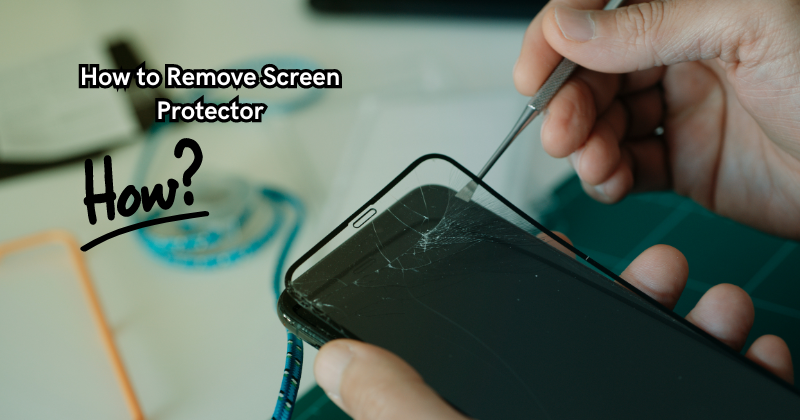When it comes to removing a screen protector, finesse and precision are paramount to safeguard your device's display. Setting up a well-lit, clean workspace is crucial for this task.
Begin by gently lifting a corner of the screen protector using a piece of tape, ensuring a slow and steady peel to prevent residue. Stubborn adhesive can be softened with a hairdryer on a low setting. Once the protector is removed, use a microfiber cloth to wipe the screen clean.
This meticulous process ensures a smooth transition without any damage to the screen, leaving it pristine and ready for further use.
Why is it Important to Remove a Screen Protector Properly?
Removing a screen protector the right way can save your device's display from any potential damage. Improper removal techniques can result in scratches, smudges, and even cracks on the screen. Moreover, leaving behind adhesive residue can make it difficult for a new screen protector to adhere properly, impacting its effectiveness in protecting your device. Phone's display screens are made of delicate materials that require special care, and a screen protector acts as an additional layer of protection.
Therefore, it is essential to remove the screen protector with precision to maintain the integrity of your device's display. Some more resilient screen protector materials may require a more delicate approach, and this is why knowing the right technique to remove it is crucial. Screen protector's adhesive also loses its effectiveness over time, and replacing it with a new one ensures optimal protection for your device.
Why Might You Remove a Screen Protector?
There are a few reasons why you might want to remove a screen protector from your device. Here are some of the most common scenarios:
Replacement:
As mentioned earlier, a screen protector may need to be replaced when it starts to lose its adhesive properties or becomes scratched and worn out. In this case, removing the old one and replacing it with a new one is the best option for maintaining your device's protection.
Upgrade:
Some people may want to upgrade their screen protector to a newer model or different type of protector. This could be for improved protection, better clarity, and touch sensitivity, or simply a preference change. In this case, properly removing the old screen protector is necessary to install the new one correctly.
Damage:
Accidents happen, and sometimes, a screen protector may get damaged or cracked. Removing it carefully can prevent further damage to your device's display and allow for a new screen protector to be applied. Glass screen protector materials, in particular, can shatter if not removed properly.
Resale:
If you are planning to sell or trade-in your device, removing the screen protector is necessary for a clean and professional look. It also allows potential buyers to see the actual condition of the display without any obstruction.
These are just a few reasons why removing a screen protector may be necessary. Whatever the reason may be, knowing how to remove it properly is crucial for maintaining your device's display and ensuring optimal protection.
How to Remove Screen Protector - Step-by-Step Guide
Here is a step-by-step guide on how to remove a screen protector effectively and safely without any damage to your device's display:
Prepare the workspace:
Find a well-lit and clean area to work on, preferably a table or desk. Make sure to remove any debris or dust from the surface before beginning.
Gather necessary tools:
You will need some duct tape (preferably low adhesive), a hair dryer, and a microfiber cloth. These items will help you remove a screen protector effortlessly and without damaging the screen beneath.
Lift a corner of the screen protector:
Using a piece of tape, gently lift one corner of the screen protector slowly. Be patient and take your time to avoid any damage or residue. If tempered glass screen protector, be extra careful as they can shatter easily. Screen protectors made of plastic are more flexible and easier to remove.
Soften stubborn adhesive:
If the protector does not come off easily, use a hairdryer on low heat to soften the adhesive. Hold it at least 3-4 inches away from the screen to avoid overheating. If sticky tape residue is left behind, use a small amount of rubbing alcohol on the microfiber cloth to remove it.
Peel off the protector:
Once the adhesive softens, carefully lift the protector in a slow and steady motion. If you encounter any resistance, use the hairdryer again to soften it further.
Wipe clean:
After removing the protector, use a microfiber cloth to wipe any remaining adhesive or residue from the screen. Be gentle and avoid applying too much pressure. Glass protective layer materials may leave behind small shards, so be cautious. Rubber gloves can be used for added protection.
Check for scratches:
Inspect the display for any scratches or damage. If you notice any, consider getting it repaired by a professional before installing a new screen protector.
Install a new screen protector:
Finally, if necessary, install a new screen protector following the manufacturer's instructions. Make sure to clean the phone's screen properly before applying the new protector.
So, there you have it – a comprehensive guide on how to remove a screen protector the right way. Remember to be patient and gentle throughout the process to avoid any damage or residue.
Tips for Maintaining a Screen Protector
Proper maintenance of a screen protector can prolong its lifespan and ensure optimal protection for your device's display. Here are some tips to keep in mind:
- Regularly clean the screen protector with a microfiber cloth to remove any dirt, smudges, or fingerprints.
- Avoid using harsh chemicals or abrasive materials when cleaning the screen protector.
- If using a tempered glass protector, avoid dropping or applying too much pressure on the device as it can shatter easily.
- Replace the protector when it shows signs of wear and tear to ensure continuous protection for your device's display.
- Always follow the manufacturer's instructions for the installation and removal of a screen protector.
By following these tips and techniques, you can effectively remove a screen protector without causing any damage to your device's display.
Types of Screen Protectors
There are various types of screen protectors available in the market, each with its unique features and benefits. Here are some of the most common types:
- Tempered Glass: Made from an ultra-thin layer of tempered glass, these protectors offer high levels of protection against scratches, impact, and drops.
- Plastic/Film: These protectors are made of thin plastic or film materials and are more flexible than tempered glass protectors. They provide basic protection against scratches and smudges.
- Liquid: This type of protector is a liquid polymer that can be applied directly to the screen. Once dry, it creates a durable layer of protection.
- Privacy: These protectors have a special polarized filter that restricts viewing angles, making it difficult for others to see the screen. They offer both privacy and protection.
- Anti-Glare: As the name suggests, these protectors reduce glare and reflections on the screen, improving visibility in bright conditions.
Choose a screen protector that best fits your needs and preferences to ensure optimal protection for your device's display.
Benefits of Using a Screen Protector
Screen protectors offer various benefits for your device's display, including:
- Protection against scratches, impact, and drops.
- Improved durability and longevity of the display.
- Enhanced visibility in bright conditions with anti-glare protectors.
- Privacy from prying eyes with privacy protectors.
- A smoother touch experience with tempered glass protectors.
By investing in a good quality screen protector and properly maintaining it, you can save yourself from costly repairs and replacements for your device's display.
FAQs
Can you just peel off a screen protector?
Yes, you can peel off a screen protector using the steps mentioned above. However, be patient and gentle to avoid any damage or residue.
Is it better to remove the cracked screen protector?
Yes, it is better to remove a cracked screen protector as it may have sharp edges that can cause injury and also compromise the protection it offers for your device's display.
How do you remove a shattered screen protector?
If the screen protector has shattered, it is best to use a piece of tape to gently lift off the pieces. Be careful not to cut yourself with any sharp edges. Use rubbing alcohol on a microfiber cloth to remove any remaining adhesive or residue.
Can you reuse a screen protector?
Reusing a screen protector is not recommended as it may not adhere properly and provide optimal protection. It is best to replace it with a new one when necessary.
Conclusion
In conclusion, the process of removing a screen protector demands patience and meticulous care to maintain the integrity of your device's screen.
By following the steps outlined – from creating an ideal workspace to delicately peeling off the protector and using gentle techniques to tackle stubborn adhesive – you can ensure a successful removal without leaving behind any residue or causing damage.
Taking these precautions not only preserves the visual clarity of your screen but also sets the stage for a seamless user experience.
Remember, a methodical approach, coupled with attention to detail, is key to achieving a clean and pristine screen after removing the protector. Embrace the process with care, and your device will thank you with a spotless display ready for further use.