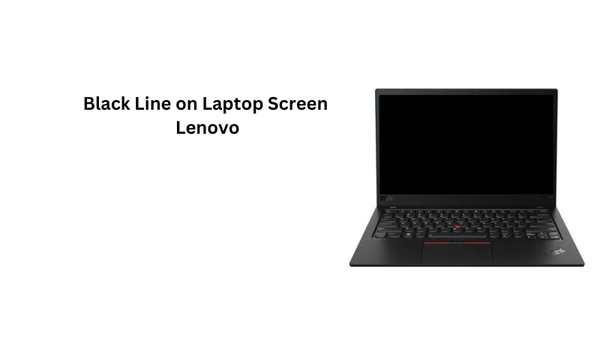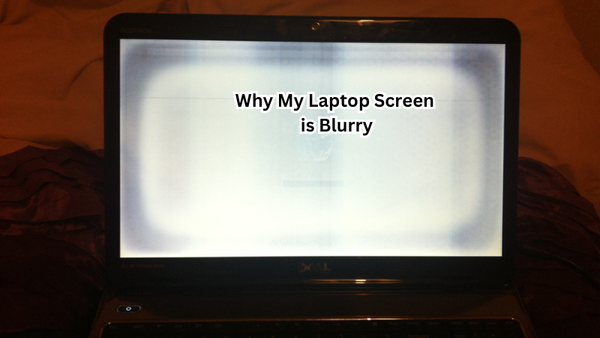A pristine, scratch-free TV screen is essential for an optimal viewing experience, letting you fully immerse in your favorite shows and movies without any distractions. Scratches can be frustrating, diminishing the visual quality and potentially leading to further damage if not addressed promptly.
Our comprehensive guide on how to remove scratches from a TV screen will walk you through various effective methods and tips to restore your screen's clarity.
Whether you're dealing with minor scuffs or more noticeable scratches, these techniques will help you maintain your TV in perfect condition, ensuring every viewing session remains as enjoyable as the first.
Benefits of a Scratch-Free TV Screen
Having a scratch-free TV screen not only enhances your viewing experience but also provides numerous benefits in the long run.
Firstly, it helps protect your investment by preserving the visual quality of your TV. Scratches can quickly accumulate and spread, ultimately leading to permanent damage that may require costly repairs or even replacement.
Moreover, scratches can cause glare and reflection on the screen, making it difficult to see the content. This can be especially problematic when watching during daylight hours or in well-lit rooms.
In addition, removing scratches from your TV screen can improve its overall aesthetic appeal. A smooth and shiny surface without any visible blemishes adds to the sleek and modern look of your entertainment setup.
Lastly, a scratch-free TV screen can also prolong the lifespan of your device. By regularly maintaining and removing scratches, you can prevent any further damage that may impact the functionality of your TV.
What Causes Scratches on TV Screens?
There are various reasons why your TV screen may get scratched. Some of the most common causes include:
- Dust and debris: Tiny particles can accumulate on the screen and cause small scratches over time, especially if you regularly use a dry cloth to clean it.
- Improper handling: Roughly moving or touching the screen with sharp objects, such as keys or pens, can cause noticeable scratches.
- Incorrect cleaning methods: Using rough materials or harsh chemicals when cleaning your TV screen can lead to scratches.
- Pet or child interactions: Pets and children can accidentally scratch the screen while playing near the TV.
- Manufacturing defects: In rare cases, scratches may be caused by manufacturing flaws or damage during transportation.
These are just a few examples, but there are many other potential causes of scratches on TV screens. By understanding the root cause, you can take preventive measures to avoid future damage.
How to Remove Scratches From TV Screen
There are several techniques you can use to remove scratches from your TV screen, depending on the severity and type of scratch. Here are a few options to consider:
Microfiber Cloth Method
For minor scuffs and dust particles, the first method you can try is using a soft microfiber cloth. This material is gentle enough to not cause any additional damage but is effective in removing small scratches.
To use this method, lightly dampen the cloth with water and gently wipe the affected area in a circular motion. Avoid pressing too hard or using excessive force, as this can create more scratches on the screen.
Once you have wiped the entire area, use a dry portion of the cloth to remove any excess moisture. Repeat this process until the scratch is no longer visible.
Toothpaste Method
Another popular method for removing minor scratches involves using plain white toothpaste. The abrasive properties of toothpaste can help gently buff out scratches, leaving the screen smooth and scratch-free.
To use this method, dab a small amount of toothpaste onto a soft cloth and lightly rub it on the scratch in a circular motion. Be sure to avoid applying too much pressure or using gel toothpaste, as these can cause further damage.
After buffing for a few minutes, wipe the area with a clean damp cloth and then dry it with another cloth. If needed, repeat the process until the scratch is no longer visible.
Vaseline Method
Using petroleum jelly, commonly known as Vaseline, is another effective method for removing scratches from a TV screen. The thick and oily consistency of Vaseline can help fill in the scratches and make them less visible.
To use this method, apply a small amount of Vaseline on the scratched area and gently rub it in using a soft cloth. Wipe away any excess with a clean cloth, and repeat the process if necessary.
Keep in mind that Vaseline may leave behind a residue on your screen, so be sure to clean it thoroughly afterward. Additionally, avoid using this method on screens with anti-glare coatings as it may damage the coating.
Commercial Scratch-Removal Products
For more severe scratches, you may need to use specialized products specifically designed for removing scratches from TV screens. These can be found at most electronic stores and are usually in the form of a liquid or paste.
Be sure to carefully follow the instructions on the product and test it on a small, inconspicuous area first before applying it to the entire screen. These products can be effective in removing deeper scratches but may come at a higher cost.
Tips for Preventing Scratches on TV Screens
Apart from using the methods mentioned above to remove scratches, there are also preventive measures you can take to avoid them in the first place. Here are a few tips to keep your TV screen scratch-free:
- Use a microfiber cloth: As mentioned earlier, using a soft microfiber cloth is an effective way to clean your TV screen without causing damage. Avoid using paper towels or regular cloths, as they may contain rough fibers that can cause scratches.
- Avoid using harsh chemicals: When cleaning your TV screen, steer clear of any abrasive cleaning agents or solvents. Stick to using water and a mild soap if needed.
- Keep sharp objects away: Make sure to keep sharp objects like pens, keys, or toys away from your TV screen to prevent accidental scratches.
- Be gentle when handling: Whether moving or dusting your TV, handle it with care and avoid pressing too hard on the screen. This will reduce the risk of creating new scratches.
- Consider using a screen protector: If you have small children or pets in the house, consider investing in a screen protector for your TV. This will provide an extra layer of protection against scratches and other damage.
By following these tips and regularly maintaining your TV screen, you can ensure that it stays scratch-free for a longer period.
How to Deal with Deep Scratches
Deep scratches on TV screens can be more challenging to remove and may require professional assistance. In some cases, deep scratches may have damaged the internal layers of the screen, making it impossible to completely remove them.
If you encounter a deep scratch on your TV screen, avoid using DIY methods or commercial products as they may cause further damage. Instead, consider contacting the manufacturer or seeking help from a professional repair service.
In some cases, it may be more cost-effective to replace the entire screen rather than attempting to repair it. Therefore, it is important to carefully assess the severity of the scratch and weigh your options before taking any action.
To prevent deep scratches in the future, be sure to regularly clean and maintain your TV screen, and handle it with care. If you have children or pets in the house, consider setting boundaries to prevent accidents that may result in scratches on the screen.
Which TVs are More Prone to Scratches?
While all TV screens can get scratched, some types of TVs may be more prone to scratches than others. For example, LCD and LED screens tend to have a harder surface compared to plasma screens, making them less susceptible to scratches.
Additionally, newer models with anti-glare or anti-reflective coatings may also be more resistant to scratches.
These coatings provide an extra layer of protection and can make it easier to remove minor scratches using gentle methods like the microfiber cloth technique. Moreover, OLED screens have a plastic-like surface, which can also make them more prone to scratches compared to glass screens.
FAQs
How can I safely remove a scratch from an LCD screen?
To safely remove a scratch from an LCD screen, start by gently cleaning the area with a slightly damp cloth to ensure no debris will make the scratch worse. For light scratches, you can use a Q-tip dipped in half isopropyl alcohol and half water to lightly dab and clean the scratch, being careful not to apply too much pressure.
What should I avoid when trying to repair a scratch on a flat screen TV?
When attempting to repair a scratch on a flat screen TV, avoid using harsh chemicals or abrasive materials that can further damage the screen. Additionally, applying too much pressure while cleaning can make the scratch worse. Always use soft, lint-free cloths and appropriate cleaning solutions.
Can I use isopropyl alcohol to clean scratches on my Sony TV?
Yes, you can use isopropyl alcohol to clean scratches on your Sony TV screen. Mix half isopropyl alcohol with half water, apply it to a Q-tip or a soft cloth, and gently dab or wipe the scratched area. This can help clean and minimize the visibility of light scratches without harming the screen.
What is the best method to handle deep scratches on a screen repair?
For deep scratches on a screen, professional screen repair is recommended, especially for LCD and flat screen TVs. DIY methods can often make the scratch worse or cause further damage to the screen. Consulting a professional can provide the safest and most effective way to restore the screen's appearance.
Conclusion
Regular maintenance and prompt attention to scratches are essential to keep your TV screen in pristine condition.
By following the methods outlined in our guide, you can effectively remove scratches and restore clarity to your screen. Remember to handle your TV with care and use the recommended techniques to avoid causing further damage.
With these simple yet effective tips, you can enjoy an uninterrupted, high-quality viewing experience every time. Keep your screen scratch-free and ensure your favorite shows and movies are always displayed at their best.