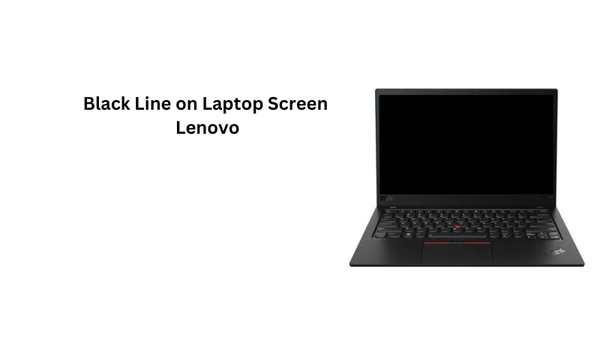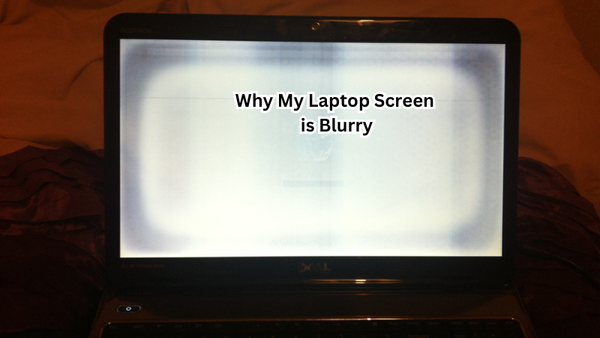Protecting your iPhone screen is essential, and applying a screen protector is a simple yet crucial step in safeguarding your device. To put a screen protector on an iPhone effectively, start by cleaning the screen thoroughly to remove any dust or smudges. Peel off the protective film from the screen protector and align it precisely with the edges of the iPhone display.
Gently press down on the center of the protector, allowing it to adhere smoothly without air bubbles. Using a soft cloth, carefully smooth out any remaining bubbles towards the edges. With this easy process, you can ensure your iPhone screen stays protected and clear for optimal usability. This guide will walk you through the process step by step.
Understand the Importance of a Screen Protector
Before we dive into the steps for applying a screen protector, it is crucial to understand why having one is essential.
A screen protector acts as a barrier between your iPhone's display and potential scratches or cracks. It can also protect against fingerprints, smudges, and dirt buildup. To apply a screen protector correctly, you must have a clear understanding of its significance and purpose.
Not only does a screen protector offer physical protection for your device, but it can also help maintain its resale value. A well-maintained screen is a significant selling point when it comes time to upgrade your iPhone. A iPhone's screen is a significant investment, and protecting it with a screen protector is an easy way to prolong its lifespan.
Types of Screen Protectors
There are various types of screen protectors available, each offering a different level of protection and functionality. The most common ones include:
Plastic film:
This is the most affordable option and offers basic scratch protection.
Tempered glass:
More durable than plastic film, tempered glass can withstand drops and impacts to some extent. Tempered glass screen protector also has a smooth and responsive touch, making it the preferred choice for many iPhone users.
Privacy screen protector:
These have a layer that restricts viewing angles, providing privacy for your screen. Phone screen protectors come in varying levels of privacy, from slightly darkened to fully blacked out.
Anti-glare:
This type of protector reduces glare and reflections on your screen, making it easier to use in bright environments. New screen protector also have blue light filtering, which helps reduce eye strain from staring at your phone for extended periods.
It's essential to do some research and choose a screen protector that best suits your needs and budget. Keep in mind that a higher-priced protector may offer better protection, but it ultimately depends on your usage and preferences.
How to put Screen Protector on An iPhone
Now that you understand the importance of having a screen protector and the different types available let's dive into the steps for applying one on your iPhone.
Follow these simple instructions, and you'll have a perfectly applied screen protector in no time.
Step 1: Gather Your Materials
Before starting, make sure you have all the necessary materials ready. You will need a screen protector specifically designed for your iPhone model, a microfiber cloth, and any included tools such as dust removal stickers or alignment trays. It's important to use a high-quality screen protector, preferably one that is case-friendly.
Step 2: Clean the Screen
Using the microfiber cloth, wipe down your iPhone screen thoroughly to remove any dirt, fingerprints, or smudges. If there are tougher stains or debris on the screen, you can use a small amount of rubbing alcohol or electronic display cleaner and gently wipe it off with the cloth.
Be careful not to use too much liquid, as it can seep into the device's crevices and cause damage.
Step 3: Remove Dust and Debris
Next, use a dust removal sticker or tape to remove any remaining dust or debris from the screen. You can also use a piece of transparent tape by gently dabbing it on the screen to lift off any small particles. Dry wipe the screen again using the microfiber cloth to ensure it's completely clean.
Step 4: Align the Screen Protector
Now it's time to align the screen protector on your iPhone. If your screen protector comes with an alignment tray, place it onto your device and carefully line up the edges of the protector with the tray's cutouts.
If not, gently hold the edges of the protector and align it manually with your iPhone's screen, making sure it fits perfectly.
Step 5: Apply the Screen Protector
Once your screen protector is correctly aligned, slowly peel off the backing and carefully place the protector onto your iPhone's screen. Use a soft cloth to smooth out any pesky air bubbles towards the edges, taking extra care not to press too hard on the screen.
If there are still air bubbles present, you can use a credit card or your finger wrapped in a cloth to gently push them towards the edges.
Step 6: Let it Set
After applying the screen protector, give it some time to set and adhere properly. This usually takes around 24 hours, but you can check the manufacturer's instructions for specific timing. It's recommended to avoid using your phone during this time to ensure the best results.
How to Deal with Air Bubbles
Air bubbles are common when applying a screen protector, but there are ways to remove them. If you notice any air bubbles after applying your screen protector, try the following methods:
- Use a credit card: As mentioned before, use a credit card or something similar to gently push the bubble towards the edges. Lay flat on the screen and slowly slide it towards the bubble to push out any air trapped underneath.
- Lift and reapply: If the bubble is more significant, carefully lift the edge of the screen protector and reapply, smoothing out the bubble as you go.
- Press down: Sometimes, simply pressing down on the bubble with your finger or a soft cloth can help it disappear.
If more air bubbles continue to appear, it may be a sign of not correctly positioned or dirt and debris on the screen. In this case, it's best to remove the protector and start over with a clean screen.
Tips for Maintaining Your Screen Protector
To ensure your screen protector remains in good condition, here are some essential tips to keep in mind:
- Regularly clean your screen: Use a microfiber cloth to wipe down your screen protector regularly to remove any dirt and smudges. This will not only keep the protector looking clean but also maintain its responsiveness.
- Avoid using harsh cleaners: Stick to cleaning solutions specifically designed for electronic displays, and avoid using harsh chemicals or abrasive materials that can damage the screen protector. Dish soap and water can also be used to clean the protector.
- Replace when necessary: Screen protectors are not meant to last forever, so it's essential to replace them periodically. Depending on your usage and the level of protection offered by the protector, you may need to replace it every few months.
- Be cautious with phone cases: Some phone cases may not fit well with screen protectors, which can cause the protector to peel off or lift at the edges. It's best to use a case-friendly screen protector and test out different cases to find one that works well with it.
These tips will not only help maintain your screen protector but also ensure that it continues to provide protection for your iPhone's screen.
Benefits of Using a Screen Protector
There are several benefits to using a screen protector, including:
- Scratch and smudge resistance: Screen protectors provide an extra layer of protection against scratches and smudges, keeping your iPhone screen looking new.
- Shatter protection: Some screen protectors are designed to absorb impact and prevent the screen from shattering if dropped or hit.
- Anti-glare properties: Certain types of screen protectors can reduce glare and improve visibility in bright settings, making it easier to use your phone outdoors.
FAQs
Is it good to put screen protector on iPhone?
Yes, it is highly recommended to put a screen protector on your iPhone to protect the screen from scratches, cracks, and other damages. Plus, it can help maintain the resale value of your device.
Why is my screen protector not sticking?
There are a few reasons why your screen protector may not be sticking properly, such as improper alignment, dust or debris on the screen, or a low-quality screen protector. Make sure sticky side of the protector is applied to the screen and try cleaning your screen again before reapplying the protector.
What are the disadvantages of screen protector?
The main disadvantage of a screen protector is that it may affect the touch sensitivity and display quality of your device. Additionally, some screen protectors may be prone to air bubbles or peeling off over time.
Does screen protector glue damage screen?
Most screen protectors use a non-permanent adhesive that should not damage your iPhone's screen. However, if you notice any residue after removing it, gently wipe it off with a soft cloth and some rubbing alcohol.
Conclusion
In conclusion, applying a screen protector to your iPhone is a simple yet effective way to safeguard your device from scratches, smudges, and minor impacts. By following the proper steps of cleaning the screen, aligning the protector accurately, and smoothing out any air bubbles, you can ensure a seamless application that maintains the clarity and responsiveness of your screen.
A well-installed screen protector not only preserves the visual aesthetics of your iPhone but also enhances its durability, prolonging the lifespan of your device. With this protective layer in place, you can confidently use your iPhone without worrying about daily wear and tear, enjoying a pristine screen that complements the sleek design of your device.