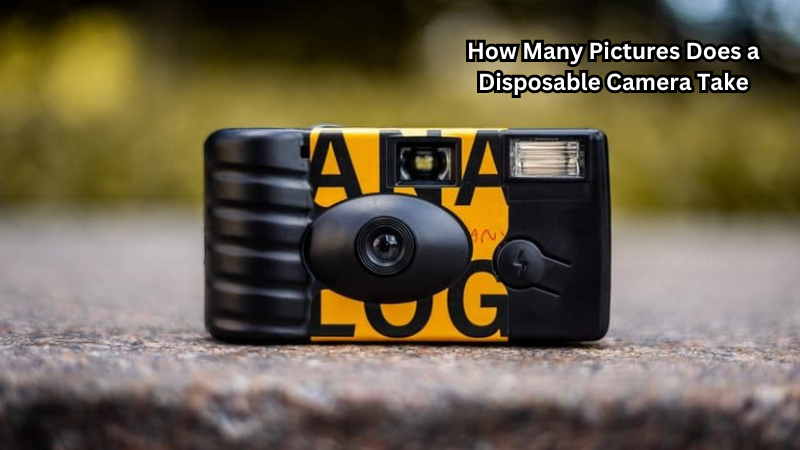Wireless security cameras offer flexibility and convenience in monitoring homes or businesses without the constraints of wiring. Powering these cameras efficiently is essential for uninterrupted surveillance. Understanding how to power wireless security cameras is crucial for optimal performance.
From battery-operated models to solar-powered options, there are various methods to consider. Planning the power source placement, ensuring reliable connectivity, and assessing power consumption are key factors in powering wireless security cameras effectively.
This introduction sets the stage for exploring the diverse strategies available to ensure continuous power supply for seamless operation of wireless security cameras.
How to Power Wireless Security Cameras: Tips and Strategies
There are different ways to power wireless security cameras, and the best approach depends on factors such as location, budget, and personal preferences. Here are some tips and strategies to consider when powering wireless security cameras:
Battery-powered Cameras
Battery-powered cameras are a popular choice for their portability and convenience. These cameras typically run on replaceable batteries, making them easy to maintain. However, it is crucial to regularly check the battery levels and replace them when needed to avoid interruptions in surveillance. Wireless or wire-free cameras run off rechargeable battery power, and it is essential to keep them charged regularly.
Additionally, it may be beneficial to invest in rechargeable batteries and a backup power source for emergency situations. Here are the method steps for powering wireless security cameras with batteries:
- Purchase the recommended batteries or rechargeable batteries for your camera model
- Install the batteries in the camera according to the manufacturer's instructions
- Monitor and replace the batteries as needed
- Consider investing in a backup power source for emergency situations
Battery powered security cameras are ideal for temporary or remote locations where it may be challenging to access a power source. A wireless security camera powered by batteries can also be a suitable option for outdoor surveillance.
Solar-powered Cameras
For remote locations without access to a power source, solar-powered cameras offer an eco-friendly and cost-effective option. These cameras have built-in solar panels that convert sunlight into energy to power the device.
When considering this option, it is essential to assess the amount of sunlight available in the intended location and ensure consistent coverage for optimal performance. Here are the method steps for powering wireless cameras with solar panels:
- Determine the amount of sunlight in the camera's location to ensure efficient energy capture
- Purchase a solar panel that is compatible with your wireless camera model
- Install the solar panel according to the manufacturer's instructions, placing it in a location that receives ample sunlight
- Regularly clean and maintain the solar power panel for optimal performance
Power outdoor security cameras are a popular choice for monitoring outdoor spaces such as gardens, driveways, or parking lots. These cameras typically come with weatherproof designs and can withstand harsh outdoor conditions. Solar powered security cameras are also a suitable option for off-grid locations.
Wired Cameras with Power Over Ethernet (PoE)
Wired cameras that use Power over Ethernet (PoE) technology can be an efficient way to power security cameras while also providing data connectivity. PoE allows both power and data to be transmitted through a single Ethernet cable, simplifying installation and reducing the need for additional wiring.
However, this method may require professional installation and may not be suitable for areas with limited access to power outlets. Here are the method steps for powering wireless security cameras with PoE:
- Purchase a camera that supports Power over Ethernet (PoE) technology
- Ensure your network has a PoE switch or injector to provide power
- Connect the camera to the PoE switch or injector using an Ethernet cable
- Follow the manufacturer's instructions for configuring and setting up the camera
Wired security cameras with PoE are ideal for indoor surveillance and can provide a more stable and reliable power source compared to battery or solar-powered options.
Power Adapters and Extension Cords
For security cameras that are not battery-powered, using a power adapter and extension cord can be an effective way to provide continuous power supply. This method allows for flexibility in placement and does not require any special installation or wiring.
However, it is crucial to ensure the safety of the cords and keep them out of reach from potential tampering or damage. Here are the method steps for powering wireless security cameras with power adapters and extension cords:
- Purchase a compatible power adapter for your camera model
- Connect the adapter to an electrical outlet or surge protector
- Use an extension cord if needed to reach the desired location of the camera
- Ensure the cords are safely secured and out of reach from potential tampering or damage
These are just a few of the many options available for powering wireless security cameras. No matter which method you choose, it is essential to regularly monitor and maintain the power source to ensure uninterrupted surveillance.
Tips for Optimizing Power Efficiency
Regardless of the power source chosen, it is essential to monitor and manage power consumption to avoid unexpected downtime. Here are some tips for optimizing power efficiency when using wireless security cameras:
- Turn off unnecessary features such as motion detection when not needed
- Adjust camera settings for optimal performance in different lighting conditions
- Regularly check and replace batteries or recharge them to ensure continuous operation
- Consider using a power-saving mode or scheduling power cycles during low usage periods
By implementing these tips, it is possible to minimize power consumption and extend the battery life of wireless security cameras, ensuring uninterrupted surveillance.
Strategizing Power Source Placement
When setting up wireless security cameras, it's important to strategize the placement of power sources to ensure optimal performance. Some factors to consider include:
1. Distance from Power Source
For battery-powered cameras, the distance from the camera to the power source is a crucial factor. The further away the camera is from the power source, the quicker the batteries will drain and need replacing.
2. Exposure to Sunlight for Solar-Powered Cameras
If using solar-powered cameras, it's important to place them in locations that receive adequate sunlight throughout the day for optimal energy generation.
3. Accessibility for Plug-In Cameras
When using plug-in cameras, it's crucial to ensure they are placed within reach of a power outlet or extension cord for continuous operation.
4. Network Connectivity for PoE Cameras
For PoE cameras, it's important to ensure a stable network connection near the desired camera placement for uninterrupted power supply and data transmission.
Monitoring and Managing Power Consumption
To avoid downtime due to depleted batteries or other power-related issues, it's essential to monitor and manage the power consumption of wireless security cameras. This can be done by:
- Setting up automatic alerts for low battery levels
- Regularly checking battery levels and replacing as needed
- Utilizing energy-saving features when available
- Adjusting camera settings such as resolution or frame rate to reduce power consumption
By monitoring and managing power consumption, wireless security cameras can continue operating reliably without interruptions.
Benefits of Wireless Security Cameras
In addition to the convenience and flexibility of powering wireless security cameras, they also offer numerous benefits for surveillance and security purposes. Some of these benefits include:
Easy Installation: Wireless security cameras are generally easier to install compared to wired cameras as there is no need for drilling holes or complicated wiring.
Remote Access: With a reliable internet connection, wireless security cameras allow for remote access and monitoring via smartphone or other devices.
Cost-Effective: Wireless security cameras can be a cost-effective option when compared to traditional wired systems, especially in terms of installation and maintenance costs.
Flexibility and Expandability: The wireless nature of these cameras allows for flexibility in placement and expansion without the need for additional wiring or infrastructure.
Why are AC power adapters a popular choice for powering wireless security cameras in businesses?
AC power adapters are a popular choice for powering wireless security cameras in businesses because they allow for constant and uninterrupted power supply.
This is crucial for businesses that require 24/7 surveillance and cannot risk downtime due to depleted batteries or other power-related issues.
Additionally, AC power adapters are relatively easy to set up and can be used with multiple cameras, making them a cost-effective option for larger surveillance systems. They also eliminate the need for regular battery replacements or recharging, saving time and effort for business owners.
FAQs
Do wireless security cameras need a power source?
Yes, wireless security cameras require a power source to function. This can be in the form of batteries, solar panels, AC power adapters, or PoE (Power over Ethernet) cables.
Can I use extension cords to power wireless security cameras?
Yes, extension cords can be used to power wireless security cameras. However, it is essential to ensure they are safely secured and not prone to tampering or damage. Additionally, it's important to regularly check and maintain the cords for optimal performance.
How is wireless CCTV powered?
Wireless CCTV cameras can be powered through various methods, including batteries, solar panels, AC power adapters, or PoE cables. The chosen method will depend on factors such as location, surveillance needs, and power availability.
Can I use rechargeable batteries for wireless security cameras?
Yes, rechargeable batteries can be used for wireless security cameras. It's important to regularly check and replace them as needed to ensure continuous operation. Additionally, using rechargeable batteries can be a more cost-effective and eco-friendly option compared to disposable batteries.
Conclusion
In conclusion, powering wireless security cameras requires a strategic approach to maintain continuous surveillance capabilities.
Whether utilizing rechargeable batteries, solar panels, or hardwired connections, selecting the right power source is essential for sustained functionality. Considering factors like camera placement, power consumption, and backup options can enhance the reliability of wireless security camera systems.
By implementing a well-thought-out power solution tailored to specific needs and environmental conditions, users can enjoy peace of mind knowing their property is effectively monitored around the clock. Efficient power management is key to maximizing the effectiveness of wireless security camera setups.