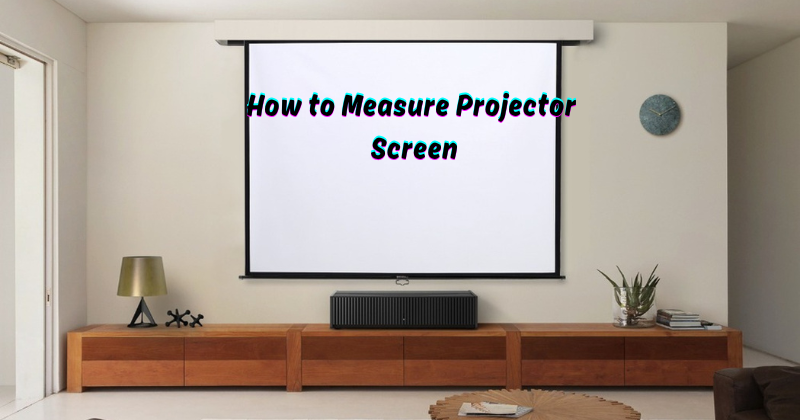Ensuring the perfect projection experience begins with accurate measurements of your projector screen. Properly measuring the dimensions of your screen is crucial for achieving optimal image quality and viewing pleasure. In this guide, we will explore the essential steps to measure your projector screen accurately.
From determining the ideal screen size based on your room dimensions to identifying aspect ratios and accounting for projector throw distance, this comprehensive introduction aims to empower you with the knowledge needed to choose and set up the right screen for your projector. Take the first step towards a cinematic and immersive viewing environment by mastering the art of projector screen measurement.
What Are Projector Screens?
Projector screens are specially designed surfaces that reflect light from a projector to create an enlarged image for viewing. They come in various sizes, materials, and types to cater to different needs and preferences. For deal projector screen size, it is essential to consider the three primary measurements necessary to determine your ideal screen size.
These are screen height, width, and diagonal measurement. Plus, it is crucial to factor in your projector's throw distance and aspect ratio for an accurate measurement. Some common types of projector screens include fixed-frame screens, retractable screens, motorized screens, portable screens, and more.
Why is Accurate Measurement Important?
A common misconception is that any screen size will work with any projector. However, pairing the wrong size screen with your projector can result in a distorted image, poor resolution, and an unsatisfactory viewing experience. Accurate measurement of your projector screen ensures compatibility between the screen and the projector, resulting in a perfect fit for seamless projection.
Another crucial factor to consider is the aspect ratio. The aspect ratio refers to the proportional relationship between the screen's width and height. Aspect ratios come in different standard sizes, such as 4:3, 16:9, and 2.35:1, to name a few.
Choosing the right aspect ratio for your projector screen is vital for achieving the correct image size and avoiding black bars or cropped images. Selecting a screen with an incorrect aspect ratio for your projector can also lead to distorted images and wasted screen space.
Diagonal screen size is another important measurement to consider as it determines the maximum image size your projector can display. Knowing the diagonal screen size is crucial for selecting a projector with the appropriate throw distance and zoom capabilities.
Types of Projector Screens
As mentioned earlier, there are various types of projector screens available in the market. Each type has its unique features and benefits, making it suitable for different settings and purposes.
- Fixed-frame screens: These screens are permanently mounted to a frame and do not retract or roll up. They offer a flat viewing surface for optimal image quality.
- Retractable screens: These screens can be rolled up or down, making them ideal for spaces with limited wall space.
- Motorized screens: These screens are similar to retractable screens but feature an automated mechanism for easy opening and closing.
- Portable screens: As the name suggests, these screens are lightweight and easy to transport, making them suitable for presentations on the go.
- Tripod Screens - These screens have a three-legged stand for support and are ideal for temporary setups or outdoor use.
- Rear Projection Screens: These screens are designed to reflect the projector's light from behind, creating a unique viewing experience.
How To Measure Projector Screen Size?
Now that we have covered the basics, let's dive into the steps to measure your projector screen accurately. Follow these essential steps for a perfect fit and optimal viewing experience:
- Determine your room dimensions: Begin by measuring the height, width, and throw distance of your room where you plan to install the projector.
- Choose your aspect ratio: Determine the aspect ratio of your projector, which is usually listed in the product specifications or manual.
- Calculate screen height and width: Based on your room dimensions and aspect ratio, use a simple calculation to determine the ideal screen height and width. For example, if you have a 16:9 aspect ratio and a throw distance of 10 feet, the perfect screen size would be 90 inches wide by 50 inches high.
- Measure the diagonal: Use a measuring tape to measure the diagonal of your screen, starting from one corner to the opposite corner. This will give you an accurate measurement of your screen size and help with choosing the right projector for your setup.
- Account for throw distance: Ensure that your projector's throw distance aligns with the screen's size and your room dimensions for optimal image quality.
Congratulations, you now know how to measure a projector screen accurately. Remember to always double-check your measurements before purchasing to ensure compatibility. With these tips, you can confidently choose the perfect projector screen for an immersive viewing experience in any setting. So go ahead and take your home theatre or office presentations to the next level with a perfectly sized projector screen!
How To Calculate Projector Screen Size?
To calculate the size of your projector screen, you will need to consider three primary measurements: screen height, width, and diagonal. Additionally, you should factor in your room's dimensions and aspect ratio for accurate calculations. Here is a step-by-step guide on how to calculate your projector screen size:
- Determine your room dimensions: Measure the height and width of your room.
- Choose your aspect ratio: Decide on the preferred aspect ratio for your projector, whether it is 4:3, 16:9, or any other standard size.
- Calculate screen height and width: Use a simple calculation based on your room dimensions and chosen aspect ratio to determine the ideal screen height and width. For example, if your room is 8 feet high and 12 feet wide, and you want a 16:9 aspect ratio, the ideal screen size would be 72 inches tall by 128 inches wide.
- Measure the diagonal: Use a measuring tape to measure the diagonal of your screen, starting from one corner to the opposite corner. This will give you an accurate measurement of your screen size.
- Factor in throw distance: Ensure that your projector's throw distance aligns with the screen's size and your room dimensions for optimal image quality.
By following these steps, you can accurately calculate the ideal size for your projector screen based on your room and aspect ratio preferences. Native aspect ratio compatibility is essential for achieving optimal image quality and avoiding black bars or distorted images. Projector calculator tools are also available online to make the calculation process easier. So before making a purchase, be sure to double-check your measurements and choose
Factors To Consider When Selecting a Projector Screen Size
Selecting the right size for your projector screen is crucial for an enjoyable viewing experience. Here are some factors to consider when choosing a projector screen size:
Audience Size and Seating Arrangement:
Consider the number of people who will be viewing the screen and their seating arrangement. For a smaller audience, a smaller screen size may suffice, while for larger groups, a bigger screen would be necessary.
Room Dimensions:
The dimensions of your room play a crucial role in determining the ideal projector screen size. Ensure that your chosen screen size is appropriate for your room's height and width to avoid any image distortion.
Aspect Ratio Compatibility:
Be sure to choose a screen size that is compatible with your projector's aspect ratio. This will ensure that the projected image fits perfectly on the screen without any black bars or stretched images.
Throw Distance:
The throw distance is the distance between the projector and the screen. It is important to factor in the throw distance when selecting a screen size to ensure optimal image quality. A longer throw distance may require a larger screen size and vice versa.
Screen Material:
The material of your projector screen can also impact the image quality. Some materials may reflect more light, resulting in a brighter image, while others may absorb light, leading to a darker picture. Be sure to choose a screen material that complements your projector and room setup.
Typically measured diagonally, the screen size is an essential aspect to consider when setting up a projector. By keeping these factors in mind and accurately measuring your room and throw distance, you can choose the perfect projector screen size for an immersive viewing experience. So why wait? Upgrade your home theatre or office setup with the right projector screen size today!
FAQs
How do I measure the width of a projection screen?
To measure the width of a projection screen, extend a measuring tape or ruler horizontally across the screen from one end to the other. Note down the measurement in inches or centimeters.
How do I determine the height of a projector screen?
To determine the height of a projector screen, measure vertically from the top edge to the bottom edge of the screen. Include any visible black borders or frame surrounding the screen in your measurement.
What is the difference between a projection screen and a projector screen?
The terms "projection screen" and "projector screen" are typically used interchangeably. They refer to a surface onto which an image is projected using a projector. Projection screens come in various sizes, aspect ratios, and materials.
What is the throw ratio of a projector?
The throw ratio of a projector is the ratio between the distance from the projector to the screen (throw distance) and the width of the projected image. It helps determine the size of the projected image based on the available space and desired screen width.
Conclusion
In conclusion, measuring a projector screen is a crucial step in ensuring optimal viewing experience and compatibility with your space. To accurately measure a projector screen, start by determining the aspect ratio you desire, whether it's 16:9 for widescreen or 4:3 for standard.
Next, please measure the width of the screen and multiply it by the aspect ratio to calculate the height. Consider the throw distance, which is the distance between the projector and the screen, as it affects the size of the image.
Additionally, take into account the room dimensions and seating arrangement to determine the appropriate screen size for comfortable viewing. It is also important to consider the resolution of your projected content and the recommended viewing angles for optimal picture quality. By following these steps, you can ensure that your projector screen is properly measured and perfectly suited to your needs.