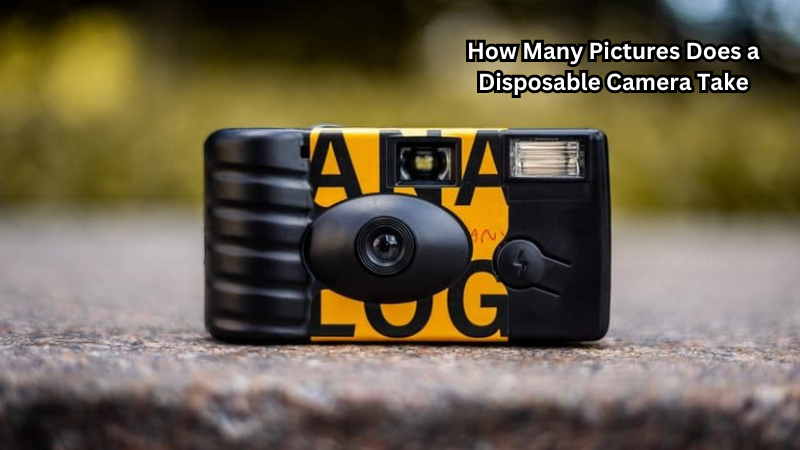Security cameras have become an essential part of our lives, whether it's for home surveillance or business security. However, if the image quality of your security camera is poor, it defeats its purpose as a reliable device to capture crucial footage. A blurry or pixelated image from a security camera can make it challenging to identify individuals or objects accurately.
In this guide, we will discuss some tips and tricks on how to improve security camera image quality. By following these steps, you can ensure that your security camera captures clear and high-quality footage that would be useful in any situation.
What is Security Camera Image Quality?
Security camera image quality refers to the level of clarity and detail captured by a security camera in its footage. It is measured in resolution, which is the number of pixels contained in an image or video.
A higher resolution translates to a more detailed and clear image, while a lower resolution can result in a grainy or pixelated image. The most common resolutions for security cameras are 720p (1280x720), 1080p (1920x1080), and 4K (3840x2160).
Other factors that affect security camera image quality include lighting conditions, camera lens quality, and compression technology. These factors can impact the sharpness, color accuracy, and overall clarity of the footage captured by a security camera.
Tips to Improve Security Camera Image Quality
There are several ways to enhance the image quality of your security camera. Here are some tips that you can follow to improve the clarity and detail in your footage:
Choose the Right Resolution
As mentioned earlier, resolution plays a crucial role in determining the image quality of your security camera. When choosing a resolution, consider the purpose of your security camera and the level of detail you need in your footage.
For general surveillance purposes, a 720p resolution may be sufficient. However, if you want more clarity and detail, an upgrade to 1080p or even 4K may be necessary. Plus, higher resolutions also allow for better-zooming capabilities without losing image quality.
Check Lighting Conditions
The lighting conditions of the area where your security camera is installed can greatly impact image quality. Poor lighting can result in dark or grainy footage, making it difficult to identify individuals or objects.
Make sure to install your cameras in well-lit areas or invest in cameras with night vision capabilities. You can also consider adding additional lighting sources, such as motion-activated lights, around your cameras' location to ensure optimal lighting conditions.
Invest in High-Quality Camera Lenses
The quality of the camera lens also plays a crucial role in determining image quality. Investing in high-quality lenses can significantly improve the clarity and sharpness of your footage. Make sure to research and choose cameras with reputable brands known for their lens quality, or consider upgrading your existing cameras with better lenses.
Additionally, regularly cleaning and maintaining your camera lenses can also improve image quality. Dust, dirt, and smudges on the lens can affect the camera's ability to capture clear footage.
Regularly Clean and Maintain Your Cameras
In addition to cleaning your camera lenses, it is essential to regularly clean and maintain your security cameras themselves. Dust, debris, and other elements can build upon the camera's exterior or cover its lens, affecting image quality. Make sure to clean these areas regularly with a soft cloth or compressed air.
Regular maintenance of your cameras' hardware and software is also necessary to ensure optimal performance. Update firmware and software as needed, and inspect for any damaged or worn-out parts that may need to be replaced.
Use the Appropriate Compression Technology
Compression technology is used to reduce the size of video files without significantly affecting image quality. However, using too much compression can result in a loss of detail and clarity in your footage.
Make sure to choose cameras with efficient compression technology or adjust the settings to balance file size and image quality. It is also essential to regularly review and adjust these settings as needed for optimal performance.
Adjust Camera Settings for Optimal Image Quality
Lastly, make sure to adjust your camera settings for optimal image quality. This includes adjusting the brightness, contrast, and sharpness levels according to the lighting conditions and environment of your camera's location.
You can also consider enabling features such as WDR (Wide Dynamic Range) or HDR (High Dynamic Range) to improve the overall quality of your footage.
So these are some tips and tricks on how to improve security camera image quality. By following these steps, you can ensure that your security cameras capture clear and detailed footage that would be useful in any situation.
Does Security Camera Image Quality Matter?
In short, yes, security camera image quality does matter. A clear and detailed image can make all the difference when it comes to identifying individuals or objects captured by your security cameras.
High-quality footage is also essential for evidence purposes in case of any incidents or crimes. It can provide crucial details that can help law enforcement agencies solve cases faster. Moreover, with advancements in technology, higher-resolution cameras are becoming more affordable and accessible, making it easier to upgrade and improve image quality.
Plus, with the rise of remote monitoring and video analytics, having clear and detailed footage is essential for accurate detection and analysis. So if you want to make the most out of your security cameras, investing in image quality should be a top priority. With the tips mentioned above, you can easily improve your camera's image quality and enhance its overall performance.
Additionally, having high-quality footage can also act as a deterrent for potential criminals. Knowing that their actions will be captured in clear detail can discourage them from committing crimes on your property.
FAQs
How can I improve the video quality of my CCTV cameras?
To improve the video quality of your CCTV cameras, ensure that the camera's resolution settings are set to the highest possible option. Regularly clean the camera lens and make sure the camera is positioned correctly to avoid glare and obstructions. Additionally, using cameras with optical zoom rather than digital zoom can enhance video quality.
Why is my security camera footage blurry?
Blurry footage can result from dirty lenses, poor camera positioning, or low-resolution settings. To resolve security camera picture problems, clean the lenses regularly, adjust the camera’s resolution settings to a higher level, and ensure the camera is focused properly to capture clear images.
What settings can enhance video quality for outdoor cameras?
For outdoor cameras, enhancing video quality can be achieved by adjusting the camera's resolution settings to a higher level, using optical zoom instead of digital zoom, and ensuring proper lighting conditions. This helps in capturing clear images and improving overall security camera footage quality.
How do I fix poor image quality in my CCTV footage?
To fix poor image quality in your CCTV footage, start by checking the camera's resolution settings and adjusting them to the highest available option. Clean the camera lens, ensure proper lighting, and avoid using digital zoom, which can degrade image quality. Regular maintenance of your CCTV cameras can also help in maintaining good video quality.
What causes security camera picture problems in my security system?
Security camera picture problems can be caused by low-resolution settings, dirty lenses, poor lighting, and improper camera positioning. To improve the image quality, adjust the camera’s resolution settings, clean the lenses regularly, ensure adequate lighting, and position the camera correctly to capture clear images.
Conclusion
In conclusion, having high-quality footage from security cameras is essential for various reasons. It can aid in identifying individuals and objects, provide crucial evidence for incidents or crimes, and enhance remote monitoring and video analytics capabilities.
By following the tips and tricks mentioned above, you can easily improve the image quality of your security cameras and ensure optimal performance. Additionally, regularly maintaining and updating your cameras is crucial to ensuring they continue to capture clear and detailed footage.
So don't overlook the importance of image quality when it comes to your security cameras – it could make all the difference in keeping your property safe and secure. So keep these tips in mind and make sure to invest in high-quality cameras for optimal results.