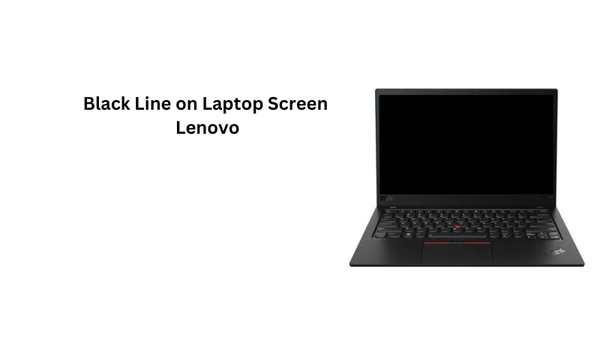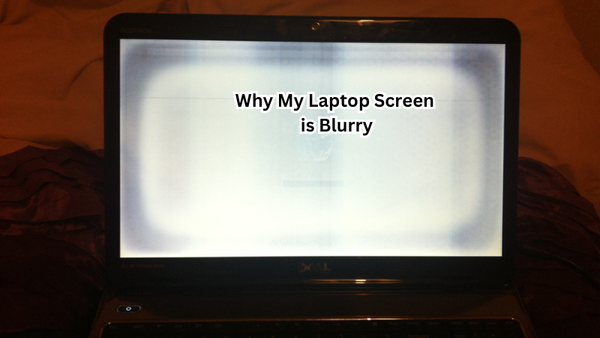White spots on a phone screen can be frustrating, diminishing both the device’s functionality and its aesthetic appeal. These blemishes often result from pressure points, pixel issues, or even accidental drops that cause internal damage.
Addressing these spots promptly is crucial to ensure a seamless user experience and to prevent further deterioration. While some white spots may be minor and fixable with simple techniques like applying gentle pressure or using specialized software to refresh pixels, others might require professional repair.
Understanding the causes and solutions can help maintain your phone's pristine condition and optimal performance, ultimately extending its lifespan and ensuring you get the most out of your device.
Importance of Fixing White Spots
When white spots start to appear on your phone screen, it is a signal that something may be wrong with the device’s internal hardware or software.
Ignoring these spots can lead to more significant issues, such as unresponsive touch screens or permanent damage to the display. In addition, if left unaddressed, these spots can spread and affect other parts of the screen, making the problem even more challenging and costly to fix.
By fixing white spots promptly, you not only improve the overall functionality and appearance of your phone but also save yourself from potential future problems and expenses. Moreover, maintaining your phone's pristine condition will also increase its resale value if you plan to upgrade in the future.
Common Causes of White Spots
Now that we understand the importance of fixing white spots on a phone screen let's explore some of the common causes behind this issue.
Pressure Points
One of the most common causes of white spots on a phone screen is pressure points. These occur when excessive force is applied to the screen, causing damage to the underlying layers. The resulting pressure can cause pixels to become stuck or damaged, leading to white spots on the display.
Pixel Issues
Pixels are the tiny dots that make up the display of a cell phone screen. When these pixels malfunction or become damaged, it can result in white spots appearing on the screen. This can happen due to manufacturing defects, excessive heat exposure, or even normal wear and tear over time. Stuck pixel issues can often be resolved through software fixes, but damaged pixels may require hardware repairs.
Physical Damage
Accidental drops or impacts can cause physical damage to a phone's internal components, including the display. In such cases, white spots may appear due to broken connections or damaged pixels resulting from the impact.
Water Damage
Water is a common enemy of electronic devices, and if it seeps into your phone's internal components, it can cause severe damage. White spots on a phone screen after exposure to water may indicate corrosion or damage to the display's internal circuitry.
Software Issues
Sometimes, white spots on a phone screen can be caused by software issues. This could be due to outdated or corrupted software, causing glitches in the display. In such cases, a simple reboot or software update may help resolve the problem.
Burn-In
Burn-in is a common issue with OLED displays, where images or icons that are frequently displayed on the screen can get "burned in," leaving behind ghostly white spots. This can happen if the same image remains on the screen for extended periods.
These are some of the common causes of white spots on a phone screen. Identifying the root cause can help determine the best course of action for fixing the issue.
How to Fix White Spots on Phone Screen
The solution to fixing white spots on a phone screen depends on the underlying cause and severity of the problem. Here are some potential solutions you can try:
Apply Gentle Pressure
As mentioned earlier, pressure points can cause white spots on a phone screen. In some cases, applying gentle pressure to the affected area may help resolve the issue. You can do this by gently pressing around the white spot with your finger or using a soft cloth. Be sure not to apply too much pressure as it can potentially worsen the problem.
Use Pixel Fixing Software
If pixel issues are causing the white spots, there are several software solutions available that can help refresh and unstick pixels. These programs work by displaying multiple colors rapidly on the screen to stimulate stuck pixels and get them back to their normal functioning state.
Water Damage Fix
If your phone has been exposed to water and white spots have appeared on the screen, it is crucial to address the issue immediately. The first step is to turn off the device and remove any excess moisture by drying it with a soft cloth or using a desiccant like rice or silica gel. Next, you can try submerging your phone in a bag of dry rice for 24-48 hours, which may help absorb any remaining moisture.
Professional Repair
For more severe cases of white spots caused by physical damage or software issues, professional repair may be necessary. In such cases, it is best to take your phone to an authorized service center or experienced technician who can properly diagnose and fix the problem.
Prevent Burn-In
To prevent burn-in from occurring on OLED displays, it is essential to avoid displaying static images for extended periods. This can be done by adjusting screen timeout settings or using apps that automatically switch between different images to prevent a single image from being displayed constantly.
Change Screen Protectors and Cases
If your phone's white spots are caused by pressure points due to poorly fitted screen protectors or cases, replacing them with new ones may help alleviate the problem. Be sure to choose high-quality accessories that fit properly and do not trap air bubbles between the screen and protector.
These are just a few potential solutions for fixing white spots on a phone screen. However, prevention is always better than cure, and taking proper care of your device can help avoid such issues in the first place.
How to Prevent White Spots on Phone Screen
Here are some simple steps you can take to prevent white spots from appearing on your phone screen:
Use a Screen Protector
A high-quality screen protector can help protect your phone's display from scratches, cracks, and pressure points. Be sure to choose one that fits properly and does not trap air bubbles between the screen and protector.
Invest in a Sturdy Phone Case
Along with a screen protector, using a sturdy phone case can also provide added protection against accidental drops or impacts. Choose one made of durable materials that fit your device snugly.
Avoid Extreme Temperatures
Exposure to extreme temperatures, whether hot or cold, can cause damage to electronic devices. Avoid leaving your phone in direct sunlight or exposed to extreme cold for extended periods as it can lead to white spots and other issues.
Update Software Regularly
Software glitches can also cause white spots on phone screens. Be sure to regularly update your device's software to the latest version as it often includes bug fixes and improvements that can help prevent display issues.
Avoid Using Non-Approved Chargers
Using chargers that are not approved by the manufacturer can cause voltage fluctuations, leading to damage to internal components like the display. Always use official chargers or certified third-party chargers that meet safety standards to avoid potential damage.
Handle Your Phone with Care
Be mindful of how you handle your phone, as rough handling can cause internal damage and result in white spots on the screen. Avoid dropping, sitting on, or putting excessive pressure on your device.
Run Regular Screen Tests
Running regular screen tests can help detect any potential issues with your phone's display and allow you to take preventive measures before they worsen. Some devices have built-in diagnostic tools that can be accessed through the settings, or you can use third-party apps for this purpose.
Avoid Overcharging Your Phone
Overcharging your phone can cause damage to the battery, which in turn can lead to various issues, including white spots on the screen. Be sure to unplug your device once it is fully charged and avoid leaving it charging overnight.
Take Care When Using Your Phone while Charging
Using your phone while it is charging can generate excess heat, potentially damaging internal components, including the display. If possible, avoid using your phone during charging or at least limit its use to basic functions like making calls or sending messages.
Does iPhone Have a White Spots Fix?
The iPhone has several built-in features that can help fix white spots on the screen. One option is to use the "Pixel Refresh" feature, which rapidly displays different colors on the screen to stimulate stuck pixels.
To access this feature, go to Settings > General > Accessibility > Display Accommodations and toggle on "Reduce White Point." Next, set the reduction level slider to maximum and leave it for 3-5 minutes before turning off the feature.
Another option is to reset your device's display settings by going to Settings > General > Reset > Reset All Settings. This will not erase any data but will reset all display settings to their default values.
If these methods do not work, it may be necessary to take your iPhone to an authorized service center or experienced technician for professional repair.
FAQs
How can I fix white spots on my mobile screen?
White spots on your mobile screen can often be addressed using a pixel fixing app or a stuck pixel fixer. These apps rapidly change the colors on the display panel to stimulate the stuck pixels. Running these apps for a few hours might help in resolving the issue on both iPhone screens and other mobile screens.
What causes white spots to appear on an LCD screen?
White spots on an LCD screen can be caused by dead pixels, stuck pixels, or pressure marks on the display panel. Dead pixels are pixels that remain unlit, while stuck pixels stay on a specific color. Physical damage or screen burn can also lead to white spots appearing on the entire screen.
Is there a way to fix dead pixels on mobile screens?
Fixing dead pixels on mobile screens can be challenging, but you can try using a stuck pixel fixer or a pixel fixing app. These apps might help revive stuck or dead pixels by cycling through colors. However, if the dead pixels persist, the display panel might need professional repair or replacement.
Can white spots on an iPhone screen be repaired without replacing the entire screen?
In some cases, white spots on an iPhone screen can be repaired without replacing the entire screen. Using a pixel fixing app or a stuck pixel fixer can sometimes resolve the issue. If these methods don't work, you may need to consult a professional technician to assess whether the display panel requires more extensive repairs or replacement.
Conclusion
In conclusion, fixing white spots on your phone screen involves identifying the root causes, such as pressure points, pixel issues, or physical damage. While DIY fixes like applying gentle pressure or using pixel refresh software can be effective, it's crucial to know when professional repair or screen replacement is necessary.
Addressing these issues promptly ensures your device remains functional and visually appealing. By taking preventive measures and maintaining your phone properly, you can extend its lifespan and enjoy a seamless user experience.