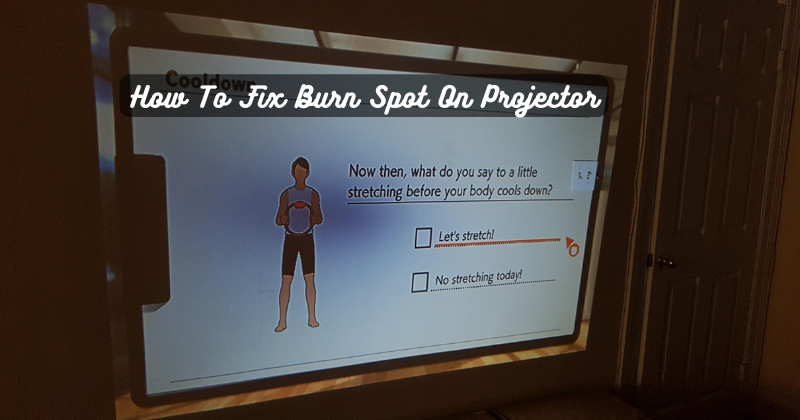Dealing with a burn spot on your projector can be a frustrating experience, but fear not – a resolution is within reach.
Burn spots often result from prolonged usage or exposure to excessive heat. Addressing this issue requires a systematic approach. Begin by inspecting the projector lens for any visible damage or debris. If the problem persists, gently clean the lens with a microfiber cloth. Consider adjusting the projector's focus or replacing the lamp when the burn spot remains.
Additionally, consult the manufacturer's manual for specific troubleshooting guidance. This introduction will guide you through practical steps to ensure optimal projector performance and a clear, crisp display for your presentations or entertainment needs.
How To Fix Burn Spot On Projector
Dark Spots on Projector Images: Causes and Fixes
Dark spots on the projected image are a common issue, and there can be various reasons for their occurrence. Some of the most common causes include dust or debris buildup, lens damage, and faulty projector settings.
Dusty Lens or LCD: The Most Common Culprit
Dust and debris can easily accumulate on the projector lens, causing dark spots to appear. This is especially true for projectors in dusty environments or those not regularly cleaned. Fortunately, this issue can be easily resolved by wiping the lens with a soft, lint-free cloth.
In some cases, dust may also accumulate on the LCD panels of the projector, resulting in dark spots on the projected image. In such cases, gently cleaning the LCD panels with a soft cloth or compressed air can help remove any dust or debris that may be causing the issue.
Solution:
Regularly cleaning the projector lens and LCD panels can help prevent dark spots from appearing on your projected images. Projector lens cleaning kits are also available in the market, which can aid in removing stubborn dust and debris.
Lens Damage: A Less Common But Possible Cause
Sometimes, dark spots on the projected image may be caused by physical damage to the projector lens. This can happen due to mishandling, accidental drops, or exposure to extreme temperatures. In such cases, fixing the damage may not be possible, and replacing the lens may be necessary. New lenses and DLP chips may be needed in some models.
Solution: If you suspect your projector lens is damaged, consult a professional for further assistance. A damaged lens can greatly affect projector image quality, and it may be wise to replace the lens before it affects your viewing experience. A professional should install a new lens to ensure proper alignment and calibration.
Overheating: A Common Trigger for Dark Spots
Excessive heat can also cause dark spots to appear on the projected image. This is often seen in projectors that are kept in enclosed spaces without proper ventilation or those used for prolonged periods without breaks.
If it work properly, projectors have in-built cooling systems that prevent overheating. However, these systems can fail due to dust buildup or other issues, leading to dark spots on the image.
Solution:
To avoid overheating and potential burn spot issues, ensure proper ventilation around your projector. If using for extended periods, take breaks between use and clean any visible dust on the projector regularly.
Damaged LCD Display:
In some cases, dark spots on the projected image may be caused by a damaged LCD display. This can happen due to rough handling or accidental drops, and the only solution would be to replace the LCD display.
Polarizing film damage can also cause dark spots on the projected image and may require professional assistance for replacement. Glass filter damage can also result in dark spots and will require replacement by a professional. DLP projector's functioning may be affected due to damaged mirrors.
Solution:
If you suspect that your LCD display or other internal components are damaged, consult a professional for further assistance. Plus, regular maintenance and proper handling of the projector can help prevent such issues from occurring. Attempting to fix these issues without proper knowledge and equipment can cause further damage to your projector.
Broken DMD Chip:
A damaged DMD(digital micromirror device) chip can also cause dark spots on the projected image. This may occur due to mishandling or accidental drops, and replacement of the chip would be necessary. It's made of multiple tiny mirrors that control the light projected onto the screen, and any damage to these mirrors can cause dark spots on the image.
Reflective aluminum surfaces within the DMD can also get damaged, causing dark spots on the projected image. Silicon chip vital to projection systems, DMD chips are delicate and require professional handling for replacement.
Solution:
If you suspect that your DMD chip is damaged, consult a professional for further assistance. Proper handling of the projector can help prevent such issues from occurring. The repair shop may need to replace the DMD chip entirely if it is damaged beyond repair.
However, this can be an expensive solution, and preventive measures are highly recommended. If the warranty covers DMD chip failure, the manufacturer may replace it.
An Old Lamp:
An old or worn-out lamp can also cause dark spots to appear on the projected image. Projector lamps have a limited lifespan, and as they age, their brightness and overall performance decrease. This can result in dark spots on the projected images.
Projector lamp replacement is necessary after a certain amount of usage but varies depending on the projector model and usage conditions. Light source damage can also cause dark spots, which will require lamp replacement.
Solution:
If your projector lamp is reaching the end of its lifespan, consider replacing it to avoid dark spots on your projected image. Consult the projector manual or manufacturer's website for specific guidelines on when to replace the lamp.
Burnt Polarizing Film Glass:
In LCD projectors, dark spots on the projected image can also be caused by burnt polarizing film glass. This can occur due to prolonged usage without breaks or high heat exposure. The projector may still function, but the image quality will be affected by the burnt film.
Solution:
If you suspect that your projector's polarizing film is damaged, consult a professional for further assistance. Avoid extended usage without breaks and ensure proper ventilation around the projector to prevent heat-related damage.
Leaving the Projector Outdoors:
Leaving a projector outdoors exposed to extreme temperatures or weather conditions can also cause dark spots on the projected image. Excessive exposure to heat, cold, rain, or humidity can damage internal components and affect the overall performance of the projector.
Solution:
Always store your projector in a cool, dry place when not in use. If using it outdoors, ensure proper protection from the elements and avoid exposing it to extreme temperatures.
With the proper care and maintenance, dark spots on projected images can be avoided. Regularly cleaning your projector and handling it with care can go a long way in preventing damage and ensuring optimal performance.
Preventing Dark Spots in Your Projector Images
Here are some additional tips to help prevent dark spots in your projector images:
- Regularly clean and maintain your projector, including dusting the lens and internal components.
- Avoid exposing the projector to extreme temperatures or weather conditions.
- Give your projector breaks between prolonged usage.
- Handle the projector with care, avoiding any rough handling or accidental drops.
- Follow the manufacturer's guidelines for lamp replacement and avoid using old or worn-out lamps.
- Consult a professional if you suspect any internal components are damaged.
By following these tips, you can ensure the longevity and optimal performance of your projector and prevent any dark spots on your projected images. So, take good care of your projector and enjoy high-quality projections every time!
FAQs
Can you fix the projector screen burn?
Screen burn can sometimes be fixed by using a white screen saver or running a pixel un-sticker program. However, if the damage is severe, professional assistance may be required. Dark spot issues caused by screen burn can also be solved by replacing the LCD or DMD chip.
Will screen burn go away?
In most cases, screen burn will gradually fade away over time. However, it's important to take preventive measures to avoid any further damage. Proper maintenance and care can help prevent screen burns from occurring in the first place.
Do LCD screens get burn-in?
LCD screens are less prone to burn-in compared to older technologies like CRT and plasma displays. However, they can still experience screen burn if left on for extended periods without breaks or exposed to extreme temperatures.
What does screen burn look like?
Screen burn can appear as a faint or ghost image on the screen even when turned off or as visible dark spots and discoloration on the displayed image. If you notice any of these signs, it's important to take action to prevent further damage.
Conclusion
In conclusion, dealing with a burn spot on your projector doesn't have to be a frustrating experience. By following the steps outlined above, you can take control of the situation and restore your projector's performance. Remember to give the device time to cool down before attempting any cleaning or troubleshooting. Gentle wiping with a soft cloth can often do the trick, but if the burn spot persists, don't hesitate to explore other options.
Utilizing pixel-fixing tools or playing white noise videos can help revive the affected pixels and eliminate the unsightly burn spot. Additionally, consulting the projector's manual or reaching out to the manufacturer for guidance is always a good idea for specific instructions and support. With a little patience and effort, you'll be able to bid farewell to that irritating burn spot and enjoy crisp, clear projections once again. Happy fixing!