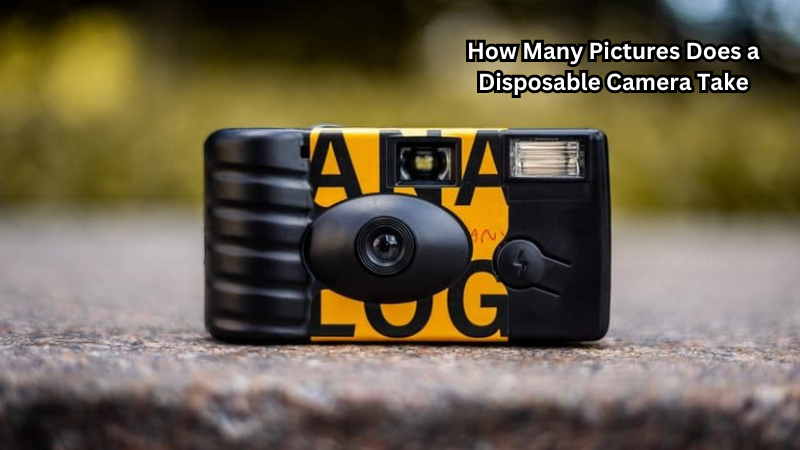Disabling the infrared (IR) feature on a CCTV camera is a common need for various reasons, such as preventing glare or adjusting to specific lighting conditions.
While IR illumination is crucial for night vision, some situations may require turning it off. Disabling IR on a CCTV camera typically involves accessing the camera's settings through a physical control panel or a software interface. Users can locate the IR settings and turn them off by navigating the camera settings.
Understanding how to disable IR on a CCTV camera effectively ensures optimal video quality and customization based on specific surveillance requirements. This guide will discuss the steps to disable IR on a CCTV camera in detail.
What is IR, and Why is it Important?
IR refers to infrared light, which is an invisible light that has a longer wavelength than visible light. It falls outside the range of wavelengths that human eyes can detect but can be captured by cameras equipped with IR sensors.
CCTV cameras typically use IR LEDs or bulbs to provide illumination in low-light environments for better image quality. This feature enables the camera to capture clear footage even in complete darkness. Infrared lights are also useful for surveillance in areas with no or low lighting sources, such as basements, parking lots, and warehouses.
However, there may be instances where IR light is not desirable, such as when it creates glare or disrupts other sources of light. In these situations, disabling IR can improve the overall video quality and eliminate any unwanted effects.
IR lights can also attract insects and bugs, which may cause false alarms or affect the camera's image clarity. Therefore, knowing how to disable IR on a CCTV camera is crucial for optimal surveillance performance.
Reasons to Disable IR on CCTV Cameras
While IR is an essential feature for CCTV cameras, there are several reasons why disabling it may be necessary. Some of these include:
- Glare Reduction: IR lights can cause reflection and glare from shiny surfaces like windows or metallic objects. This can obscure the camera's view and affect image quality. A security camera placed near a window, for example, may capture glare from the glass at night if IR lights are on. Disabling IR eliminates this issue and provides a clearer image.
- Better Image Clarity: In some lighting conditions, turning off IR can improve the camera's ability to capture clear images and minimize noise. Video settings, such as shutter speed and ISO, can be adjusted to compensate for the lack of IR and produce a better image.
- Avoiding False Alarms: IR lights can attract insects, resulting in false alarms or unnecessary recording. Disabling IR can prevent this issue.
- Preserving Night Vision: In some cases, disabling IR may be necessary to preserve the night vision of other cameras in the same area that do not have IR capabilities.
- Customization: Disabling IR allows users to customize their surveillance setup and adapt it to specific requirements.
Knowing the reasons for disabling IR can help users determine when it is necessary and how to do it correctly. Security camera system manuals may also provide specific reasons why IR should be disabled in certain situations.
How to Disable IR on CCTV Camera
Now that we have an understanding of what IR is and why it may need to be disabled, let's look at the steps to turn off IR on a CCTV camera.
Step 1: Accessing the Camera Settings
To begin with, you need to access the settings of your CCTV camera. This can be done by using a physical control panel or through a software interface. Some cameras may also have both options available, depending on the model and brand.
Step 2: Navigating to the IR Settings
Once you have accessed the camera settings, navigate to the IR settings. This is typically found under a "Night Vision" or "Infrared" tab within the camera's settings menu. A camera directly connected to a monitor may also have an IR button on the control panel that can be pressed to turn off the feature.
Step 3: Disabling IR
In this step, you will need to toggle off the IR feature by selecting "Off" or "Disable." This will turn off the IR lights on your camera and disable the feature. When log in through a software interface, you may need to save the changes for them to take effect.
It is essential to note that some cameras may not have an option to disable IR completely. In these cases, users can reduce the intensity of the IR lights to minimize their effect.
Optional Step: Adjusting Other Camera Settings
If necessary, you can also adjust other camera settings to optimize its performance without IR. This may include adjusting the exposure, white balance, or shutter speed.
These steps may vary slightly depending on the camera model and brand, so it is essential to refer to the user manual for specific instructions. For IP cameras, the process may involve accessing the camera's web-based interface and locating the IR settings under the "Image" or "Video" tab.
Tips for Disabling IR on CCTV Cameras
Here are some additional tips to keep in mind when disabling IR on a CCTV camera:
- Before turning off the IR feature, ensure that there is enough lighting in the area for the camera to capture clear footage.
- When adjusting other camera settings, be cautious not to overexpose or underexpose the image. This can affect its clarity and make it unusable.
- If using multiple cameras, ensure that IR is only disabled on the necessary ones. This will prevent any blind spots in the surveillance area.
- Regularly check for any updates or changes in camera settings to ensure optimal performance.
By following these tips and understanding how to disable IR on a CCTV camera correctly, users can improve their surveillance setup and customize it according to their specific needs.
Another Way to Disable IR: Using Black Tape
Apart from using the camera settings, there is another simple way to disable IR on a CCTV camera - using black tape.
This involves covering the camera's IR lights with black electrical tape or any other light-blocking material. For one camera, this may be a quick and easy solution. However, it may not be practical for managing multiple cameras or when frequent adjustments to the IR feature are required.
While this method may not be as convenient as using the camera settings, it can be helpful in situations where accessing the settings is not possible or practical. However, it is important to note that this method may not be suitable for all camera models and may not completely block out IR light.
What Can be Done to Protect Security Cameras from Infrared Laser?
Here are some steps that can be taken to protect security cameras from infrared laser attacks:
- Install camera housing: This helps protect your camera from lasers. The building material should provide stability, and the material should be strong enough to resist high temperatures.
- Use protective film against laser rays: Using protective film against laser beams can reduce the intensity of the laser beam and protect its screen sensitivity.
- Install physical barriers: Physical barriers like walls, fences, or screens may inhibit beaming at the camera.
- Use software protection: Install a firewall or similar applications to protect your camera from outside security threats.
- Regular maintenance and monitoring: Regularly check for any signs of damage or tampering on cameras and ensure that they are functioning correctly. Implementing regular checks and maintenance can also detect any potential issues before they become more significant problems.
FAQs
Can a CCTV camera work without infrared light?
Enough light is necessary for a CCTV camera to capture clear footage, so it may not function effectively without IR in low light conditions. However, some cameras have advanced sensors that can work without IR in low-light environments.
Are there any benefits of disabling IR on a CCTV camera?
Disabling IR can help reduce the glare caused by IR lights reflecting off nearby objects, improving the clarity and quality of the footage. It can also save energy, prolonging the lifespan of IR lights and reducing electricity costs.
Does the IR sensor work in the dark?
Yes, the IR sensor is designed to work in low-light or dark environments. However, it may not be as effective in complete darkness without an external source of IR illumination. So, disabling the IR feature can be useful in situations with sufficient ambient lighting.
Do IR cameras flash?
No, IR cameras do not flash as they use a different type of light than traditional cameras. Instead, they emit an invisible infrared light that is used to capture images in low-light conditions.
Conclusion
In conclusion, the ability to disable the infrared (IR) feature on a CCTV camera offers flexibility and customization in surveillance setups.
By understanding the process of deactivating IR illumination, users can fine-tune their camera settings to better suit diverse monitoring environments and lighting conditions.
Ultimately, the option to disable IR on a CCTV camera empowers users to optimize their surveillance systems for improved visibility, tailored performance, and enhanced security monitoring capabilities.