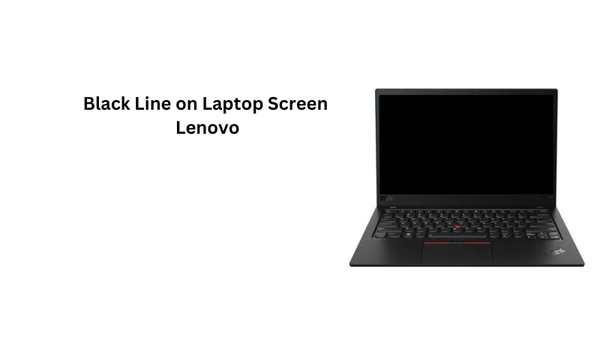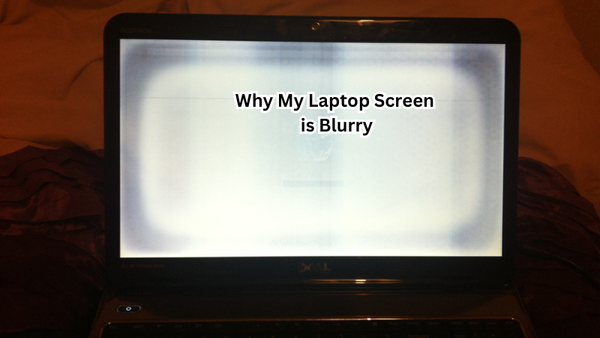Welcome to the essential guide on connecting a soundbar to your TV using HDMI without ARC. While Audio Return Channel (ARC) technology simplifies this process, not all TVs and soundbars support it.
Fear not, as this guide will walk you through the alternative method using HDMI connections. By following these steps, you can achieve high-quality audio playback from your TV through the soundbar, enhancing your overall viewing experience.
Let's delve into the detailed instructions for seamlessly integrating your soundbar with your TV via HDMI, even in the absence of ARC functionality.
What's The Difference Between HDMI And HDMI Arc/E-arc?
HDMI (High Definition Multimedia Interface) is a cable that carries high-quality audio and video signals between devices. HDMI ARC (Audio Return Channel) and eARC (enhanced Audio Return Channel) are extensions of HDMI that allow for bi-directional audio transmission.
While standard HDMI cables can only send audio in one direction, from the TV to the soundbar, with HDMI ARC and eARC, audio can also be sent from the soundbar to the TV. HDMI is suitable for audio signal transmission, but ARC and eARC make it easier to connect a soundbar to a TV without additional cables. This enables you to use the TV remote to control the volume of your soundbar and eliminates the need for extra cables.
Steps To Connect Soundbar To TV Using HDMI Without Arc
Now, we'll dive into the step-by-step process to connect your soundbar to your TV using HDMI, even without ARC. If your TV doesn't have an HDMI ARC port, don't worry. This method will still work, and you'll be able to enjoy high-quality audio through your soundbar. Follow these steps carefully for a successful setup:
Step 1: Check Compatibility and Gather Necessary Cables
Before beginning the setup process, it is essential to ensure that both your TV and soundbar have HDMI ports. Most modern devices come equipped with multiple HDMI ports, but it's always best to double-check. Additionally, you will need an HDMI cable to connect the two devices.
Make sure to choose a high-speed HDMI cable that can handle the audio and video signals without any loss in quality. If you already have an HDMI cable, make sure it is compatible with both devices by checking the HDMI version (e.g., HDMI 2.0).
Step 2: Power off Both Devices
Before connecting any cables, turn off both your TV and soundbar to avoid any potential damage. HDMI arc connection is a hot-swappable technology, meaning you can plug in the cable while both devices are on. However, for a smooth setup process, it's best to power off both devices.
Step 3: Connect the HDMI Cable
Now, take your HDMI cable and connect one end to the HDMI OUT port on your soundbar. Next, plug the other end into the HDMI IN port on your TV.
If you have multiple HDMI ports on both devices, make sure to note down which ones you are using for future reference.
Step 4: Power on Both Devices and Select the Correct Source
Turn on both your TV and soundbar and using the remote control, select the correct HDMI input source on your TV. This will vary depending on the make and model of your TV, but it is usually labeled as HDMI 1, HDMI 2, etc.
Next, use the soundbar remote to choose the HDMI input source that corresponds with the port you connected the cable to in Step 3.
Step 5: Configure Audio Settings
Once both devices are powered on and the correct input sources are selected, it's time to configure the audio settings.
On your TV, navigate to the audio settings menu (usually found in the system or sound settings). From here, you can select the external speaker output and choose the HDMI input connected to your soundbar.
Step 6: Adjust Soundbar Volume and Enjoy
With everything set up, adjust the volume on your soundbar and TV to achieve the desired audio levels. You can also use the remote controls for both devices to fine-tune any additional audio settings.
Congratulations! You have successfully connected your soundbar to your TV using HDMI without ARC. Now, sit back, relax and enjoy the immersive audio experience while watching your favorite movies or TV shows.
In addition to providing high-quality audio, this setup also eliminates the need for additional cables or remotes, making it a convenient option for enhancing your home entertainment system.
We hope this guide has been helpful and that you can now enjoy all the benefits of a connected soundbar without ARC functionality. Further, we tell you different ways of connecting a soundbar to your TV without arc or HDMI.
Additional Ways to Connect Soundbar to TV without ARC
While connecting your soundbar with HDMI is the most straightforward method, there are other options available if your TV and soundbar do not have compatible ports. HDMI connector, digital optical audio cable, and Bluetooth are some alternatives you can consider.
Optical Cable Connection:
If your soundbar has an optical audio input, you can use an optical cable to connect it to the TV's optical output. Optical cables transmit digital audio signals and are capable of carrying high-quality sound.
However, keep in mind that this connection does not allow for volume control using the TV remote. TV audio will need to be controlled through the soundbar remote or a universal remote.
How to connect soundbar to TV with optical cable
- Check for Optical ports on your TV and Soundbar
- Power off both devices
- Connect one end of the optical cable to the TV's optical output and the other end to the soundbar's optical input
- Turn on both devices and select the correct source/input using their respective remotes
- Adjust the soundbar volume using its own remote
Optical output ports are usually labeled as 'Optical Out' or 'Digital Audio Out,' while the input port on your soundbar will most likely be labeled as 'Optical In' or 'Digital In.'
RCA Cable Connection
If your TV has analog audio output ports, you can use an RCA cable to connect it to the soundbar. This method is suitable for older devices that do not have HDMI or optical ports. However, keep in mind that this connection may result in lower audio quality compared to digital connections. Additionally, the volume control will need to be done using the soundbar remote.
Steps to connect soundbar to TV with RCA cables
- Check for RCA output ports on your TV and RCA input ports on your soundbar.
- Power off both devices
- Connect one end of the RCA cable to the TV's audio output ports (usually red and white) and the other end to the soundbar's corresponding RCA input ports.
- Power on both devices and select the correct input/source using their respective remotes.
- Adjust the soundbar volume using the remote.
Bluetooth Connection
Some soundbars come equipped with Bluetooth functionality, allowing for a wireless connection to your TV without any additional cables.
However, keep in mind that this method may result in a slight delay between audio and video, which can be noticeable while watching videos. Additionally, Bluetooth connections may not support high-quality audio codecs like Dolby Digital or DTS.
Steps to connect soundbar to TV via Bluetooth
- Turn on your soundbar's Bluetooth mode by pressing the designated button on the remote or using the function menu.
- On your TV, navigate to the Bluetooth settings and search for available devices.
- Select the soundbar from the list of available devices and pair them together.
- Adjust audio delay settings if necessary to sync audio with video.
Using a Digital Coaxial Cable
Another option for connecting your soundbar to your TV is by using a digital coaxial cable. This method transmits digital audio signals and is similar to optical connections in terms of quality and functionality. However, keep in mind that not all soundbars and TVs have these types of ports available.
Steps to connect soundbar to TV via Digital Coaxial Cable:
- Check for digital coaxial output ports on your TV and soundbar.
- Power off both devices
- Connect one end of the digital coaxial cable to the TV's digital coaxial output port and the other end to the soundbar's corresponding input port.
- Turn on both devices and select the correct source/input using their respective remotes.
- Adjust the soundbar volume using its own remote.
Additional Tips for Optimal Audio Performance
- Make sure to use high-quality HDMI cables to prevent any signal degradation.
- Check for any software or firmware updates for both your TV and soundbar, as these updates often include improvements for audio playback.
- Experiment with different audio settings on both devices to find the best sound quality for your preferences.
- If you have a surround sound system, make sure to properly configure it with your TV and soundbar for an even more immersive audio experience.
By following these additional tips, you can further enhance the audio performance of your connected soundbar and elevate your overall viewing experience. So, go ahead and enjoy your favorite content with superior audio quality.
FAQs
What do I do if my TV doesn't have an HDMI ARC port for connecting the soundbar?
If your TV lacks an HDMI ARC port, you can still connect the soundbar using the standard HDMI port. This method allows you to enjoy enhanced TV sound without the need for an ARC-compatible port. HDMI arc output ports are usually labeled as 'HDMI Out' or 'ARC.'
How can I convert HDMI to HDMI ARC?
You can use an HDMI audio extractor to convert a standard HDMI port into an HDMI ARC port. However, keep in mind that this may result in signal loss and affect audio quality. It is always recommended to use native ports whenever possible.
How does the HDMI connection between the TV and soundbar work?
By utilizing the HDMI port on your TV and the corresponding port on the soundbar, you can establish a digital audio connection. This enables you to experience improved sound quality compared to traditional analog connections.
Is ARC better than Optical?
It ultimately depends on personal preference and the specific devices being used. ARC allows for higher-quality audio formats, but optical connections may have less delay and be more accessible to set up. It is recommended to try both methods and see which one works best for your setup.
Conclusion
In conclusion, connecting a soundbar to a TV using HDMI without ARC is a feasible alternative that allows you to elevate your audio experience without the need for advanced ARC technology. By leveraging the standard HDMI port on your TV and the corresponding input on the soundbar, you can achieve enhanced sound quality and immersive audio output.
While HDMI ARC offers additional functionalities like simplified control and potentially higher bandwidth, a regular HDMI connection still proves effective in delivering improved TV sound through the connected soundbar. With the correct cable connections and adjustments to the TV's audio settings, you can seamlessly integrate your soundbar with the TV, enhancing your overall entertainment setup.
This method ensures that you can enjoy high-quality audio performance without the dependency on specific ARC-compatible ports, providing flexibility and convenience for your home entertainment system.