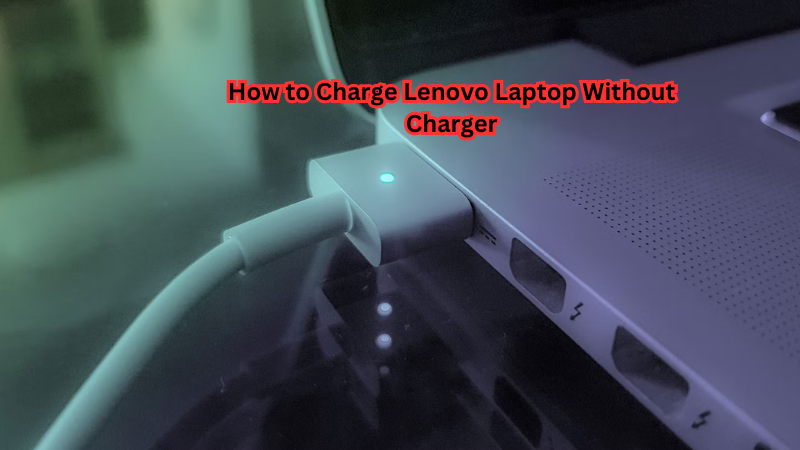In today's fast-paced world, finding yourself with a depleted Lenovo laptop battery and no charger can be a real inconvenience, especially when you’re on the go or in a pinch. Whether you're traveling, caught in an unexpected situation, or misplaced your charger, knowing how to power up your device without the original charger is essential.
This guide will explore alternative charging methods that offer convenience and peace of mind. These solutions ensure you're never left powerless, from using a USB-C cable and power banks to universal chargers and car adapters. Stay prepared and informed, and you'll always have a backup plan ready when your Lenovo laptop needs a boost.
Importance of Charging Your Lenovo Laptop Without a Charger
It's no secret that in today's digital world, laptops are an essential part of daily life. From students and employees to freelancers and entrepreneurs, we rely on our devices for work, communication, entertainment, and more. A dead battery can significantly disrupt our productivity, communication, and daily routine.
That's why it's crucial to have alternative charging methods for your Lenovo laptop in case of an emergency. Being able to charge without a charger means you won't miss out on emails or important work deadlines, and you'll always be connected with friends and family.
Additionally, knowing how to charge your laptop without a charger can come in handy during travel or situations where electricity is not readily available.
Is Compatibility an Issue?
One of the main concerns when it comes to charging a laptop without its original charger is compatibility. After all, each laptop model and brand may have different charging requirements. However, with the advancement in technology and universal standards, compatibility issues are becoming less common.
If you're unsure about compatibility, always refer to your laptop's manual or specifications to check which charging methods are suitable for your device. In most cases, newer laptops come with USB-C ports that allow them to charge using various alternative methods.
Also, keep in mind that using alternative charging methods may result in slower charging speeds and may not support fast charging capabilities. However, for emergencies or temporary solutions, these methods are still useful.
How to Charge Lenovo Laptop Without Charger
Now we tell you four methods to charge your Lenovo laptop without using the original charger.
Using a USB-C Cable
One of the most common and convenient ways to charge your Lenovo laptop without a charger is by using a USB-C cable. This method works if your laptop has a USB-C port, which is increasingly becoming the standard for newer models. Simply plug one end of the cable into your laptop's USB-C port and the other end into any compatible power source, such as a power bank or another device with a USB port. Your laptop should start charging immediately.
It's important to note that not all USB-C cables are created equal. Make sure you use a high-quality cable capable of handling enough power to charge your laptop. Also, some laptops may require specific types of USB-C cables, so be sure to check your device's manual or specifications before using this method.
Step-by-Step Guide:
- Find a high-quality USB-C cable.
- Check if your laptop has a USB-C port.
- Plug one end of the cable into your laptop's USB-C port.
- Plug the other end into a compatible power source, such as a power bank or another device with a USB port.
- Your laptop should start charging immediately.
Using Power Banks
Power banks are compact and portable battery packs that can charge electronic devices on the go, including laptops. They come in various sizes and capacities, so it’s important to choose one that can provide enough power for your Lenovo laptop. Typically, power banks with higher capacities will have multiple output ports, including a USB-C port, making them compatible with various devices.
To charge your Lenovo laptop using a power bank, simply connect the power bank to your laptop’s USB-C port with a high-quality cable. The charging time will depend on the capacity of the power bank and the remaining battery life on your laptop. Once fully charged, you can unplug the power bank and use it as a backup power source when needed.
Step-by-Step Guide:
- Choose a suitable power bank with enough capacity to charge your Lenovo laptop.
- Connect the power bank to your laptop's USB-C port using a high-quality cable.
- Wait for your laptop to start charging.
- Once fully charged, unplug the power bank and use it as a backup power source.
Using Universal Chargers
Universal chargers are versatile adapters that can charge multiple devices, including laptops.
They come with various interchangeable tips that fit different laptop models, making them a great option for charging your Lenovo laptop without the original charger. However, these chargers may not be as compact or portable as some of the other methods mentioned in this guide.
To use a universal charger, simply plug in the appropriate tip for your Lenovo laptop into the adapter and connect it to an available power source. The charging time will depend on the capacity of the adapter and your laptop's remaining battery life. Once fully charged, unplug the adapter and store it for future use.
Step-by-Step Guide:
- Choose a universal charger with interchangeable tips suitable for your Lenovo laptop model.
- Plug the appropriate tip into the adapter.
- Connect the adapter to an available power source.
- Wait for your laptop to start charging.
- Once fully charged, unplug the adapter and store it for future use.
Using Car Adapters
If you're on a road trip or stuck in traffic, using a car adapter can be a convenient way to charge your Lenovo laptop without a charger.
These adapters plug into your vehicle's cigarette lighter port and provide power through USB ports, allowing you to charge multiple devices at once. However, they may not be suitable for long-term use as they can drain your car's battery if left plugged in for too long.
To use a car adapter, simply plug it into your vehicle's cigarette lighter port and connect your laptop using a high-quality USB-C cable. Your laptop should start charging immediately. Remember to unplug the adapter when you're done to avoid draining your car's battery.
Step-by-Step Guide:
- Get a car adapter with USB ports.
- Plug the adapter into your vehicle’s cigarette lighter port.
- Connect your laptop using a high-quality USB-C cable.
- Wait for your laptop to start charging.
- Once fully charged, unplug the adapter from your car.
These are just a few methods to charge your Lenovo laptop without a charger. Remember, it's always best to use the original charger provided by the manufacturer to ensure compatibility and optimal charging speeds.
What Are the Safety Precautions?
While these methods may come in handy during emergencies or temporary situations, it's important to take some safety precautions when charging your laptop without a charger.
- Make sure you use high-quality cables and adapters to avoid any potential damage to your laptop.
- Be mindful of the power source you're using and make sure it can provide enough power for your laptop.
- Avoid leaving your laptop unattended while charging, especially if using alternative methods like power banks or car adapters.
- Check the temperature of your laptop periodically as it may heat up more than usual when using alternative charging methods.
- If possible, charge your laptop when it's not in use to prevent any potential accidents or damage.
By following these safety precautions, you can ensure that your laptop stays safe while charging without a charger. However, it's always recommended to use the original charger provided by the manufacturer for optimal performance and safety.
Is For Laptop Wireless Charging Available?
Yes, there are now wireless charging options available for laptops. However, this technology is still relatively new and not widely available for all laptop models.
It typically involves using a specialized wireless charging pad or dock that connects to your laptop's USB-C port.
To use wireless charging, you will need a laptop that is specifically designed for this feature or an adapter that allows for wireless charging. Keep in mind that wireless charging may not be as fast as traditional methods and can also be affected by factors such as distance and alignment between the laptop and the charging pad.
FAQs
Can a universal laptop charger be used to charge a Lenovo laptop without its original charger?
Yes, a universal laptop charger can be an effective alternative for charging a Lenovo laptop. It is designed to be compatible with multiple laptop models, making it a versatile option when the original laptop charger is unavailable.
How do USB C chargers assist with laptop charging for Lenovo devices?
USB C chargers can be used for laptop charging on Lenovo devices if the laptop supports USB C power delivery. This method is convenient for powering the laptop's battery through a compatible charging port, especially when the original charger is not at hand.
Are USB power banks a viable option for charging a Lenovo laptop without a charger?
USB power banks can be used to charge a Lenovo laptop, provided they support USB C power delivery. This option is particularly useful for on-the-go charging, ensuring the laptop's battery stays powered without needing a traditional laptop charger.
What should be considered when using alternative charging methods for a Lenovo laptop's battery?
When using alternative methods like a universal laptop charger or USB C charger, ensure the devices support power delivery and are compatible with the laptop's charging port. This will help maintain efficient laptop charging without compromising the laptop's battery health.
Conclusion
As we wrap up our exploration of how to charge a Lenovo laptop without its original charger, it's clear that alternative methods are both practical and essential.
By familiarizing yourself with options like USB-C cables, power banks, universal chargers, and car adapters, you can ensure your device remains powered, regardless of the situation. It's important to be proactive, keeping these solutions handy for unexpected moments.
Remember, safety comes first—always use compatible, high-quality accessories to prevent damage. With these tips and tools at your disposal, you can confidently keep your Lenovo laptop charged and ready for all your needs. Stay informed and empowered, knowing you're never without power options.