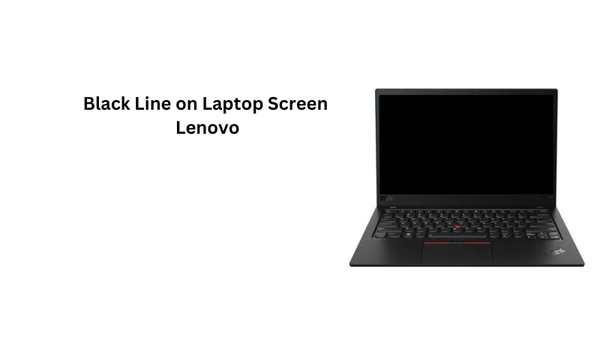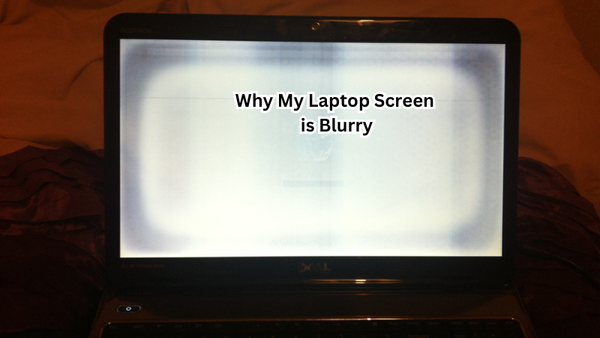Maintaining a clear and functional screen on your smartphone or tablet is essential for an optimal user experience. But how often should you change your screen protector?
While there's no one-size-fits-all answer, it's crucial to monitor your screen protector for signs of wear and tear. Common indicators that it’s time for a replacement include visible scratches, cracks, or reduced touch sensitivity.
Regularly changing your screen protector ensures that your device remains protected from potential damage, keeping your screen pristine and fully responsive. Stay attentive to these signs, and you'll enjoy a flawless screen display for all your digital interactions.
Understand the Screen Protector
A screen protector is a thin, transparent layer that is placed over the screen of your electronic device to protect it from scratches, cracks, and other damage. It acts as a shield against daily wear and tear, extending the lifespan of your device's screen.
Screen protectors are made from various materials such as tempered glass or plastic film and come in different levels of hardness and thickness. Some provide additional features like anti-glare or privacy protection. Moreover, screen protectors are usually designed to fit specific devices and may vary in size and shape.
Types of Screen Protectors
When it comes to screen protectors, there are a few primary types to consider. The most common and widely used type is the tempered glass screen protector, which offers high levels of protection against scratches and minor impacts. Tempered glass protectors have a hardness rating of 9H, making them highly resistant to sharp objects like keys or coins.
Another popular option is the plastic film screen protector, which is thinner and more flexible than tempered glass. These protectors offer basic scratch resistance but may not be as durable as tempered glass ones. They are also less expensive and can be easily replaced if damaged.
For those looking for additional features beyond just protecting their screens, there are specialized screen protectors available. Anti-glare screen protectors reduce glare and reflections on the screen, making it easier to view in bright light or outdoors. Privacy screen protectors limit the viewing angle of your device, preventing others from seeing your screen's contents.
How Often Should I Change My Screen Protector
There are various factors to consider when determining how often you should change your screen protector. These include the type and quality of the screen protector, the frequency of use, and your lifestyle habits.
Type and Quality of Screen Protector
There are different types of screen protectors available, each with its durability and lifespan. The most common type, tempered glass, can last up to a year or more if properly taken care of. On the other hand, plastic film protectors may need to be replaced every few months due to their thinner and less durable composition.
The quality of the screen protector also plays a significant role in its longevity. Higher-quality protectors tend to have better scratch resistance and may last longer than lower-quality ones. It's essential to invest in a good quality screen protector for better protection and cost-effectiveness in the long run.
Frequency of Use
Another factor to consider is how frequently you use your device. If you use it daily and for extended periods, there's a higher chance of wear and tear on the screen protector. In such cases, it's recommended to change your screen protector every six months to a year.
However, if you only use your device occasionally or for short periods, the screen protector may last longer. It's still essential to regularly check for signs of damage and replace the protector when necessary.
Lifestyle Habits
Your lifestyle habits can also impact how often you should change your screen protector. For example, if you work in an environment where your device is exposed to harsh conditions like extreme temperatures or frequent drops, it's best to replace the screen protector more often.
Similarly, if you tend to keep your device in a pocket or bag with other items like keys or coins, the screen protector may get scratched more easily and need to be replaced sooner.
Signs it's Time for a Replacement
Aside from considering these factors, it's crucial to regularly check your screen protector for any signs of damage. If you notice visible scratches or cracks on the protector, it's time for a replacement. A scratched or damaged protector can compromise the effectiveness of its protection and potentially harm your device's screen.
You should also pay attention to any changes in touch sensitivity, as this could indicate that the screen protector is no longer functioning correctly. Additionally, if you notice discoloration or bubbling on the protector, it's a sign that air or moisture has gotten underneath and is compromising its adhesive properties.
These signs may not always be visible, so it's essential to periodically replace your screen protector as a preventative measure.
How to Choose the Screen Protector That's Right for You
When it comes to choosing a screen protector, there are a few key considerations to keep in mind. The first is the type of device you have and ensuring that the screen protector is designed specifically for that model. This will ensure a proper fit and coverage for your device's screen.
Next, consider what level of protection you need. If you're someone who tends to drop their phone frequently or works in a potentially hazardous environment, a tempered glass protector may be the best option for you. However, if you primarily use your device indoors and are looking for basic scratch protection, a plastic film protector may suffice.
Consider any additional features that may be beneficial to your needs, such as anti-glare or privacy protection. Keep in mind that these features may come at a higher cost.
It's also essential to read reviews and do research on different brands and their quality before making a purchase. Investing in a good quality screen protector can save you money in the long run by extending the lifespan of your device's screen.
Lastly, remember to regularly check for signs of damage and replace your screen protector as needed to ensure optimal protection for your device. By choosing the right type and regularly replacing it, you can keep your device's screen safe from scratches and impacts, prolonging its lifespan.
How to Put a Screen Protector on
Putting a screen protector on your device may seem like a daunting task, but it's a straightforward process. Here are the steps to follow:
- Clean your device's screen thoroughly with a microfiber cloth and an alcohol wipe. This will remove any dust or residue that could interfere with the adhesion of the screen protector.
- Carefully remove the backing from the screen protector, making sure not to touch the adhesive side.
- Align the screen protector with your device's screen, ensuring that all edges match up correctly.
- Gently place the screen protector onto your device's screen, starting from one edge and smoothing it out as you go along to avoid air bubbles. You can use a credit card or the included squeegee to help with this process.
- Once the screen protector is in place, gently press down on it to ensure proper adhesion.
- Use a lint roller or tape to remove any remaining air bubbles if necessary.
With these steps, you can easily and effectively apply a screen protector to your device's screen for maximum protection. Remember to follow the manufacturer's instructions carefully for best results.
Tips for Maintaining Your Screen Protector
To maximize the lifespan of your screen protector, here are a few tips to keep in mind:
- Regularly clean your device's screen and screen protector with a microfiber cloth to remove any dirt or smudges.
- Avoid using harsh chemicals or abrasive materials when cleaning your screen protector, as this can damage its surface.
- If you notice any scratches on your screen protector, consider replacing it immediately to prevent further damage to your device's screen.
- Be careful when removing the screen protector from your device, as pulling too hard or using sharp objects can cause damage. Use a credit card or squeegee to gently lift the edges before peeling off the protector.
By following these tips, you can ensure that your screen protector remains in good condition and continues to provide the necessary protection for your device's screen.
Benefits of Screen Protectors
Investing in a screen protector may seem like an unnecessary expense, but it can provide several benefits for your device. Some of the top advantages include:
- Protection from scratches and impacts: A screen protector acts as a barrier between your device's screen and potential hazards, such as keys or drops.
- Cost-effective: Replacing a screen protector is much cheaper than repairing or replacing a damaged device screen.
- Increased resale value: If you plan on selling or trading in your device, having a well-maintained screen with minimal scratches can increase its value.
- Additional features: As mentioned earlier, some screen protectors come with added features like anti-glare or privacy protection, providing extra benefits for your device.
By using a screen protector, you can protect your device's screen and prolong its lifespan, saving you time and money in the long run. With the wide variety of options available, it's important to do some research and choose the right one for your specific needs.
FAQs
How often should I replace my tempered glass screen protectors?
Tempered glass screen protectors should be replaced whenever they show significant signs of damage, such as cracks, chips, or too many scratches. If you notice that your illuminated phone screen appears blurry or distorted, it may be a sign that your glass screen protector needs replacing to maintain a clear, smooth surface for optimal visibility and touch screen functionality.
What are the signs that my glass screen protector needs to be changed?
Signs that your glass screen protector needs to be changed include visible cracks or chips, the adhesive backing starting to peel away, and an increase in scratches absorb light and affect the clarity of your phone screen. If the touch screen responsiveness is compromised, it’s also a good indication that it’s time to replace the protector.
How do plastic screen protectors compare to tempered glass screen protectors in terms of longevity?
Plastic screen protectors generally have a shorter lifespan compared to tempered glass screen protectors. While plastic protectors are good for basic scratch resistance, they are more prone to scratches and may need replacing more frequently. Tempered good screen protector, on the other hand, offer better durability and a smoother surface, making them a longer-lasting option for phone screen protection.
Can a broken screen protector affect my phone's touch screen functionality?
Yes, a broken screen protector can affect your phone's touch screen functionality. Cracks or chips in the glass can interfere with the touch sensitivity, and a protector that is peeling off can disrupt the smooth surface needed for accurate touch responses. Replacing a damaged or broken screen protector promptly ensures your touch screen remains responsive and protects the phone screen effectively.
Conclusion
In conclusion, regularly monitoring and timely replacing your screen protector is key to maintaining your device's functionality and protection.
By keeping an eye out for visible scratches, cracks, or diminished touch sensitivity, you can ensure your screen remains in top condition. Swapping out a worn screen protector not only enhances your viewing experience but also safeguards your device from potential damage.
Remember, a well-maintained screen protector is your first line of defense in preserving the quality and longevity of your smartphone or tablet. Stay proactive, and your device will thank you with a flawless display and seamless performance.