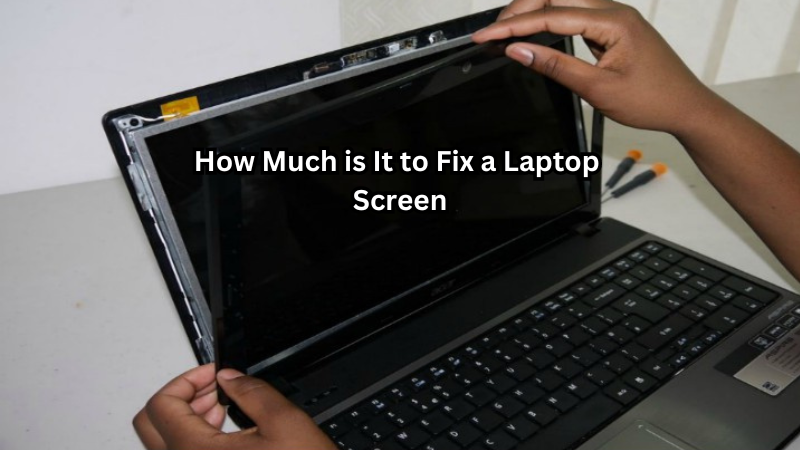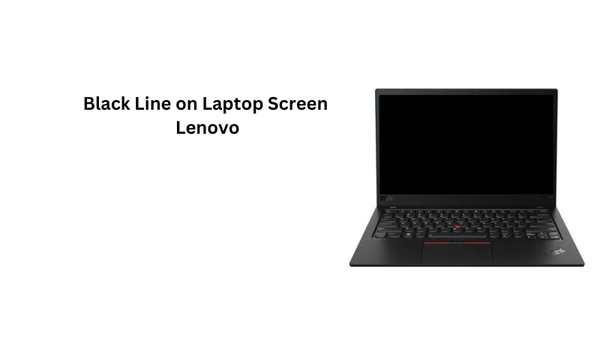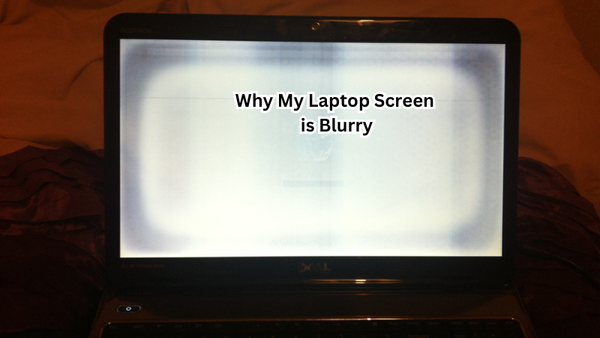A laptop screen is an essential component that significantly impacts user experience, whether for work, entertainment, or communication. Unfortunately, screen damage is a common issue, often caused by accidental drops, pressure, or exposure to liquids.
Cracks, dead pixels, and backlight issues are just a few problems that can render a laptop unusable. Understanding the costs of fixing a laptop screen is crucial for making an informed decision on repair options.
This guide delves into various factors influencing repair costs, including the type of damage, laptop model, and warranty status, providing a comprehensive overview to help you navigate the repair process effectively.
Understand the Repair Process
Before delving into the costs of repairing a laptop screen, it is essential to understand the repair process. Depending on the extent of damage, there are generally two options for fixing a laptop screen: replacement or repair.
Screen replacement involves removing the damaged screen and installing a new one. This option is recommended for severe damage such as cracks or unresponsive screens. On the other hand, if the damage is minor, repair may be possible by fixing specific components like backlight or pixels.
In both cases, it is crucial to seek professional help from certified technicians to ensure proper handling and avoid further damage. Attempting DIY repairs can lead to more significant issues and end up costing more in the long run. With a better understanding of the repair process, let's explore the factors that influence laptop screen repair costs.
Different Types of Laptop Screens
The type of laptop screen primarily impacts repair costs. There are three main types of laptop screens: LCD, LED, and OLED.
LCD Screens
LCD (liquid crystal display) screens are the most commonly used type in laptops. They use a backlight to illuminate pixels and create images on the screen. While LCD screens are affordable and widely available, they can be challenging to replace due to their fragile nature. If damaged, an entire replacement may be necessary, making it one of the costlier options.
LED Screens
LED (light-emitting diode) screens work similarly to LCD screens but use LEDs instead of a single backlight. This makes them more energy-efficient and thinner than LCDs, but also more expensive. If damaged, LED screens can often be repaired instead of replaced, resulting in lower overall repair costs.
OLED Screens
OLED (organic light-emitting diode) screens are the newest and most advanced type used in laptops. Unlike LCD and LED screens, each pixel on an OLED screen produces its light, resulting in better image quality and contrast. However, this technology is still relatively new and costly, making it the most expensive option for repairs.
Common Types of Laptop Screen Damage
Apart from the type of screen, the extent and type of damage also play a significant role in determining repair costs. Here are some common types of laptop screen damage that can occur:
Cracks and Physical Damage
Cracks on a laptop screen are a common occurrence, often caused by accidental drops or pressure. Depending on the severity, these cracks may only affect the outer protective layer or penetrate through to the actual display. In either case, repairs can be costly, especially for high-end screens such as OLED.
Dead Pixels
Dead pixels are tiny black spots that appear on the screen and do not change regardless of what is displayed. This type of damage is usually caused by manufacturing defects or physical damage and can be fixed by replacing the affected pixels.
Backlight Issues
Backlight issues are one of the most common screen problems, often resulting from exposure to liquids or electrical faults. If the backlight is not functioning correctly, it can significantly impact image quality and make the screen unusable. Replacement or repair costs for backlights vary depending on the type of screen.
Screen Freeze/Black Screen
Screen freeze or a black screen can be caused by various factors, including software issues, hardware failures, or physical damage. Troubleshooting the root cause is essential before determining repair costs.
These are just a few common types of laptop screen damage, and repair costs will vary depending on the type and extent of damage. It is always recommended to consult with a professional for accurate cost estimates before proceeding with any repairs.
How Much is It to Fix a Laptop Screen
The main question in every laptop user's mind is, "How much will it cost to fix my laptop screen?" As mentioned earlier, several factors influence repair costs. Here are some general estimates based on these factors:
- The type of damage: Cracks and physical damage can range from $50-$500 for LCD screens and up to $1000 for OLED screens.
- Dead pixels and backlight issues: On average, repairing dead pixels or backlights can cost anywhere from $100-$300.
- Screen freeze/black screen: Troubleshooting software or hardware issues may involve additional costs depending on the severity of the problem.
It is also important to consider the cost of labor when seeking professional help for repairs. Some repair shops may charge a flat fee, while others may have an hourly rate. Always inquire about labor costs before agreeing to any repairs.
Warranty and Insurance Coverage
Another crucial factor that can affect repair costs is the warranty and insurance coverage on your laptop. If your laptop is still under warranty, you may be able to get screen repairs or replacements for free or at a reduced cost. It is recommended to check with the manufacturer or retailer for specific details on their warranty policies.
Additionally, some laptops come with accidental damage insurance coverage that can significantly reduce out-of-pocket expenses for repairs. However, it is essential to thoroughly understand what damages are covered under your insurance policy before filing a claim.
What Drives the Cost of Fixing a Laptop Screen?
As discussed, the type of damage and screen type are essential factors that determine repair costs. However, other factors can drive up the cost of fixing a laptop screen:
- Brand and Model: The brand and model of your laptop can also impact repair costs as some brands may have more expensive parts or require specialized technicians.
- Availability of Parts: If your laptop model is old or rare, it may be challenging to find replacement parts, increasing the overall cost of repairs.
- Location: Repair costs can vary depending on your location. For example, labor rates may be higher in urban areas compared to rural areas.
- Additional Services: Sometimes, additional services such as data recovery or software updates may be required, which can also add to the overall cost of repairs.
It is essential to consider these factors and get accurate estimates before proceeding with any repairs. In some cases, it may be more cost-effective to replace the entire laptop instead of repairing a damaged screen.
Some Ways to Save on Laptop Screen Repair Costs
If you are looking to save on laptop screen repair costs, here are a few tips that may help:
- DIY Repair: If you have technical knowledge and experience, consider repairing the screen yourself using online tutorials or guides. However, keep in mind that this may void any existing warranties or insurance coverage.
- Compare Quotes: Get quotes from multiple repair shops and compare prices before making a decision. Some shops may offer discounts or promotions that can significantly reduce the overall cost.
- Consider Used or Refurbished Parts: Instead of buying brand new parts, consider purchasing used or refurbished parts, which can be significantly cheaper.
It is important to weigh these options carefully and choose what works best for your budget and needs.
How to Prevent Laptop Screen Damage
Now we know the potential costs of repairing a laptop screen, it is essential to take preventive measures to avoid such expenses in the future. Here are some tips on how to prevent laptop screen damage:
- Invest in a protective case: A sturdy and durable protective case can provide an extra layer of protection for your laptop, especially when traveling or during accidental drops.
- Handle with care: Be gentle when handling your laptop and avoid putting pressure on the screen when closing or carrying it.
- Avoid exposure to liquids: Liquids can seep into the display and cause irreparable damage. Keep all drinks away from your laptop and be cautious when using it near water.
- Clean regularly: Dust, dirt, and debris can build up on the screen, affecting its performance. Regularly clean your laptop screen with a soft, lint-free cloth to prevent buildup.
- Proper storage: When not in use, store your laptop in a safe and dry place to avoid any physical or liquid damage.
By following these preventive measures, you can minimize the risk of damaging your laptop screen and potentially save on repair costs in the long run.
What to Look for in a Laptop Repair Service
If you do end up needing professional help with your laptop screen, here are some things to look for when choosing a repair service:
- Experience and expertise: Look for technicians with experience and knowledge of repairing laptop screens specifically.
- Warranty and guarantee: A reputable repair shop should offer a warranty or guarantee on their services to ensure customer satisfaction.
- Fast and efficient service: Time is of the essence when it comes to laptop repairs, so choose a repair shop that offers quick turnaround times without sacrificing quality.
- Affordability: While cost should not be the only determining factor, it is essential to find a repair service that offers quality work at an affordable price.
- Customer reviews: Do some research and read reviews from previous customers to get an idea of their experiences with the repair shop. This can help you make an informed decision about where to take your laptop for screen repairs.
FAQs
How much does it typically cost to fix a broken laptop screen?
The cost to fix a broken laptop screen can vary widely depending on the type of screen and the laptop model. For an LCD screen, the repair cost can range from $100 to $300. If your laptop has a touch screen or a high-resolution Retina display, the repair cost may be higher due to the complexity and cost of the parts.
What factors influence the repair cost of a cracked laptop screen?
Several factors influence the repair cost of a cracked laptop screen, including the type of screen (LCD, touch screen, Retina display), the model number of the laptop, and whether you opt for original screens or third-party replacements. Professional repair services may also charge additional fees for labor.
Can I use an external display as a temporary solution for a cracked screen?
Yes, you can use an external display as a temporary solution for a cracked laptop screen. This involves connecting your laptop to an external monitor via a video cable, such as HDMI or VGA. This solution allows you to continue using your laptop while you arrange for the screen to be repaired.
Should I attempt to fix a cracked laptop screen myself or seek professional repair?
While some people may choose to fix a cracked laptop screen themselves, it is often recommended to seek professional repair, especially for touch screens or Retina displays. Professional repair services ensure that the new screen is correctly installed and that any underlying issues, such as damage to the video cable, are also addressed. Attempting a DIY repair without proper knowledge and tools can lead to further damage and increased costs.
Conclusion
In summary, the cost to fix a laptop screen varies depending on factors such as the type of damage, laptop model, screen type, and warranty status.
You can choose between DIY repairs, professional services, or manufacturer repairs, each with its cost implications. Understanding these aspects helps in making an informed decision.
To prevent future screen damage, handle your laptop with care, use protective cases, and avoid placing heavy objects on top. Regular maintenance and cautious usage can extend the life of your laptop screen, saving you both time and money in the long run.