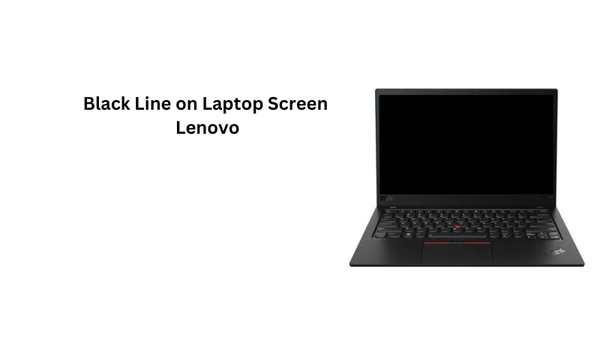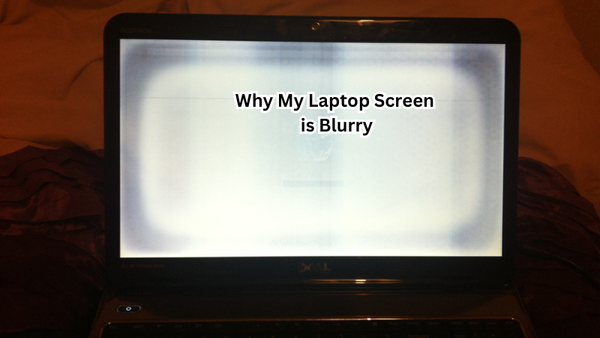A broken laptop screen can disrupt your daily routine, making screen replacement a pressing need. Whether dealing with a cracked or broken screen, understanding the costs involved is crucial.
As you navigate options from computer repair businesses and computer repair shops, the price of replacement screens can vary widely. Opting for a new screen might seem straightforward, but factors such as the laptop model, screen type, and service provider can significantly impact the total expense.
Through a detailed cost comparison, this guide will explore the key elements that influence these costs, helping you make informed decisions and find the best value for your screen repair needs.
Overview of Laptop Screen Types
When faced with a cracked laptop screen, it's important to understand the different types of laptop screens and their corresponding repair costs. The most common laptop screen types are LCD (Liquid Crystal Display), LED (Light Emitting Diode), and OLED (Organic Light Emitting Diode).
LCD screens are typically found in older laptops and use fluorescent lights for backlighting, while LED screens utilize energy-efficient light-emitting diodes. OLED screens are the latest technology, offering superior image quality but also come with a higher price tag.
The type of screen will impact the cost of replacement, as newer technologies tend to be pricier. Additionally, the size and resolution of the screen can also influence the repair costs.
When researching options from computer repair businesses and shops, be sure to inquire about their pricing for different screen types to find the best value for your cracked laptop screen repair needs. So, it is important to consider these factors while estimating the cost of replacing a laptop screen.
Common Types of Laptop Screen Damage
Aside from the type of screen, various types of laptop screen damage can occur. Understanding these common issues can help you determine if a simple repair is needed or if a full replacement is necessary.
- Cracked Screen: This is perhaps the most common type of laptop screen damage. A cracked screen occurs when pressure is applied to the screen or it has been dropped, resulting in visible cracks or shattered areas on the display.
- Dead Pixels: These are small dots on the screen that appear black or remain lit even when the rest of the screen is off. Dead pixels can occur due to manufacturing defects or physical damage to the screen.
- Flickering Screen: A flickering screen can be caused by a faulty display driver or loose connections between the screen and laptop. In some cases, the issue may be due to a damaged screen.
- Backlight Issues: If the backlight on your laptop screen is not functioning properly, it can result in a dim or black screen. This can be caused by a malfunctioning backlight or inverter.
- Water Damage: Any type of water exposure to your laptop can cause damage to the screen, resulting in discoloration, lines, and other visual issues.
- Burn-In: Burn-in occurs when an image remains on the screen for extended periods, causing ghostly images to appear even when switching screens.
Knowing these common types of laptop screen damage can help you identify the issue and determine if a repair or replacement is necessary.
How Much Does it Cost to Replace a Laptop Screen?
There are several other factors to consider when estimating the cost of replacing a laptop screen. These include the age and model of your laptop, as well as where you choose to have the replacement done.
Age and Model:
The age and model of your laptop can greatly impact the cost of a replacement screen. For example, if you have an older model laptop with an LCD screen, the cost of a replacement may be lower compared to a newer OLED screen. Additionally, if your laptop is still under warranty, the repair or replacement may be covered at little to no cost to you.
Where You Choose to Have it Done:
The location where you choose to have your laptop screen replaced can also affect the overall cost. Opting for professional repairs from a computer repair business or shop will typically come with higher costs but also assures in terms of quality and warranty for their services. DIY replacements using aftermarket screens may be cheaper, but they also come with risks of poor quality or compatibility issues.
When deciding where to have your laptop screen replaced, consider the level of technical expertise needed and the value you place on professional services.
Additional Factors Affecting Laptop Screen Replacement Cost
Aside from the type of screen and location for replacement, other factors can impact the cost of replacing a laptop screen. These include:
- Screen Size: Larger screens will typically have higher costs due to their size and complexity.
- Screen Resolution: Higher resolution screens (such as 4K) may come at a premium cost compared to lower resolution screens.
- Touchscreen Capability: If your laptop has a touchscreen, the cost of replacement may be higher due to the added technology.
- Video Cable Replacement: In some cases, a damaged screen may also require the replacement of the video cable. This can add to the overall cost of repair.
- Labor Costs: If you choose professional repair services, labor costs will also factor into the total expense. Complex repairs or replacements may take longer and thus increase labor costs.
It's important to consider all these factors when estimating the cost of replacing a laptop screen. Be sure to get quotes from multiple sources and compare prices before making a decision.
Comparison of DIY vs Professional Repair Costs
When it comes to replacing a laptop screen, the main choice is between doing it yourself or seeking professional repair services. DIY replacements using aftermarket screens may initially seem like a cost-effective option, but there are additional factors to consider.
While the cost of an aftermarket screen may be lower than that of a branded one used by professionals, the quality and compatibility may not be guaranteed. Replacing a laptop screen requires technical expertise and specific tools to ensure proper installation and functioning. Without these, you risk damaging your laptop further or ending up with a low-quality display.
On the other hand, opting for professional repair services may come at a higher cost, but it also offers assurance in terms of quality and warranty. With professional repairs, you can expect a higher level of expertise and access to OEM (original equipment manufacturer) parts that are specifically designed for your laptop model.
Typical Price Ranges for Screen Replacement
The cost of replacing a laptop screen can range from $50 to $500. Typically, the price will vary based on the factors mentioned above such as screen type, size, and location for replacement. DIY replacements using aftermarket screens may cost anywhere from $50 to $150, while professional repair services can range from $100 to $500.
For older models with LCD screens, the cost of replacement may be lower compared to newer models with OLED or touchscreen capabilities. Additionally, larger screens and higher-resolution displays may come at a premium cost. The location where you choose to have your laptop repaired will also impact the final price, as professional services typically have higher labor costs.
It's important to note that these are just general price ranges and actual costs may vary depending on the specific laptop model and repair service. It's always best to get quotes from multiple sources and compare prices before making a decision. Ultimately, it's important to weigh the cost against the quality of the replacement to ensure a satisfactory outcome for your laptop screen repair.
Tips for Finding the Best Deals
To minimize the cost of replacing a laptop screen, there are a few tips to keep in mind:
- Do Your Research: Before deciding on where to get your laptop screen replaced, do some research and compare prices from different sources. Look for reviews and recommendations to ensure quality services.
- Consider Warranty Coverage: If your laptop is still under warranty, check if the repair or replacement is covered. This can save you a significant amount of money.
- Ask About Refurbished Screens: Some repair businesses offer refurbished screens at lower costs compared to brand new ones. These may be a more affordable option without compromising on quality.
- Negotiate for Discounts: Don't be afraid to negotiate for a better price, especially if you are getting multiple services done at the same time. Many repair businesses may be open to offering discounts.
By keeping these tips in mind and carefully considering all factors, you can find the best deals for replacing your laptop screen without compromising on quality or breaking the bank. Remember, investing in professional repair services may ultimately save you more money in the long run compared to DIY replacements.
FAQs
Why are laptop screens so expensive?
Laptop screens can be expensive due to the advanced technology and materials used in their production. Factors such as screen type, size, and resolution also contribute to the cost.
Can I replace my laptop screen myself?
It is possible to replace a laptop screen yourself, but it requires technical expertise and specific tools. If you are not confident in your abilities, it may be best to seek professional repair services.
Will replacing my laptop screen void the warranty?
If your laptop is still under warranty, replacing the screen with OEM parts should not void the warranty. However, it's always best to check with the manufacturer or repair business beforehand.
Conclusion
In conclusion, understanding the cost of replacing a laptop screen involves considering various factors such as screen type, laptop model, and service provider.
Typical price ranges can vary from budget to high-end laptops, and deciding between DIY and professional repair is crucial. Weighing the pros and cons of each option, including potential risks and the expertise of professional repair services, is essential.
Readers should evaluate their specific needs and budget, compare quotes, and check warranty status to make informed decisions. Investing in a quality repair can not only restore your device but also extend its lifespan, ensuring continued productivity and peace of mind.