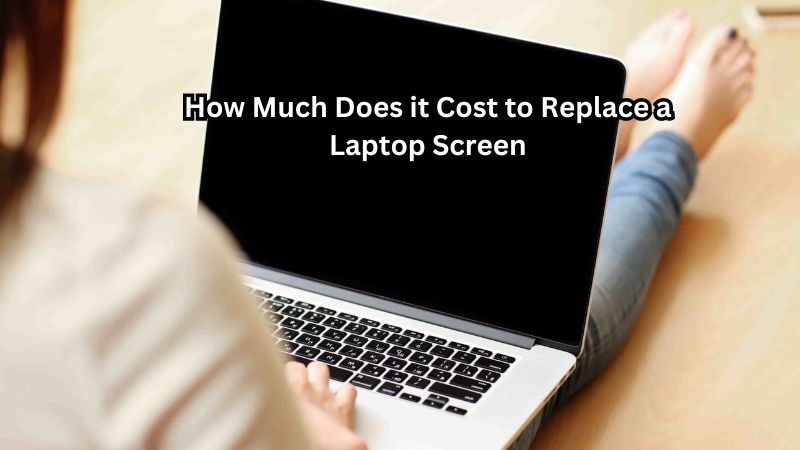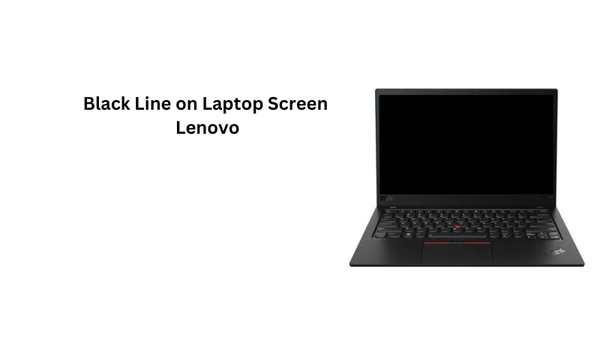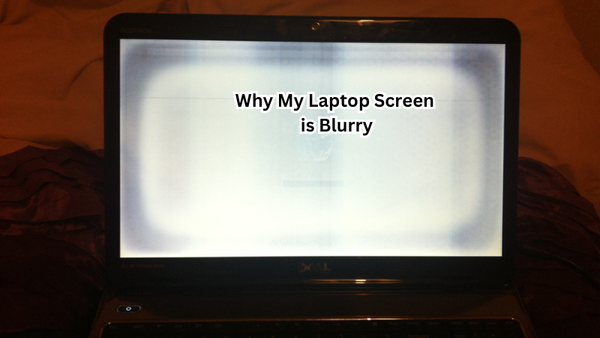Laptop screens are critical components that allow us to interact with and fully utilize our devices. Unfortunately, they are also susceptible to damage from accidental drops, impacts, or even simple wear and tear over time. When faced with a cracked or malfunctioning screen, the question of replacement costs inevitably arises.
This blog post delves into the myriad factors influencing the price of replacing a laptop screen, including the type of laptop, screen specifications, and whether you choose DIY or professional repair services.
Understanding these elements will help you make an informed decision and save money. So, let's dive in and find out how much it costs to replace a laptop screen.
Overview of Laptop Screen Types
Before we dive into the costs, it's essential to understand the different types of laptop screens available in the market. The most common types include LCD (Liquid Crystal Display), LED (Light Emitting Diode), and OLED (Organic Light-Emitting Diode).
LCD is the most prevalent type of screen used in laptops. It offers decent image quality and comes in two variants- TN (Twisted Nematic) and IPS (In-Plane Switching). TN panels are cheaper but have limited viewing angles, while IPS panels offer better color accuracy and wider viewing angles but come at a higher cost.
LED screens use LEDs for backlighting instead of CCFLs (Cold Cathode Fluorescent Lamps) found in LCD screens. This makes them more energy-efficient and thinner while providing better brightness and contrast levels.
OLED screens are the newest technology and offer superior image quality, color accuracy, and thinness compared to LCD or LED screens. However, they come at a higher price, making them less common in budget laptops.
Common Types of Laptop Screen Damage
Several types of damage can occur to a laptop screen, and the severity and type of damage will play a significant role in the cost of replacement. The most common types of laptop screen damage include cracks, scratches, dead pixels, and backlight failures.
Cracked screens are perhaps the most common type of damage and can occur from accidental drops or impacts. These cracks can range from minor surface cracks to more severe internal fractures that affect the functionality of the screen. In some cases, a cracked screen may only require a simple repair, while at other times, it may need a complete replacement.
Scratches on laptop screens can also be quite bothersome, affecting visibility and potentially leading to further damage if left untreated. While minor scratches can be buffed out, deeper scratches may require a replacement screen.
Dead pixels are tiny dots on the screen that do not light up and appear as black spots. These can occur due to manufacturing defects or physical damage and often require a screen replacement.
Backlight failures refer to the backlight of the screen no longer functioning properly, resulting in dim or uneven lighting. This can happen due to internal issues or external factors such as liquid spills. In some cases, it may be fixable by repairing the backlight itself, but in other cases, a complete screen replacement may be necessary.
How Much Does it Cost to Replace a Laptop Screen?
The cost of replacing a laptop screen can vary significantly depending on several factors. The main ones include:
Type of laptop:
The type of laptop you own will play a significant role in the cost of screen replacement. Generally, high-end laptops with more advanced specifications and features will have a higher cost for replacement screens compared to budget-friendly laptops.
Screen size and resolution:
Laptop screens come in various sizes and resolutions, with larger screens or higher resolutions often resulting in a higher replacement cost. Additionally, certain screen sizes may be rarer or harder to find replacement parts for, increasing the overall price.
Type of screen damage:
As mentioned earlier, the type and severity of damage to your laptop screen will impact the cost of replacement. Minor scratches may only require a repair kit, while major cracks or internal damage may require a complete screen replacement.
Type of screen technology:
As discussed earlier, LCD, LED, and OLED screens have different price points due to their varying technologies and features. Choosing an advanced technology like OLED will likely result in a higher cost for replacement compared to traditional LCD screens.
DIY vs. Professional Repair:
One way to potentially save money on laptop screen replacement is by opting for a do-it-yourself (DIY) approach. However, this option requires technical knowledge and skill, as well as the right tools and replacement parts. Professional repair services, while more expensive upfront, can provide peace of mind knowing that your screen is being replaced correctly with high-quality parts.
These factors may seem overwhelming, but there are ways to estimate the potential cost of replacement for your specific laptop. One option is to check with the manufacturer or authorized repair centers for a quote.
Cost Breakdown
Now that we have a better understanding of the factors that influence the cost of laptop screen replacement, let's look at some rough estimates from various sources:
DIY Replacement:
If you choose to replace the screen yourself, it's crucial to ensure that you have the necessary tools and replacement parts. On average, a laptop screen replacement kit can cost anywhere from $50 to $200, depending on the type of laptop and screen size. However, keep in mind that this option may not include any warranty or guarantee for the replacement.
Professional Repair:
The cost of professional repair services will depend on various factors such as the type of laptop, screen size, technology, and extent of damage. On average, expect to pay between $150 to $300 for a standard LCD screen replacement and up to $500 for advanced technologies like OLED.
Additionally, some repair shops may offer warranties or guarantees for their services, providing added protection and peace of mind. Be sure to research and compare different repair options in your area to find the best deal.
Manufacturer vs. Third-Party Services
Manufacturers' repair services may be pricier compared to third-party repair shops, but they can offer more reliable and genuine replacement parts. However, if your laptop is no longer under warranty, you may want to consider a third-party repair shop for potentially lower costs.
Where to Buy Replacement Screens
If you are looking to replace your laptop screen, there are several options for where to buy replacement screens. One option is directly from the manufacturer or an authorized repair center. This can ensure that you are getting a genuine and high-quality replacement part, but it may also be more expensive.
Another option is purchasing from third-party retailers or online marketplaces such as Amazon or eBay. These may offer lower prices but be sure to research the seller and read reviews to ensure they provide reliable and quality products.
You can also check with local repair shops, as they may have replacement parts available for purchase. Additionally, some websites specialize in selling replacement screens for various laptop models and offer a wide selection of options at competitive prices.
No matter where you choose to buy a replacement screen, be sure to do your research and compare prices to find the best deal for your specific laptop model and needs.
Tips for Reducing Replacement Costs
Replacing a laptop screen can be costly, but there are a few tips you can follow to potentially reduce the overall cost:
- Consider purchasing an extended warranty or accidental damage protection plan when buying a new laptop.
- Invest in a high-quality laptop case or sleeve to protect your device from physical damage.
- If possible, opt for standard LCD screens over more advanced technologies like OLED.
- Regularly clean and maintain your laptop to prevent potential damages that may require replacement.
- Consider DIY options if you have the necessary skills and tools.
By following these tips, you can potentially save money on future replacement costs or even prevent the need for replacement altogether.
How to Prevent Laptop Screen Damage
While accidents happen, there are steps you can take to prevent damage to your laptop screen. These include:
- Avoid placing heavy objects on top of your laptop or putting pressure on the screen.
- Use a protective cover or case when transporting your laptop.
- Don't leave your laptop in extreme temperatures or direct sunlight for extended periods.
- Be cautious when cleaning your screen – use a soft, lint-free cloth and avoid harsh chemicals that may damage the screen's coating.
- Regularly back up important files and data, so if any accidents do occur, you won't lose valuable information.
By following these preventative measures, you can potentially extend the lifespan of your laptop screen and save money on replacement costs in the long run.
FAQs
How much does it cost to replace a broken laptop screen?
The cost to replace a broken laptop screen can vary depending on the type of screen and the model of your laptop. Generally, screen repairs for an LCD panel can range from $100 to $300. If your laptop has a touch screen, the repair costs may be higher. It's best to consult with a computer repair business to get an accurate estimate.
What factors influence the repair costs of a cracked or broken screen?
Several factors can influence the repair costs of a cracked or broken screen, including the type of screen (LCD, touch screen), the laptop model, and whether the entire screen or just the video cable needs to be replaced. Additionally, labor costs from the computer repair business will also affect the total price.
Should I take my laptop to a computer repair business for screen repairs?
Yes, taking your laptop to a computer repair business for screen repairs is recommended, especially if you are not experienced with laptop repair. Professional technicians can accurately diagnose laptop screen problems and ensure the screen replacement is done correctly, reducing the risk of further damage.
Can I replace a cracked or broken laptop screen myself?
While it's possible to replace a cracked or broken laptop screen yourself, it can be challenging and requires specific tools and knowledge, especially if the issue involves more than just the LCD panel, such as a damaged video cable. If you're not confident in your repair skills, it's safer and more effective to have a computer repair business handle the laptop screen repair.
Conclusion
In conclusion, replacing a laptop screen involves understanding several key factors such as the type of laptop, screen specifications, and the choice between DIY and professional repair services.
These elements significantly influence the overall cost. By thoroughly evaluating these variables, you can make a more informed decision that aligns with your budget and needs.
Whether you opt for a DIY approach or seek professional assistance, knowing the potential costs and benefits will help you navigate this common issue more effectively. Always consider checking for warranties, insurance, and available discounts to reduce expenses. Ultimately, being well-informed empowers you to handle screen replacements efficiently and economically.