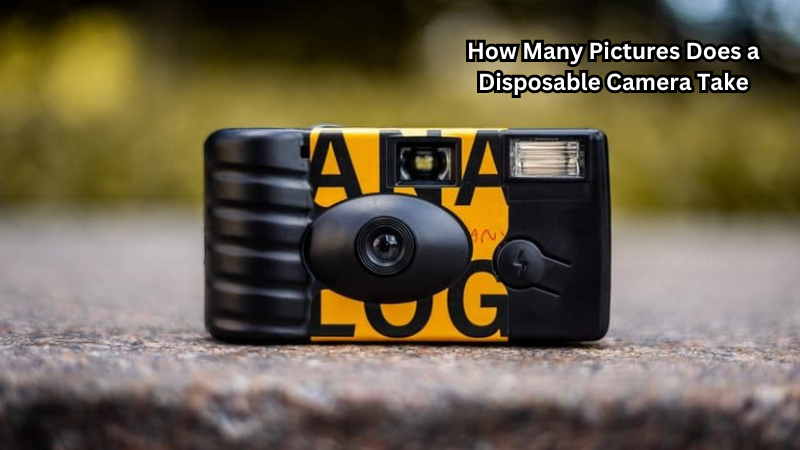Security cameras have become indispensable tools for monitoring and enhancing security in various environments, from homes to workplaces. One crucial aspect that users often ponder is the data consumption associated with these surveillance devices.
The data usage of a security camera can vary significantly depending on factors like video quality, recording settings, storage mechanisms, and connectivity options. Higher-resolution cameras with continuous recording capabilities consume more data than lower-resolution cameras or those utilizing motion detection.
Understanding the data consumption patterns of security cameras is essential for optimizing storage resources, bandwidth usage, and overall system performance while maintaining effective surveillance coverage. This guide aims to provide insights into the factors influencing data usage in security cameras and the approximate amounts of data utilized by different types of cameras.
What is Data Usage?
Before delving into the specifics of data usage in security cameras, defining what constitutes data usage is essential.
Data usage refers to the amount of information transmitted and received by a device over a given period, which could be measured in bytes, kilobytes (KB), megabytes (MB), gigabytes (GB), or terabytes (TB). In security cameras, data usage primarily involves storing and transmitting video footage.
Wireless cameras utilize Wi-Fi networks to transmit data, while wired cameras use Ethernet cables. The amount of data used by a security camera depends on the size and resolution of the video files, as well as the frequency and duration of recordings.
How Do Wireless Security Cameras Work?
Wireless security cameras capture and transmit video footage through a wireless network connection, such as Wi-Fi or cellular data. The process involves capturing the video using a camera's image sensor, compressing it into digital data, and transmitting it to a designated storage device or remote viewing system.
The amount of data used by a wireless security camera depends on various factors like video resolution, frame rate, and compression type. In addition, the type of wireless connection and signal strength can also impact data usage.
WIFI security camera systems consume more data than cellular-based systems due to their continuous need for a stable network connection. Security camera data usage can also vary based on whether the footage is being streamed live or recorded for later viewing.
Factors Affecting Data Usage in Security Cameras
Now, let's explore the factors that influence the amount of data security cameras consume in detail.
Video Quality and Resolution:
The primary determinant of data usage in security cameras is the video quality and resolution. High-resolution cameras with HD or 4K capabilities produce more detailed images, which translates to larger file sizes and higher data usage. On the other hand, lower resolution cameras with standard definition (SD) or 720p video quality consume comparatively less data.
If you use network video recorder (NVR) systems with multiple high-resolution cameras, the data usage can increase significantly. NVRs process and store video and audio data locally and then transmit the footage to a remote monitoring system. This process consumes more data compared to cameras that directly stream footage to cloud-based storage.
Frame Rate Per Seconds (FPS):
The frame rate per second (FPS) is another critical factor that affects data usage in security cameras. It refers to the number of images captured and transmitted by a camera every second. Higher FPS means more frames per second, resulting in smoother and more detailed video footage but also increasing data consumption.
Recording Settings:
The type of recording settings also affects the amount of data used by a security camera. Continuous recording, where the camera records footage continuously, utilizes more data compared to motion-activated recording, where the camera only records when triggered by movement.
Compression Type:
Compression is a crucial aspect in determining data usage in security cameras. Compression reduces the size of video files, thus reducing data usage. However, different compression types have varying levels of efficiency and can impact video quality. For instance, H.264 is a commonly used compression type that strikes a balance between file size and video quality, while newer compression types like H.265 provide better quality at a lower file size.
A number of WiFi Security Cameras:
If multiple security cameras are connected to the same network, the data usage will increase accordingly. It is important to consider this factor when setting up a surveillance system and ensure that the network can handle the data load from all cameras. WiFi security camera consumes more data than wired cameras, so it is essential to plan the placement of wireless cameras carefully.
Connectivity Options:
As mentioned earlier, the type of wireless connection used by a security camera can also impact data usage. Wi-Fi cameras that transmit data over a local network may use more data compared to cellular cameras that utilize mobile data plans for transmission.
How Much Data Does a Security Camera Use?
The amount of data used by a security camera can vary significantly depending on the above factors. In general, higher-resolution cameras with continuous recording capabilities will use more data compared to lower-resolution cameras or those utilizing motion detection.
For example, a 1080p Full HD camera set to record continuously at 30 frames per second (FPS) can consume approximately 2 GB of data per day. On the other hand, a 720p HD camera set to record only when motion is detected may consume around 500 MB of data per day. Moreover, a 4K UHD camera with continuous recording at 60 FPS may use up to 5 GB of data per day.
It is crucial to note that these are just approximate values and can vary depending on the specific camera, settings, and usage patterns. Therefore, it is essential to assess the data consumption of individual cameras and adjust settings accordingly to optimize data usage.
How to Reduce Data Usage in Wireless Security Cameras?
To reduce data usage in wireless security cameras, consider the following tips:
Adjusting Camera Settings to Save Data:
As discussed earlier, changing the video resolution, frame rate, and recording settings can significantly impact data usage. Experiment with different settings to find a balance between video quality and data consumption.
Utilizing Compression:
Compression reduces the size of video files without compromising too much on quality. Consider using efficient compression types to reduce data usage while maintaining satisfactory video footage.
Using Wi-Fi vs. Cellular Data:
If possible, opt for Wi-Fi cameras that utilize a local network connection instead of cellular data plans. This can save on data consumption and potentially reduce monthly expenses.
Limiting Camera Usage:
Consider limiting the number of cameras in your surveillance system to only necessary areas or those with high-security risks. This can help reduce data usage and optimize camera placement.
Motion Detection:
As mentioned earlier, motion detection can help save data usage by only recording when triggered by movement. Adjusting the sensitivity of motion detection and utilizing activity zones can further optimize this feature. A good security camera system for the home should have features like intelligent alerts, which can send instant notifications when motion is detected to reduce data usage.
These are just a few suggestions to help reduce data usage in wireless security cameras. It is essential to consider the specific needs and requirements of your surveillance system when making any adjustments.
Approximate Data Usage for Different Types of Security Cameras
Here is a general overview of the approximate data usage for different types of security cameras based on typical settings:
| Camera Resolution | FPS | Recording Type | Approximate Data Usage per Day |
|--——————|--—|-——————|-——————————|
| 720p HD | 30 | Continuous | 500 MB |
| 1080p Full HD | 30 | Continuous | 2 GB |
| 4K UHD | 30 | Continuous | 3-5 GB
| 720p HD | 30 | Motion Detection | 200-500 MB |
| 1080p Full HD | 30 | Motion Detection :|1-2 GB |
|4K UHD :|60 :|200-500 MB :|3-5 GB |
This table is only meant to provide a rough estimation of data usage and can vary based on individual camera settings, network conditions, and other external factors.
FAQs
Do security cameras use a lot of internet?
It depends on the type of security camera, settings, and usage patterns. Continuous recording at high resolution can utilize more data compared to motion-activated recording at lower resolutions.
How much data does a 4G security camera use?
A 4G security camera can use anywhere from 1 GB to 5 GB of data per day, depending on the specific camera and settings. Plus, it will also depend on the quality of the video recording.
How long do security cameras hold data?
The duration for which a security camera can hold data will vary depending on factors such as the size of the storage capacity and the amount of data being recorded. Cameras with larger storage capacities or those utilizing cloud storage services can hold data longer than cameras with limited storage space.
Can you save data from security cameras?
Yes, it is possible to save data from security cameras. Some cameras come with built-in storage options, while others utilize cloud storage services. Additionally, you can also save data by transferring it to external hard drives or utilizing network-attached storage (NAS) devices.
Conclusion
In conclusion, the data consumption of security cameras is multifaceted and requires careful consideration to ensure efficient operations and effective surveillance.
By recognizing the influence of factors like resolution, recording settings, compression techniques, and storage methods on data usage, users can make informed decisions to optimize their security systems.
So, it is crucial to regularly assess and evaluate data usage in wireless security cameras to ensure efficient operations and optimal data management.