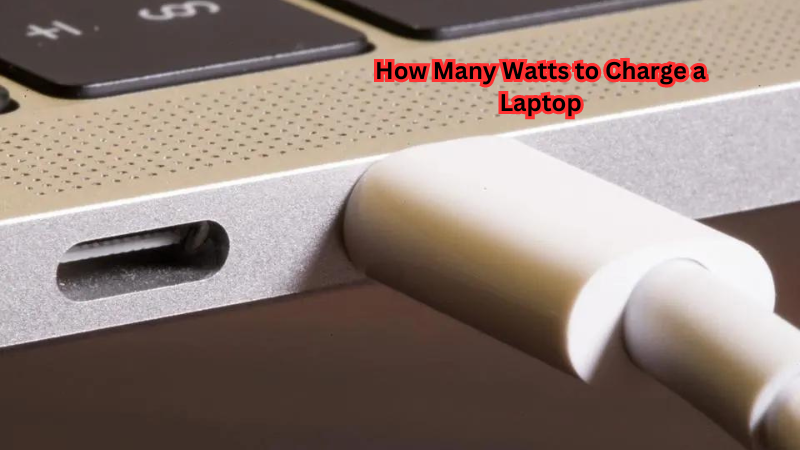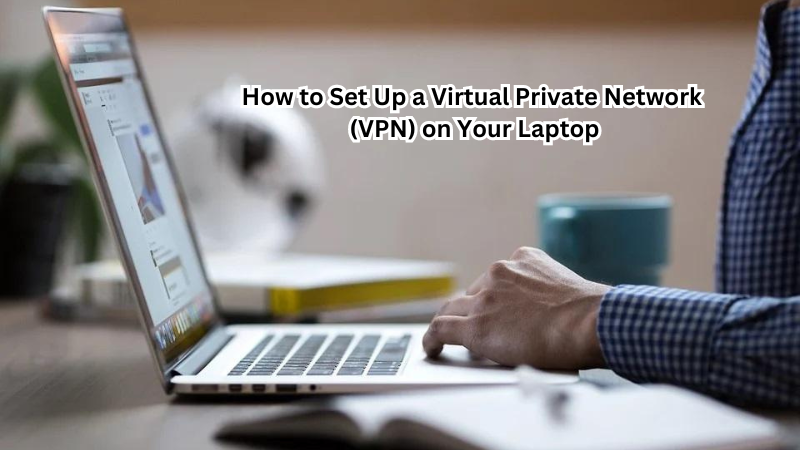In our digital age, understanding how much power your laptop charger supplies can significantly impact your laptop's performance and battery life. The power output from a USB-C cable, often used for charging many mobile devices, is crucial in maintaining your laptop battery's efficiency.
With the advent of USB-C charging ports, the landscape of laptop charging has evolved, offering faster and more versatile options. However, matching the right power cable and charger to your laptop's needs is essential for optimal performance.
This blog post will explore the intricacies of laptop charging, guiding you on ensuring your device remains powered efficiently and effectively.
Importance of Knowing the Wattage
Before we dive into the specifics, it's essential to understand why knowing your laptop's wattage is crucial. The wattage determines how quickly your device can charge and its overall efficiency.
Using a charger with inadequate wattage may take longer to reach a full charge or fail to keep up with the battery consumption while in use, leading to an eventual drain.
On the other hand, using a charger with too much power can damage your laptop's battery or even cause overheating. Therefore, it's essential to have a clear understanding of the correct wattage for your laptop. Also, keep in mind that using the wrong charger can void your warranty.
Typical Wattage for Different Laptop Types
The wattage needed to charge a laptop varies depending on the device's type and specifications. Generally, more powerful laptops require more watts to charge efficiently.
Ultrabooks or thin and light laptops typically use around 45 watts, making them energy-efficient and convenient for travel.
Traditional laptops with larger screens and higher processing power may need up to 65-90 watts. Gaming laptops, with their high-performance processors and graphics cards, often require 120 watts or more for optimal charging.
It's essential to check your laptop's manual or specifications to determine its specific wattage needs. Using a charger with inadequate wattage can result in slow charging or even damage the battery over time.
How Many Watts to Charge a Laptop?
Now that you understand the importance of knowing your laptop's wattage let's dive into how many watts are needed to charge a laptop effectively.
The general rule of thumb is to use a charger with the same wattage or higher than what your device requires. For example, if your laptop needs 45W, using a 65W charger won't cause any harm and may even provide some benefits.
However, it's crucial not to go too high, as using a charger with significantly more power than needed can damage your battery over time.
It's also important to note that using a lower-wattage charger isn't recommended, as it can lead to slow charging and potential long-term damage. And even if the lower-wattage charger fits, it's best to stick with the recommended one.
Factors Affecting Power Consumption
Several factors can affect the power consumption and, therefore, the wattage needed to charge a laptop effectively. Here are a few things to consider when determining the correct charging wattage for your device.
Battery Capacity
The battery's capacity, measured in milliampere-hours (mAh), is a crucial factor that affects power consumption. The higher the mAh rating, the longer it takes to charge your laptop fully. For example, a laptop with a 60Wh battery may require more time to charge than one with a 45Wh battery.
Laptop Usage
The way you use your laptop also plays a role in its power consumption and, consequently, its charging wattage. For instance, if you use your device for intensive tasks like gaming or video editing, it will consume more power and require a higher-wattage charger to keep up with the demand.
On the other hand, if you only use your laptop for basic tasks like web browsing or document editing, it may require a lower-wattage charger since its power consumption is not as high.
Age and Condition of Battery
Over time, batteries can wear down and lose their capacity to hold a charge. This means that older batteries may require more time to charge fully and may also have different charging wattage requirements than when they were new.
Additionally, if your battery is damaged or worn out, it may have difficulties holding a charge and require higher wattage chargers to maintain its power levels while in use.
Laptop Specifications
The specifications of your laptop, such as the processor, graphics card, and display size, can also impact its power consumption. High-performance components tend to consume more power and therefore require a higher-wattage charger to keep up with their demands.
Additionally, larger displays or multiple displays may also increase power consumption and require higher wattage chargers for effective charging.
Best Practices for Charging Your Laptop
Now that you have a better understanding of how many watts are needed to charge a laptop effectively let's cover some best practices to ensure optimal charging and prolong your device's lifespan.
Stick with the Recommended Charger
As mentioned earlier, it's crucial to use the recommended charger for your laptop. Using a charger with significantly different wattage can damage your battery and even void your warranty.
Avoid Using Cheap or Third-Party Chargers
While it may be tempting to save some money by purchasing a cheap or third-party charger, it's not always the best idea. These chargers are often lower quality and may not meet safety standards, putting your device at risk for potential damage.
Don't Overcharge Your Laptop
Leaving your laptop plugged in continuously can overcharge the battery and degrade its lifespan. It's important to unplug it once it reaches a full charge or use features like 'battery saver' mode to prevent overcharging.
Keep Your Charger and Laptop Clean
Dust and debris can accumulate on both your charger and laptop, affecting their charging capabilities. Regularly clean both devices to ensure they can charge effectively.
Consider a Portable Charger
If you often use your laptop on the go, consider investing in a portable charger with the correct wattage for your device. This way, you can recharge your laptop even when you don't have access to an outlet.
Tips for Efficient Laptop Charging
Here are a few additional tips to help you charge your laptop efficiently and prolong its battery life:
- Avoid using your laptop while it's charging, as this can generate excess heat and affect the battery's lifespan.
- Consider calibrating your battery every few months. This involves fully discharging and then fully charging your device to recalibrate its power levels accurately.
- Use features like 'battery saver' mode or dimming your display to reduce power consumption and allow for more extended use between charges.
- Keep an eye on the temperature of your laptop while charging, as overheating can damage both the device and the battery. Ensure proper ventilation and avoid charging in direct sunlight or hot environments.
By following these tips and understanding your laptop's wattage requirements, you can effectively charge your device and prolong its lifespan for optimal use. Remember to always use the recommended charger and keep your device clean for efficient charging.
FAQs
How many watts are needed to charge a USB C laptop?
A USB C laptop typically requires between 45 to 100 watts to efficiently charge its laptop battery. The exact wattage depends on the laptop's design and power needs. Using a USB C charger that matches or exceeds the laptop's power requirements ensures optimal charging.
Can I charge my laptop battery using a USB A port?
Charging a laptop battery using a USB A port is generally not recommended as this port typically provides lower power output, usually around 2.5 to 12 watts. Laptops require more power, making USB C ports or dedicated laptop chargers a better choice for efficient charging.
What is the benefit of using USB C PD ports for charging a laptop?
USB C PD (Power Delivery) ports offer higher power output compared to standard USB ports, allowing for faster and more efficient charging of laptops. These ports can supply up to 100 watts, making them ideal for charging high-powered USB C laptops and ensuring compatibility with various devices.
Is it safe to use a USB port for charging a USB C laptop?
Using a standard USB port to charge a USB C laptop can be inefficient and slow, as these ports usually provide limited power. For effective charging, it is advisable to use USB C ports, specifically USB C PD ports, as they are designed to handle the higher power requirements of modern laptops.
Conclusion
As we conclude our exploration of laptop charging wattage, it's evident that understanding the nuances of power usage is crucial for efficiency and longevity.
Whether using a USB-C charging port or USB-A port, selecting the right power adapter ensures your device operates at its maximum output. With innovative solutions like solar power becoming more prevalent, it's vital to match your charging method to your laptop's needs.
By staying informed about wattage requirements, you can optimize your laptop's performance and battery life. Armed with this knowledge, you're better equipped to choose the best charging options, ensuring your laptop remains a reliable companion in your digital endeavors.