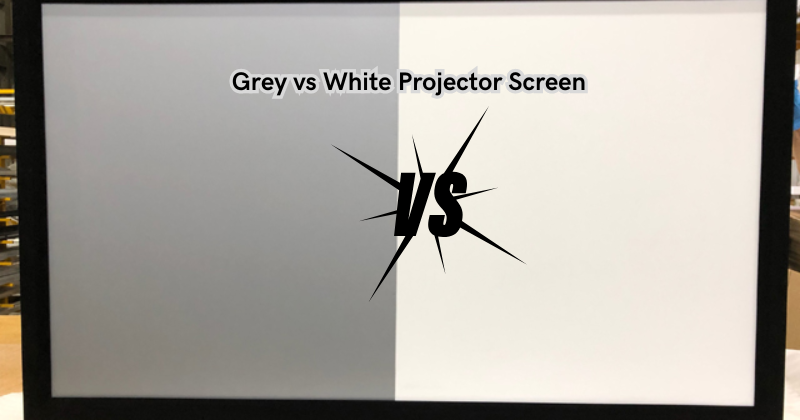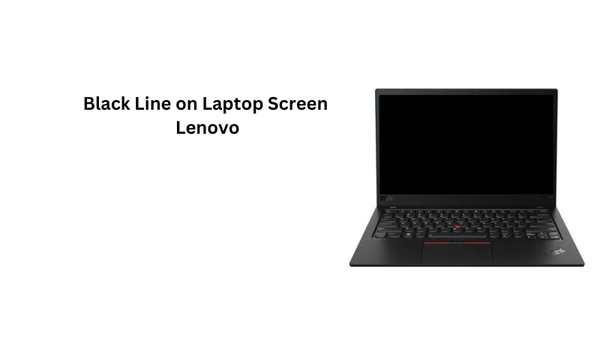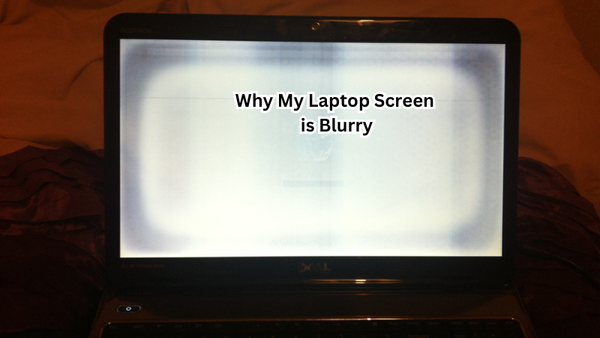When projecting images or videos, the choice of screen color can significantly impact the viewing experience. Grey and white projector screens are two common options with distinct characteristics.
White screens offer high brightness and vibrant colors, ideal for well-lit environments or presentations where color accuracy is paramount. On the other hand, grey screens excel in rooms with ambient light, as they enhance contrast and black levels, resulting in deeper blacks and improved image detail.
Choosing between grey and white projector screens depends on factors like room lighting, desired image quality, and personal preference, ultimately shaping the viewing experience.
Overview: Grey and White Projector Screens
Grey and white projector screens are popular options for displaying images or videos. While they both serve the same purpose, there are significant differences in their performance and suitability for different environments.
Grey screens are designed to absorb ambient light, resulting in improved contrast and black levels. This makes them an ideal choice for rooms with low lighting or those with little control over external light sources.
On the other hand, white screens reflect more light, providing a brighter image that is perfect for well-lit environments.
How Grey Projector Screens Work?
Grey projector screens work by absorbing ambient light rather than reflecting it. This is achieved by using materials with a grey tint or coating that reduces the amount of light reflected to the audience.
This absorption of light increases contrast and black levels, making images appear sharper and more detailed. The darker grey screens also help reduce any glare or hotspots that external light sources may cause.
How White Projector Screens Work?
White projector screens work differently from grey screens, designed to reflect light to the audience. This is achieved by using a material with a white coating or surface that evenly reflects light, resulting in a brighter image with more vibrant colors.
White screens also have a wider viewing angle, allowing viewers to see the image clearly from different positions in the room. However, this also means that they are more susceptible to external light sources and may result in reduced contrast and black levels in well-lit environments.
Grey Projector Screen vs White Projector Screen: Which is right for you?
Choosing between a grey and white projector screen ultimately depends on the user's specific needs and the environment in which the screen will be used. Here are some factors to consider when deciding between these two options:
- Room Lighting:
The amount of ambient light in the room is one of the primary considerations when choosing between a grey and white projector screen. If you plan to use the screen in a well-lit room or have minimal control over external light sources, a grey screen might be the better option. On the other hand, if you have a dedicated home theater or presentation room with controlled lighting, a white screen could provide excellent results.
- Image Quality:
The desired image quality also significantly influences choosing between grey and white projector screens. If you want to achieve deep blacks and improved contrast, a grey screen would be the better option. However, if you prioritize brightness and color accuracy, a white screen is the way to go.
- Personal Preference:
Ultimately, personal preference should also be considered when deciding between grey and white projector screens. Some people prefer the darker look of images on a grey screen, while others prefer the brighter and more vibrant appearance on a white screen. It's important to consider what you find appealing and choose accordingly.
Gray Projector Screen vs. White: What's the Difference?
The main difference between grey and white projector screens is their ability to reflect or absorb light. Let's find out more about these differences:
Viewing Angle
Grey Screen: Due to its ability to absorb light, a grey screen has a narrower viewing angle than a white screen. This means viewers need to be positioned directly in front of the screen for the best image quality.
White Screen: With its reflective properties, a white screen offers a wider viewing angle, allowing viewers to see the image clearly from different positions in the room. Projected image quality remains consistent regardless of the viewer's position.
Contrast and Black Levels
Grey Screen: By absorbing ambient light, a grey screen enhances contrast and black levels, resulting in deeper blacks and improved image detail. High-contrast screens also help reduce any glare or hotspots caused by external light sources.
White Screen: With its ability to reflect light evenly, a white screen provides brighter images but may reduce contrast and black levels in well-lit environments.
Ambient Light Absorption/Reflection
Gray Screen: A grey screen is designed to absorb ambient light, making it an ideal choice for rooms with little control over external light sources. Gray screens excel in low-light environments as they reduce any glare or hotspots. Darkroom environments are also suitable for these screens.
White Screen: A white screen reflects more light, providing a brighter image that is perfect for well-lit environments or presentations where color accuracy is essential. Ambient lighting can also have a more significant impact on the overall image quality of a white screen compared to a grey screen.
Maintenance and Cleaning
Gray Screen: Grey screens may show dust or fingerprints more easily, requiring frequent cleaning to maintain optimal image quality.
White Screen: White screens are less likely to show dust or fingerprints, making them easier to maintain and clean.
Cost and Affordability:
Gray Screen: Grey screens tend to be slightly more expensive than white screens due to the specialized materials used for light absorption. Gray projector screens are often the preferred choice for high-end home theater setups.
White Screen: White screens are generally more affordable and readily available compared to grey screens.
With these differences in mind, it's important to consider your specific needs and environment when choosing between a grey or white projector screen. Each option has its unique benefits and drawbacks, so it's crucial to understand these distinctions to make an informed decision for the best viewing experience.
Pros and Cons of Grey and White Projector Screens
Grey Projector Screen:
Pros:
- Improved contrast and black levels
- Reduced glare and hotspots in well-lit rooms
- Ideal for dark room environments
Cons:
- Narrower viewing angle
- More susceptible to external light sources
- It may require more frequent cleaning to maintain image quality
White Projector Screen:
Pros:
- Wider viewing angle
- Brighter images
- Suitable for well-lit environments
Cons:
- Reduced contrast and black levels in well-lit rooms
- More affected by ambient lighting
- It may not be suitable for dark room environments.
Ultimately, the decision between a grey or white projector screen comes down to personal preference and specific needs. Consider factors such as room lighting, image quality, maintenance, and cost before making a final decision.
What Is the Best Color for a Projector Screen?
The best color for a projector screen depends on the specific needs and preferences of the user.
Grey and white are two popular options, but other colors, such as black, silver, and high-contrast screens, are also available in the market. It's essential to consider factors such as room lighting, image quality, maintenance, and cost before deciding on the best color for your projector screen.
Ultimately, the right color will provide an optimal viewing experience for your specific needs and environment. So, choose wisely!
The important thing to remember is that both grey and white projector screens have their unique benefits and drawbacks, so it's crucial to understand these distinctions to make an informed decision for the best viewing experience.
In the end, it all comes down to personal preference and finding the perfect balance between contrast, brightness, and viewing angle that suits your specific needs. So, choose wisely!
FAQs
What color sheet is best for a projector?
As mentioned earlier, the best color for a projector screen depends on personal preferences and specific needs. Grey and white are popular options, but other colors such as black, silver, and high-contrast screens may also be suitable depending on the environment and desired image quality.
Is a white wall good for a projector?
While a white wall can work as an impromptu projector screen, it may not provide the best image quality. A proper projector screen is designed to reflect or absorb light in a specific way to enhance the viewing experience, whereas a white wall may result in reduced contrast and black levels.
Will a projector work on a grey sheet?
Yes, a projector can work on a grey sheet, but it may not provide the best image quality. Grey sheets are designed to absorb ambient light, which can result in improved contrast and black levels. However, using a proper grey projector screen will likely provide better results compared to a regular grey sheet.
Do projectors need a dark room?
While projectors generally work best in a dark room environment, some models may perform well in well-lit environments using specialized screens and filters. It's important to consider your projector's specific needs and features before determining if a dark room is necessary for optimal image quality.
Conclusion
In conclusion, choosing between grey and white projector screens concerns individual needs and preferences.
While white screens offer excellent brightness and color accuracy, making them ideal for well-lit environments and situations where vivid colors are crucial, grey screens excel in rooms with ambient light. Their ability to enhance contrast and black levels ensures a more immersive viewing experience, particularly for movie nights or home theaters.
However, it's essential to consider factors such as room lighting conditions, desired image quality, and personal preferences when deciding.
Ultimately, both grey and white screens have their unique advantages, and the right choice depends on striking the perfect balance between brightness, contrast, and overall viewing experience for any given setting or application.