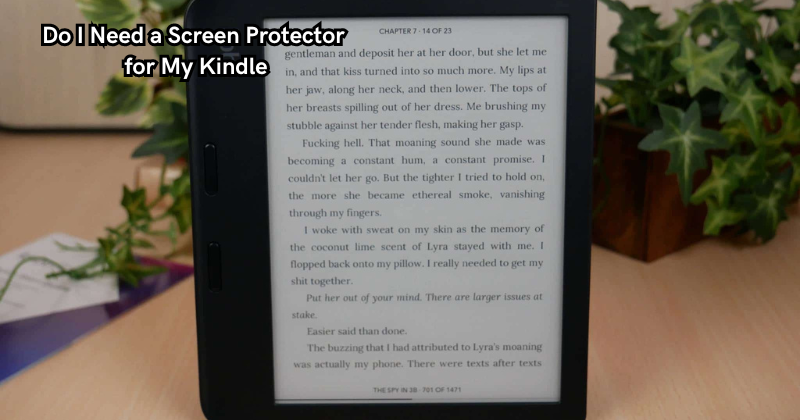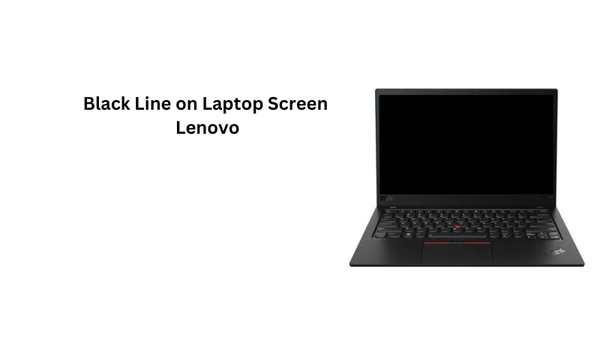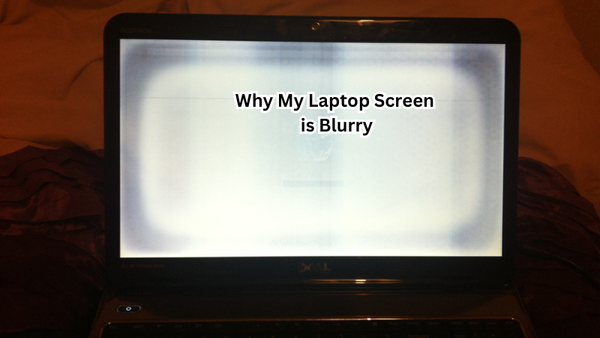Whether to use a screen protector for your Kindle is a common dilemma among e-reader owners seeking to safeguard their devices.
As Kindles offers a portal to a world of digital books and content, protecting the display from scratches, smudges, and potential damage is a valid concern for many users. Considering the investment in acquiring a Kindle and the frequency of handling the device, evaluating the necessity of a screen protector becomes crucial.
Exploring the benefits, drawbacks, and overall impact of using a screen protector on your Kindle can help you make an informed decision to preserve the longevity and visual clarity of your beloved e-reader.
What is Kindle?
Before delving into the specifics of screen protectors, it's essential to understand what a Kindle is. A Kindle is an electronic device for reading digital books, magazines, and newspapers. It offers features such as adjustable font sizes, built-in dictionaries, and access to millions of e-books through Amazon's vast library. Kindles come in various models with different features. Still, the most prominent feature is its E Ink display, which mimics the appearance of traditional paper and ink to reduce eye strain.
Furthermore, Kindle users can enjoy a lightweight and portable reading experience compared to traditional paper books. The convenience and functionality of Kindles have made them increasingly popular among avid readers.
Benefits of Using a Screen Protector for Your Kindle
One of the main advantages of using a screen protector is protecting your device's screen from scratches and smudges. The display on a Kindle can become easily scratched when placed in a bag with other items or accidentally dropped. With a screen protector, the chances of scratches on your Kindle's screen reduce significantly, keeping it in pristine condition.
Additionally, fingerprints and oils from your fingers can accumulate on the display over time, affecting visual clarity. A screen protector can act as a barrier to prevent these smudges and make cleaning easier.
Moreover, using a screen protector can also help maintain the resale value of your Kindle. If you upgrade to a newer model or sell your device, having a scratch-free display can increase its value and appeal to potential buyers. Paperwhite display replacement can be costly, so investing in a screen protector can save you money in the long run.
Do I Need a Screen Protector for My Kindle?
The answer to this question ultimately depends on your usage and personal preference. If you frequently carry your Kindle with you, travel often, or have young children who may handle the device, a screen protector can offer valuable protection against potential damage. Additionally, if you are particular about maintaining the visual clarity of your display, using a screen protector can help prevent smudges and scratches.
However, if you use your Kindle primarily at home and handle it with care, a screen protector may not be necessary. The E Ink display on Kindles is already durable and scratch-resistant, so the need for additional protection may not be significant. Furthermore, some users find that screen protectors can affect the touch sensitivity of their devices or create air bubbles during application, detracting from the reading experience.
Why a Kindle Paperwhite Doesn’t need a Screen Protector or Temper glass
The Kindle Paperwhite, a popular e-reader model, is designed with a built-in light to provide an evenly lit display in various lighting conditions. The presence of this light can make it challenging to find a screen protector that fits perfectly without obstructing the light or creating air bubbles.
As such, many users prefer not to use a screen protector on their Kindle Paperwhite for a seamless reading experience. Additionally, the E Ink display on the Paperwhite is known for its durability and scratch resistance, making it less prone to damage even without a screen protector.
Kindle Paperwhite Screen Guards
If you decide to use a screen protector for your Kindle Paperwhite, choosing one specifically designed for this model is crucial. Kindle Paperwhite screen protectors are typically thinner and more lightweight than traditional phone or tablet screen protectors, making them less likely to affect the device's touch sensitivity or create air bubbles.
Additionally, some screen guards come with anti-glare properties, which can reduce glare and reflections on the display while reading outdoors or under bright lighting.
Reasons Why a Screen Protector for Kindle Fire Is a Good Idea
Here are reasons why investing in a screen protector for your Kindle Fire, a tablet-like version of the e-reader, can be beneficial:
Scratch protection:
Like any tablet, the Kindle Fire's display is prone to scratches from everyday use or accidental drops. A screen protector can provide extra protection to keep your device's screen in pristine condition.
Glare reduction:
The Kindle Fire has an LCD display, which can produce glare and reflections in certain lighting conditions. Using a screen protector with anti-glare properties can help reduce this issue and improve the overall reading experience.
Drop defense:
The Kindle Fire's larger size and slim design make it more susceptible to damage from drops or impacts. A screen protector can help absorb the shock of a fall and reduce the chances of a cracked or shattered display.
Smudge prevention:
Due to its touchscreen capabilities, the Kindle Fire's display can quickly accumulate fingerprints and oils from your fingers, affecting its visual clarity. A screen protector can help prevent smudges and make cleaning easier.
These benefits can also apply to other models of Kindles, depending on your usage and personal preferences.
Tips for Choosing and Applying a Screen Protector
When selecting a screen protector for your Kindle, make sure to choose one specifically designed for your model. Additionally, opt for high-quality brands that offer precise cutouts and anti-glare properties if desired.
During application, clean the device's display thoroughly before removing any protective film on the screen protector. Using a lint-free cloth can help prevent dust or debris from getting trapped between the protector and the display.
Follow the instructions provided by the manufacturer carefully, and if possible, have someone assist you during the application to ensure proper alignment and avoid any air bubbles.
Drawbacks of Screen Protectors
Like any other product, there are also some drawbacks to using a screen protector for your Kindle. One of the main concerns is that the added layer may affect the touch sensitivity of your device. This issue can be avoided by choosing a high-quality screen protector specifically designed for your Kindle model. Kindle Paperwhite's screen, for example, comes with a built-in light that may cause glare and reflection on the screen protector.
Another potential drawback is the risk of air bubbles or misalignment during installation. These issues can be frustrating but can be easily avoided by following proper installation techniques or opting for a professional installation.
Additionally, some users may find it challenging to apply the screen protector without any air bubbles or misalignment, which can affect the display's overall appearance. However, this issue can also be avoided with proper application and following the instructions provided.
FAQs
Why should I consider a Kindle screen protector?
Using a screen protector on your Kindle can help safeguard the device's e-ink screen from scratches, dust, and other types of damage. While the e-ink technology is durable, a screen protector, particularly one made of tempered glass, can provide an extra layer of protection without compromising the touch screen's responsiveness.
Can I use a regular screen guard on my Kindle, or do I need a specific type?
It's advisable to use a screen guard specifically designed for Kindles to ensure it fits the e-ink screen perfectly. Kindle screen protectors are tailored to accommodate the device's dimensions and the unique properties of the e-ink technology, ensuring optimal visibility and touch sensitivity.
Is it necessary to replace my Kindle's screen protector often?
The need to replace the screen protector depends on its condition. If your Kindle’s screen cover shows signs of wear, such as scratches or cracks, it's wise to replace it to maintain the screen's protection. A second screen protector is only needed when the first one is no longer effective.
What are the benefits of using a flip cover in addition to a screen protector on my Kindle?
A flip cover provides comprehensive protection for your Kindle, shielding both the e-ink screen and the device's body. While a screen protector primarily guards against scratches and damage to the touch screen, a flip cover adds an extra layer of security against falls, impacts, and environmental factors, making it an excellent complement to a screen protector.
Conclusion
In conclusion, the choice of whether to invest in a screen protector for your Kindle hinges on your priorities regarding device protection and longevity. While Kindles feature durable screens designed to withstand everyday use, the added layer of a screen protector can offer an extra level of defense against scratches, smudges, and minor impacts. Assessing your personal habits, how frequently you use your Kindle, and the environments it's exposed to can help determine the necessity of a screen protector.
Additionally, considering the cost of potential screen repairs or replacements versus the relatively inexpensive investment in a screen protector underscores the importance of preventive measures. Ultimately, weighing the benefits of preserving the pristine display quality of your Kindle against the convenience of a screen protector is key to making an informed decision that aligns with your device maintenance preferences.