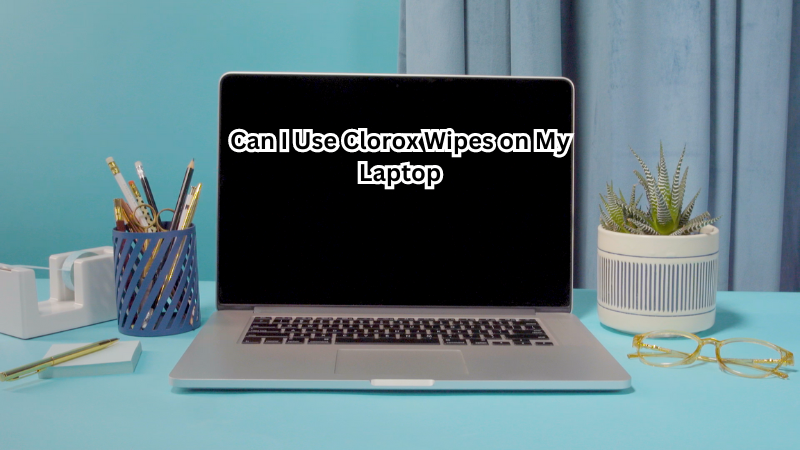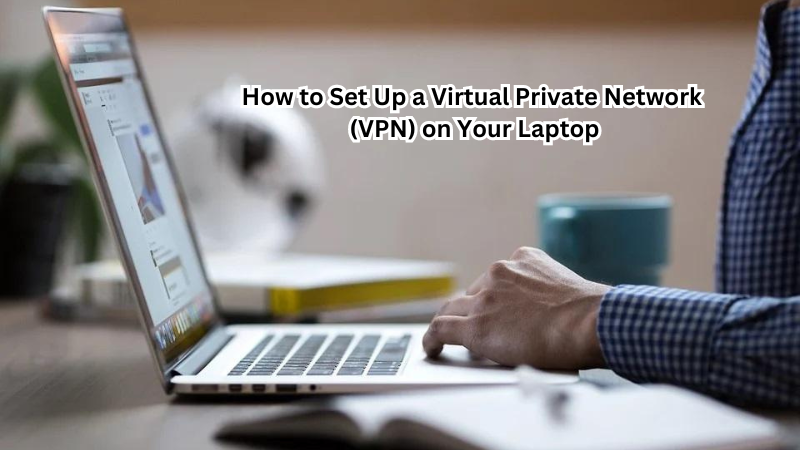In our increasingly health-conscious world, maintaining cleanliness in every aspect of our lives, including our electronic devices, has become paramount. Laptops, being essential tools in both work and leisure, accumulate dust, fingerprints, and germs over time.
It's no surprise that many turn to the convenience of Clorox wipes, a staple in household cleaning, to tackle this grime. However, this raises a crucial question: are these wipes safe for our delicate electronics? As people seek clarity on whether Clorox wipes are suitable for laptops, it's essential to explore potential risks and discover safer alternatives.
This blog post will delve into these concerns, offering insights and practical advice for keeping your laptop spotless without compromising its longevity. We'll also discuss the best practices for cleaning a laptop, ensuring it remains in top shape for years to come.
Importance of Keeping Laptops Clean
Before we dive into the safety of using Clorox wipes on laptops, let's first understand why keeping our devices clean is essential.
Our hands are constantly in contact with various surfaces and objects throughout the day, making them breeding grounds for bacteria and viruses. As we use our laptops daily, they become a haven for germs that can potentially cause illnesses or infections. Additionally, dust and dirt accumulation can affect the performance and longevity of our laptops.
Maintaining a clean laptop not only promotes good hygiene but also ensures its smooth functioning. It helps prevent overheating by removing dust from internal components, prolonging its lifespan. A clean laptop also looks more professional and presentable, making it ideal for business meetings or presentations. Therefore, it's crucial to clean our laptops regularly to maintain their performance and hygiene.
Understanding Clorox Wipes and Their Ingredients
Clorox wipes are pre-moistened disposable cleaning cloths manufactured by the Clorox Company. They contain a solution of water, fragrance, and various cleaning ingredients such as surfactants, ammonia, and alcohol to remove dirt and grime effectively. The most active ingredient in Clorox wipes is sodium hypochlorite, also known as bleach.
While effective at killing germs and disinfecting surfaces, bleach can be harmful to certain materials and finishes if not used properly. It can damage sensitive electronics like laptops by eroding their protective coatings or discoloring them. This makes it crucial to understand the safety precautions when using Clorox wipes on laptops.
Furthermore, Clorox wipes are designed for hard, non-porous surfaces and may not be suitable for the delicate components of a laptop. They can leave behind residue that could potentially damage internal parts or affect the performance of the device. As such, it's essential to explore safer alternatives for cleaning laptops.
Can I Use Clorox Wipes on My Laptop?
The answer is not a simple yes or no. While Clorox wipes can effectively disinfect and clean laptops, they come with potential risks that could harm your device in the long run. If you must use them on your laptop, it's crucial to follow proper safety precautions such as using a minimal amount of solution, avoiding sensitive areas, and wiping off any residue immediately.
Alternatively, there are safer options for cleaning laptops that do not involve harsh chemicals like bleach. Microfiber cloths dampened with water or rubbing alcohol can effectively remove fingerprints and dirt without causing damage. Compressed air can also be used to remove dust from hard-to-reach areas.
Potential Risks of Using Clorox Wipes on Electronic Devices
While Clorox wipes can be effective at disinfecting and cleaning electronic devices, including laptops, there are potential risks involved in using them.
These risks may not be immediately apparent, but they could cause long-term damage to your device. It's crucial to understand these risks before deciding whether to use Clorox wipes on your laptop. Here are some potential risks associated with using Clorox wipes on electronic devices:
Damage to Protective Coatings
Many laptops and other electronic devices have protective coatings on their surfaces, such as oleophobic or hydrophobic coatings.
These coatings help repel oil and water, preventing fingerprints and maintaining the device's appearance. However, bleach in Clorox wipes can damage these coatings over time, making them more susceptible to smudges and stains.
Discoloration
Bleach is a powerful cleaning agent that can cause discoloration on certain materials. This risk is especially prevalent for laptops with colored or textured finishes. Over time, the color or texture of your laptop may fade or change if exposed to bleach from Clorox wipes.
Damage to Sensitive Components
As mentioned earlier, Clorox wipes are designed for hard, non-porous surfaces and may not be suitable for the delicate components of a laptop.
The solution in these wipes can seep into small crevices and damage internal parts or affect their performance. This risk is higher if the wipes are used excessively or not wiped off immediately.
Residue Build-up
Clorox wipes contain various cleaning ingredients that may leave behind a residue on your laptop after use. This residue can accumulate over time and potentially damage sensitive electronic components. It's essential to wipe down your laptop thoroughly with a clean cloth after using Clorox wipes to remove any residue.
These are just some of the potential risks associated with using Clorox wipes on electronic devices. It's crucial to evaluate these risks and consider safer alternatives for cleaning your laptop regularly.
By understanding these risks, you can make informed decisions about how to keep your laptop clean without compromising its longevity or performance.
Alternative Methods for Cleaning Laptops
Given the potential risks of using Clorox wipes on laptops, it's essential to explore safer alternatives for keeping our devices clean. Here are some methods you can use:
- Microfiber cloths dampened with water or rubbing alcohol can effectively remove dirt and fingerprints without damaging protective coatings.
- Compressed air can be used to blow out dust from hard-to-reach areas of your laptop, such as keyboard keys and ports.
- Isopropyl alcohol wipes specifically designed for electronic devices can be used to disinfect and clean your laptop safely. These wipes contain a lower percentage of alcohol compared to Clorox wipes, making them less harsh on sensitive components.
These alternative methods may require more effort than using Clorox wipes, but they are safer and can still effectively clean and disinfect your laptop. It's also essential to regularly clean your laptop with these methods to prevent dust and dirt build-up.
Tips for Safely Cleaning a Laptop
Whether you choose to use Clorox wipes or alternative methods for cleaning your laptop, here are some general tips to keep in mind:
- Always power off and unplug your laptop before cleaning.
- Use a minimal amount of liquid when wiping down your laptop. Excess moisture can damage sensitive components.
- Avoid spraying any liquids directly onto your device. Instead, dampen a cloth with the solution and then wipe down the surface.
- Pay attention to sensitive areas such as ports, vents, and crevices where liquid or residue can accumulate and cause damage.
By following these safety precautions and exploring safer alternatives, you can effectively clean and disinfect your laptop without putting it at risk for potential damage. Regular maintenance and cleaning are essential for keeping your laptop in top condition, so make sure to incorporate it into your routine.
How to Disinfect Your Laptop Screen or Computer Monitor
While cleaning the outside of your laptop is essential, it's equally important to keep your screen or computer monitor disinfected. Here are some steps you can follow:
- Start by powering off and unplugging your device.
- Use a microfiber cloth lightly dampened with water or an electronic-safe disinfectant solution.
- Gently wipe the screen in a circular motion, avoiding pressing too hard on the surface.
- For stubborn smudges or stains, use a mix of equal parts water and white vinegar and apply it to the cloth before wiping down the glass-protected screen.
- Let the screen air dry or use a clean, dry cloth to remove any excess moisture.
By regularly disinfecting your laptop screen or computer monitor, you can prevent the build-up of bacteria and germs that could potentially harm your health. It's also essential to use electronic-safe cleaning solutions to avoid damaging sensitive screens or coatings.
FAQs
Can I use Clorox wipes on my laptop's computer screen?
No, you should not use Clorox wipes on your laptop's computer screen, especially if it’s an LCD screen. Instead, use a clean microfiber cloth and a cleaning solution specifically designed for computer screens to avoid damage.
How can I safely clean my laptop's exterior surfaces?
To clean your laptop's exterior surfaces, use a soft cloth or dry microfiber cloth with a cleaning solution. Avoid using traditional disinfecting wipes or excess liquid, which can damage the laptop.
Is it safe to use Lysol wipes on my laptop’s LCD screens?
Lysol wipes are generally not recommended for cleaning LCD screens due to the potential for excess liquid and harsh chemicals. Use a clean microfiber cloth with a cleaning solution designed for LCD screens instead.
What should I do if my laptop screen remains visibly wet after cleaning?
If your laptop screen remains visibly wet after cleaning, gently wipe it with a dry microfiber cloth to remove excess liquid. Ensure the screen is completely dry before turning on the laptop to avoid damage.
Conclusion
In conclusion, while Clorox wipes are popular for their disinfecting power, they pose significant risks to laptops, including potential screen damage and hardware corrosion.
Moisture and harsh chemicals can compromise the delicate components of electronic devices, leading to costly repairs or reduced functionality. Instead, opt for safer alternatives like specialized electronic cleaning solutions or DIY mixtures of distilled water and isopropyl alcohol.
These methods effectively remove dirt and germs without harming your device. Proper cleaning not only enhances the appearance of your laptop but also extends its lifespan. By embracing careful cleaning practices, you ensure your laptop remains a reliable partner in both work and leisure, maintaining its performance and longevity.