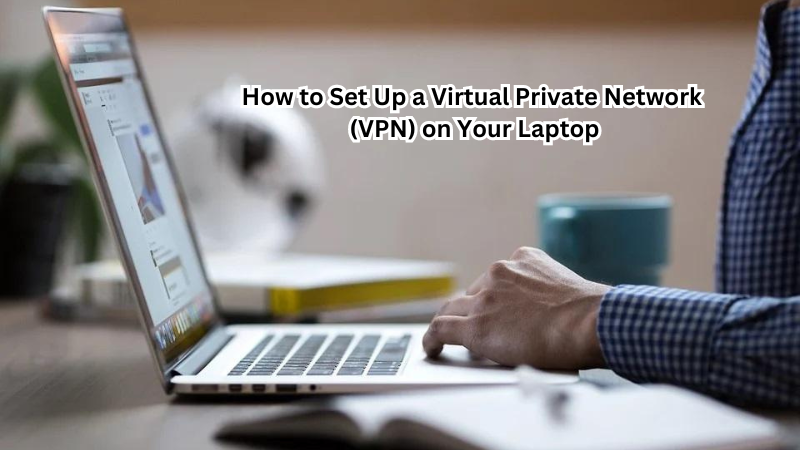In our fast-paced lives, leaving electronics like laptops in the car has become a common convenience. However, this practice carries significant risks, especially during hot weather. Laptops, essential tools for both work and personal tasks, demand careful handling to ensure their longevity.
When subjected to high temperatures in a parked car, laptops can suffer severe consequences. The intense heat can lead to hardware damage, affecting critical components such as the CPU and hard drive. Additionally, lithium-ion batteries are particularly vulnerable, with heat exposure potentially reducing battery life or causing dangerous swelling.
Understanding these risks is crucial for making informed decisions about safeguarding your laptop in hot environments, and ensuring its safety and longevity.
Importance of Temperature Control
Laptops, like all electronic devices, function optimally within a specific temperature range. Typically, the recommended operating temperature is between 50-95°F (10-35°C). However, leaving your laptop in a hot car can expose it to temperatures exceeding 140°F (60°C), well beyond its safe operating range.
High temperatures can cause several adverse effects on the performance and lifespan of your laptop. For instance, excessive heat can cause thermal throttling, where the CPU reduces its clock speed to avoid overheating. This will result in slower performance and decreased battery life, affecting your productivity.
Furthermore, heat can also cause permanent damage to critical components such as the motherboard and hard drive. This can lead to malfunctions, crashes, and even data loss.
Understanding the Risks of Heat Exposure
Leaving your laptop in a hot car not only puts its performance and lifespan at risk but also presents potential safety hazards. Lithium-ion batteries, commonly used in laptops, can swell or even explode under extreme heat.
Moreover, constant exposure to high temperatures can cause gradual damage to the battery, reducing its overall capacity and lifespan. This means that you may need to replace your laptop battery more frequently if you regularly leave it in a hot car. Also, high heat can cause the battery to lose its charge quickly, leaving you with a dead laptop when you need it most.
Can I Leave My Laptop in a Hot Car?
It's not advisable to leave your laptop in a hot car, even for a short period. The risks of heat exposure far outweigh any convenience it may provide. If you must leave a laptop in the car, ensure that it is turned off and stored in a well-ventilated area.
Alternatively, invest in a padded laptop sleeve or bag designed to protect against extreme temperatures. These products are specifically designed to insulate your laptop from external heat sources and cushion it from potential impacts while on the go. And, always try to avoid leaving your laptop in the car whenever possible.
What are the Main Components that Can Be Damaged by Heat?
Now that we understand the risks of leaving a laptop in a hot car, let's take a closer look at which components are most susceptible to damage from heat exposure.
CPU
The Central Processing Unit (CPU) is the brain of your laptop and responsible for carrying out all computations and tasks. As mentioned earlier, high temperatures can cause thermal throttling, where the CPU reduces its clock speed to prevent overheating. This not only leads to slower performance but can also reduce the lifespan of your CPU.
Battery
As previously mentioned, lithium-ion batteries are particularly vulnerable to heat exposure. High temperatures can cause swelling or even explosions, presenting potential safety hazards. Additionally, constant exposure to heat can gradually damage the battery, leading to reduced capacity and lifespan.
Hard Drive
The hard drive is where all your data and files are stored on a laptop. High temperatures can cause permanent damage to the hard drive, resulting in malfunctions or even complete loss of data. This can be especially devastating for those who use their laptops for work-related tasks.
Motherboard
The motherboard is the main circuit board that connects all other components in a laptop. Excessive heat can cause it to warp or malfunction, affecting the overall performance and function of your laptop.
Screen
Although not as common, high temperatures can also affect the display screen on a laptop. Extreme heat can cause discoloration, dead pixels, or even complete screen failure. This can be a costly repair and significantly impact the usability of your laptop.
In addition to these main components, other parts of the laptop such as the keyboard, touchpad, and internal fan can also suffer from heat damage. It is essential to protect all components of your laptop from exposure to high temperatures to ensure its longevity and performance.
Preventive Measures
While it is never recommended to leave your laptop in a hot car, sometimes circumstances may require you to do so. In such cases, here are some preventive measures you can take to protect your laptop from heat damage:
- Turn off your laptop: When leaving your laptop in a hot car, always make sure it is turned off. This will prevent any potential overheating or thermal throttling that can occur when the device is left on.
- Store it away from direct sunlight: Direct exposure to sunlight can significantly increase the temperature inside a parked car. Make sure to store your laptop in a shaded area or use sunshades on windows to minimize heat exposure.
- Use protective cases: Invest in padded laptop sleeves or bags that are designed to protect against extreme temperatures. These cases act as insulation and can help minimize the impact of heat on your laptop.
- Avoid leaving it in the car: Whenever possible, avoid leaving your laptop in a hot car. If you must do so, try to keep the time to a minimum and remove it from the car as soon as you can.
- Keep it well-ventilated: Proper airflow is crucial for keeping electronic devices cool. Make sure to store your laptop in a well-ventilated area within the car, such as under the back seat or in the trunk.
These preventive measures may seem like simple steps, but they can go a long way in protecting your laptop from heat damage and ensuring its longevity. Always prioritize the safety and health of your device to get the most out of it.
What to Do if Laptop is Exposed to Heat?
If you accidentally leave your laptop in a hot car or it is exposed to high temperatures for an extended period, there are some steps you can take to minimize potential damage.
The first and most crucial step is to turn off the device immediately and remove it from the heat source. This will prevent further exposure and give the laptop time to cool down.
Next, let your laptop rest for at least 30 minutes before attempting to use it again. Do not try to power it on or charge the battery during this time as it may cause further damage. Once the device has cooled down, try turning it on again and monitor its performance closely.
If you notice any abnormal behavior or malfunctions, such as reduced performance, battery drain, or screen issues, it is best to take your laptop to a professional for inspection and repair. Do not attempt to fix any damage yourself as it may cause further harm to the device. Finally, remember to store your laptop in a cool and dry place when not in use to prevent heat exposure in the future.
FAQs
Is it a bad idea to leave my laptop in a hot car?
Leaving your laptop in a hot car is generally a bad idea due to temperature extremes that can damage the device. The internal components are sensitive, and exposure to high temperatures can lead to hardware failure or reduced performance.
What happens if I leave my laptop in the car trunk for a few hours?
Leaving a laptop in the car trunk for a few hours can expose it to temperature extremes, as the trunk can heat up significantly. This can harm the battery and other internal parts, so it's advisable to remove the laptop and store it in a cooler environment.
Can using a laptop bag protect my device from temperature extremes in a hot car?
While a laptop bag can offer some insulation, it is not sufficient to protect against the ambient temperature extremes found in a hot car, especially over several hours. It’s best to avoid leaving your laptop in such conditions wherever possible.
Are desktop computers affected by ambient temperature like laptops in a hot car?
Desktop computers are also susceptible to damage from ambient temperature extremes, though they are typically used indoors where temperatures are more stable. Unlike laptops, they are not portable, so the risk of leaving them in a hot car does not apply, but maintaining a stable temperature is important for their longevity.
Conclusion
To wrap up, the risks of leaving your laptop in a hot car are significant, including potential hardware damage and battery issues.
High temperatures can severely affect internal components and reduce battery life, leading to costly repairs or replacements. Taking preventive measures, such as using protective accessories and proactively avoiding heat exposure, is crucial. Prioritize your laptop’s safety by being aware of its environment and making informed decisions.
By implementing these strategies, you can ensure your device remains in optimal condition. Remember, a little caution goes a long way in safeguarding your tech investments. Act now to protect your laptop from the perils of heat exposure.