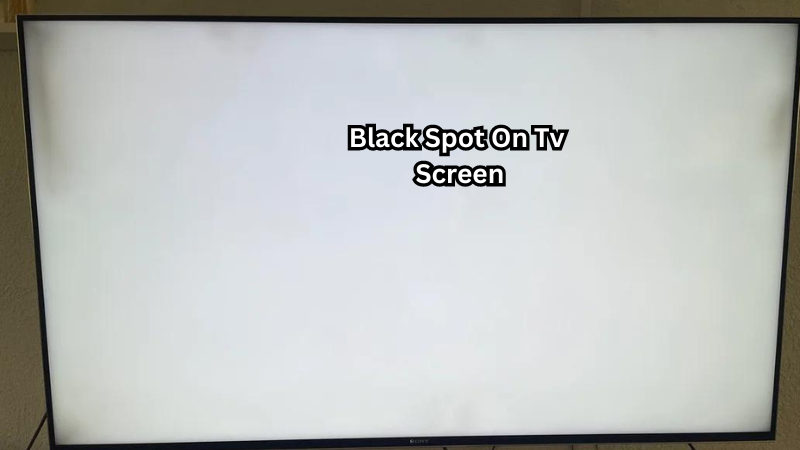A black spot on a TV screen can be a frustrating and concerning issue for any viewer. It can disrupt the viewing experience and leave you wondering if your expensive television is malfunctioning. However, this problem is not uncommon and can have various causes ranging from minor issues to more serious ones.
In this guide, we will explore the common reasons behind black spots on TV screens, how to troubleshoot them, and when it may be time to seek professional help. We will also discuss some preventive measures that can help avoid this problem in the future.
So, whether you are experiencing a small dot or a large area of darkness on your TV screen, keep reading to learn more about what could be causing it and how to fix it.
What is a Black Spot on a TV Screen?
A black spot on a TV screen is an area of dark discoloration or distortion that appears on the screen while watching TV. It can range in size and shape, from a small dot to a large area covering most of the screen. These spots can be stationary or move around the screen, making it difficult to focus on the content being displayed.
This issue is commonly seen in both old and new TVs and can occur on any type of television, including LCD, LED, plasma, and OLED screens. While not all black spots are caused by serious problems, they should not be ignored as they could potentially indicate an underlying issue with your TV.
Common Causes of Black Spots on TV Screens
There are several possible causes for black spots on TV screens, some of which can be easily fixed while others may require professional help. Here are some of the most common reasons behind this issue:
- Dead pixels: Pixels are tiny dots that make up the images on your TV screen. If one or more of these pixels stop working, it can result in a black spot on the screen. Also known as a "dead pixel," this issue is more common in older TVs. Plus, if you have a high-resolution screen, these dead pixels may not be noticeable unless you are up close. In some cases, these pixels can be revived with special tools.
- Dirt or dust: Over time, dust and debris can accumulate on the surface of your TV screen, creating dark spots or smudges. This is especially common if you have small children or pets that may touch the screen frequently. You can easily fix this issue by gently cleaning the screen with a soft cloth and a mild cleaning solution specifically designed for screens. However, avoid using harsh chemicals as they can damage the screen permanently.
- Burn-in: Burn-in occurs when a static image or logo is displayed on the screen for an extended period, causing it to become permanently etched into the display. This issue is more common in older plasma and CRT TVs, but it can also occur in newer OLED screens. Unfortunately, the burn-in cannot be fixed and may require replacing the entire screen.
- Physical damage: Accidents happen, and your TV may get damaged if hit or knocked over. This can result in dark spots on the screen or even cracked display panels. In such cases, it is best to seek professional help for repair or replacement options.
- Internal malfunctions: Sometimes, black spots on TV screens can be caused by internal issues such as faulty components or loose connections. These problems may require a technician to diagnose and fix the problem.
How to Troubleshoot Black Spots on TV Screens
Before seeking professional help for your TV screen's black spot, there are a few things you can try at home to troubleshoot the issue:
Restart your TV
Restarting your TV can often resolve minor glitches or temporary display issues, including the appearance of black spots. To do this, simply turn off your television, unplug it from the power source, and wait for about 60 seconds.
This allows any residual power to dissipate, effectively resetting the TV's internal systems. After the wait, plug the TV back in and power it on. Once restarted, check the screen to see if the black spot persists.
This simple step can clear up memory caches or address minor software conflicts that may be affecting the display. If the issue continues, further troubleshooting will be necessary to determine if a more serious problem exists. Remember, regular restarts can help maintain the optimal performance of your television.
Check external devices
Sometimes, the black spot on your TV screen may not be caused by an issue with the television itself, but rather by an external device connected to it. If you have other devices such as a cable box or gaming console connected to your TV, try unplugging them one at a time and checking if the black spot disappears.
If it does, then the problem lies with that specific device. You can try resetting or updating the device's firmware to see if that resolves the issue. If you only see the black spot while using a particular device, it may be time to get it checked or replaced.
Adjust display settings
Another possible solution for black spots on TV screens is adjusting the display settings. Sometimes, changes in contrast, brightness, or color saturation can cause dark areas to appear on the screen.
Try adjusting these settings using your TV's remote control and see if it makes a difference in the appearance of the black spot. Additionally, you can also try changing the aspect ratio or zoom level to see if that helps eliminate the issue.
Clean the screen
As mentioned earlier, dust and dirt on the TV screen can cause dark spots or smudges. To avoid this, it is essential to regularly clean your TV screen using a soft, lint-free cloth and a gentle cleaning solution designed specifically for electronics.
Avoid using harsh chemicals or abrasive materials as they can damage the screen permanently. Additionally, make sure to turn off and unplug your TV before cleaning to prevent any potential electrical damage.
So these are some common causes and troubleshooting steps for black spots on TV screens. If the issue persists after attempting these solutions, it is best to seek professional help from a certified technician or consider replacing your TV if it is beyond repair. Regularly maintaining and cleaning your TV can also help prevent such issues from occurring in the future. So, take care of your television and enjoy an uninterrupted viewing experience!
When to Seek Professional Help
If none of the troubleshooting tips listed above work, it may be time to seek professional help. Here are some signs that indicate you may need to take your TV to a technician:
- Persistent black spot: If the black spot on your TV screen does not go away even after trying all the troubleshooting steps, it is best to consult a professional. This could be an indication of a more serious issue with the internal components of your television.
- Multiple black spots: If there are multiple dark spots on your TV screen, it could be a sign of physical damage or malfunctioning pixels. Only a trained technician can diagnose and fix such issues effectively.
- Screen discoloration: Along with black spots, if you notice any discoloration on your TV screen, it could be due to burn-in, internal damage, or other display issues. A professional can determine the cause and provide appropriate solutions.
- Flickering screen: If your TV screen is flickering or displaying abnormal colors, it may be due to a faulty display panel. This requires professional attention and may require the replacement of the panel.
Remember, trying to fix these issues on your own can lead to further damage and potentially void the warranty of your television. It is always best to seek help from professionals who have the knowledge and expertise to handle such problems effectively.
Does My TV Need to be Replaced?
In some cases, the black spot on your TV screen may be an indication that it is time to replace your television. If your TV is old and out of warranty, investing in a new one may be a more cost-effective solution than repeatedly trying to fix the issue.
Additionally, if there are multiple internal malfunctions or physical damage to the display panel, repairing it may not be feasible or worth the cost. It is always best to consult with a professional before making any decisions about replacing your TV.
Also, keep in mind that newer models have advanced technologies and features that can significantly improve your viewing experience. So even if you don't see any visible issues with your current TV, it may be worth considering an upgrade to enhance your entertainment setup.
Regular maintenance and care can help prolong the lifespan of your television, but eventually, all electronic devices will need to be replaced. If you're experiencing persistent black spots on your TV screen, it's best to consult a professional for their expert opinion before making any decisions.
Mistakes to Avoid To Prevent Black Spots on TV Screens
Taking care of your television and preventing black spots on the screen goes beyond just troubleshooting and maintenance. Here are some common mistakes to avoid to ensure optimal performance and longevity of your TV:
- Cleaning with harsh materials: Using abrasive materials or harsh chemicals can cause permanent damage to your TV screen. Stick to using soft, lint-free cloths and gentle cleaning solutions designed for electronics.
- Exposing the screen to direct sunlight: Direct sunlight can cause glare, overheating, and potential damage to your TV screen. It is best to place your TV away from windows or use curtains/blinds to block out sunlight.
- Not turning off the TV when not in use: Leaving your TV on for extended periods can cause burn-in and damage to the display panel. Always turn off your TV when not in use, or enable power-saving modes.
- Not regulating room temperature: Extreme temperatures, both hot and cold, can affect the performance of your TV and potentially damage its internal components. It is best to keep your viewing area at a moderate temperature.
By avoiding these mistakes and regularly maintaining your television, you can prevent black spots and other screen issues from occurring. Remember, prevention is always better than having to deal with costly repairs or replacements later on.
FAQs
What causes a black spot on an LCD screen?
A black spot on an LCD screen can be caused by a few different issues, including liquid crystal damage from too much pressure on the screen or manufacturing defects. Black spots can appear as black patches or dark patches that do not display the image properly. If the spot is due to physical damage, it may worsen over time if the screen continues to be subjected to pressure.
Can I fix a black spot on my TV screen myself by applying slight pressure?
It is not advisable to try to fix a black spot on your TV screen by apply slight pressure. While slight pressure can sometimes redistribute the liquid crystal evenly across the LCD screen, too much pressure can cause further damage or create additional black patches. If you suspect the spot is due to a temporary misalignment of the crystals, use a very gentle touch with a damp cloth, but proceed with caution.
When should I consider professional repair for a black spot on my TV?
You should consider professional repair for a black spot on your TV when basic troubleshooting steps, such as checking for loose connections or restarting the TV, do not resolve the issue. If the black dot persists and is due to internal problems like liquid crystal damage or a malfunctioning panel, a professional repair technician can assess whether the screen needs replacement or if a simpler fix is possible.
Is a black spot on a new TV a sign of a manufacturing defect?
A black spot on a new TV could indeed be a sign of a manufacturing defect, especially if it appeared shortly after purchase without any impact or pressure applied to the screen. In cases of manufacturing defects, black patches or dark patches may be covered under the manufacturer's warranty. Contact the manufacturer or the retailer where you purchased the TV to inquire about a replacement or repair options.
Conclusion
In conclusion, black spots on TV screens can be caused by various factors, including dust and dirt, physical damage, or internal malfunctions. It is crucial to regularly clean your TV screen and avoid exposing it to direct sunlight or extreme temperatures to prevent such issues.
If the troubleshooting steps do not work, it may be time to seek professional help or consider replacing your TV. Remember to always consult with a technician before attempting any repairs yourself.
By avoiding common mistakes and taking proper care of your television, you can enjoy an uninterrupted viewing experience and prolong the lifespan of your device. We hope this guide has helped address any concerns related to black spots on TV screens. Happy viewing!