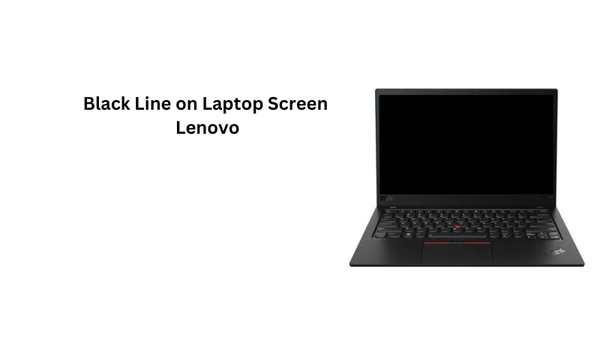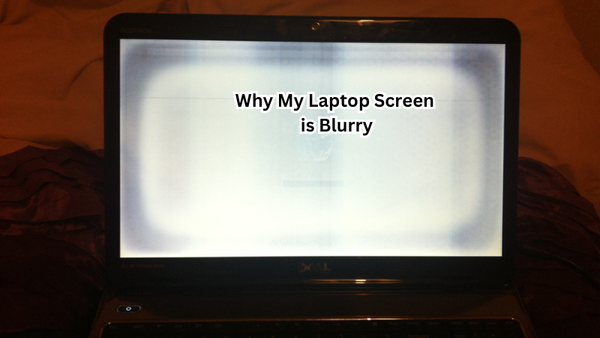Have you ever settled down for a cozy night of binge-watching, only to be distracted by an annoying black spot on your TV screen?
You're not alone! Black spots on TV screens are a common issue that many viewers encounter, often resulting from dead pixels, dirt, or internal damage. This pesky problem can disrupt your viewing experience and leave you wondering what went wrong. Understanding the causes and solutions for these black spots is crucial for maintaining a clear and enjoyable screen.
In this blog post, we'll explore the reasons behind this issue and provide practical tips to keep your TV screen spotless. So grab your remote, and let's get started!
Importance of a Clean TV Screen
Before we dive into the causes and solutions for black spots, let's first discuss why it's essential to have a clean LCD screen TV.
Besides being visually distracting, black patches can also affect the overall quality of your viewing experience. They can cause image distortion or blurring, making it difficult to see the details on the screen. Additionally, prolonged exposure to dirt or debris on your TV screen can lead to permanent damage over time.
Furthermore, a clean TV screen is crucial for maintaining the longevity of your device. The accumulation of dust and dirt can clog internal components and cause overheating, leading to malfunctions or even permanent damage.
Therefore, regular maintenance and cleaning of your TV screen are essential for keeping it in tip-top shape and ensuring a clear, enjoyable viewing experience. Liquid crystal displays (LCDs) are delicate and require special care, so let's explore the causes of dark patches on these screens and how to prevent them.
Common Causes of Black Spots on TV Screen
Now that we understand the importance of a clean TV screen let's explore some of the most common causes of black spots.
Dead Pixels:
One of the primary reasons for dark spots on TV screens is dead pixels. These are tiny dots that appear as black spots due to malfunctioning pixels on the LCD. Dead pixels can occur naturally over time or may be caused by external factors such as pressure or impact on the screen.
These spots are typically permanent and cannot be fixed, so it's essential to take preventative measures to avoid them.
Dirt and Debris:
Another common cause of black spots is dirt and debris that accumulates on your TV screen over time. This can happen due to regular handling or household dust settling on the surface.
If left unaddressed, this buildup can cause permanent damage to your TV screen by seeping into internal components or causing scratches. A black patch caused by dirt or debris can often be removed with proper cleaning techniques.
Internal Damage:
In some cases, dark patches can also be caused by internal damage within the TV display itself. This could be due to a faulty backlight or other malfunctioning components, resulting in uneven lighting and dark spots on the screen.
Internal damage may require professional repair or replacement of parts, so it's important to address any issues as soon as they arise.
Manufacturing Defects:
In rare cases, black spots on TV screens may be a result of manufacturing defects. This could be due to low-quality materials or faulty production processes, resulting in dead pixels, uneven backlighting, or other issues.
If you notice any dark spots on your TV screen soon after purchasing it, it's best to contact the manufacturer for assistance and potential replacement options.
Ageing and Wear:
As with any electronic device, age, and wear can also contribute to the appearance of black spots on TV screens. Over time, LCD screens may develop dead pixels or other issues due to natural wear and tear. In these cases, regular maintenance and cleaning can help prolong the life of your TV screen and prevent further damage.
How to Diagnosing the Problem
Now that we've explored the most common causes of black spots on TV screens let's discuss how to diagnose the problem. Identifying the root cause of the issue is crucial for finding an effective solution.
Visual Inspection
The first step in diagnosing the problem is to conduct a visual inspection of your TV screen. Examine the affected area closely and try to determine if it's due to external factors like dirt or debris. If you notice any scratches or physical damage, this could be an indicator of internal damage as well.
Pixel Test
If you suspect that dead pixels may be the cause of black spots on your TV screen, you can also conduct a pixel test. This involves displaying different colors on the screen and observing if any pixels appear to be stuck or unresponsive. Several online tools and apps are available for conducting this test.
Professional Assessment
If you're unable to identify the cause of the issue, it's best to seek professional help. A technician will be able to conduct a thorough inspection and diagnose any internal issues that may require repair or replacement.
Solutions for Black Spot On TV Screen
Depending on the cause of black spots on your TV screen, there are several solutions you can try at home. However, keep in mind that if the issue is due to internal damage, it's best to seek professional help for repairs.
Cleaning the Screen:
Step-by-step guide:
Now that we've explored the causes and solutions for black spots on TV screens let's discuss how to clean your LCD screen properly.
One of the most effective ways to remove dirt and debris from your TV screen is by cleaning it regularly. Here's a step-by-step guide for cleaning your LCD TV screen:
- Turn off the TV and unplug it from the power source.
- Use a soft, lint-free cloth or microfiber cloth to gently wipe down the screen in a circular motion.
- For tougher spots, dampen the cloth with distilled water (avoid using tap water as it can contain minerals that may damage your screen) and gently wipe over the affected area again.
- Dry the screen with a clean, dry cloth, not with a damp cloth.
- Avoid using harsh chemicals or cleaners on your TV screen as they can damage the delicate LCD.
- For tough or stubborn spots, you can purchase a specialized TV screen cleaner that is safe for LCDs.
Regular cleaning of your TV screen can help prevent black spots and maintain its overall longevity.
Fixing Dead Pixels:
Unfortunately, there is no guaranteed way to fix dead pixels on your TV screen. However, some techniques may help improve the appearance of these black spots, such as using a stuck pixel remover tool or applying light pressure to the affected area with a soft cloth. If these methods do not work, it may be best to seek professional assistance for repairs or replacement of parts.
Preventative measures such as proper handling and cleaning can also help prevent dead pixels from occurring in the first place. Overall, patience and caution are necessary when attempting to fix dead pixels on your TV screen.
Use a Gentle Massage Technique:
If the black spots on your TV screen are caused by pressure or impact, you can try using a gentle massage technique to help alleviate them. This involves gently pressing and massaging the affected area with a soft cloth in a circular motion.
Be careful not to apply too much pressure, as this could cause further damage. If this method does not work, it's best to seek professional assistance. Apply slight pressure or rubbing may also help remove any dirt or debris that may be causing the black spots.
Repairing Internal Damage:
If your TV screen is displaying black spots due to internal damage, it's best to seek professional assistance for repairs. Attempting to fix the issue yourself may cause further damage or void any existing warranties.
A technician will be able to assess the situation and determine the best course of action for repairing or replacing damaged components.
Replacing Defective Units:
In rare cases where black spots on your TV screen are caused by manufacturing defects, you may be eligible for a replacement unit from the manufacturer. Contact them directly for assistance and follow their guidelines for obtaining a new TV screen.
These are some of the most common solutions for black spots on TV screens, but it's always best to consult with a professional if you're unsure about the cause or how to fix it.
Preventive Measures for Avoiding Black Spots on TV Screens
As the saying goes, prevention is better than cure. Here are some preventive measures you can take to avoid black spots from appearing on your TV screen:
- Handle your TV screen with care, avoiding any pressure or impact.
- Regularly clean your TV screen using appropriate methods and tools.
- Avoid placing electronic devices that emit magnets near your TV screen as they can cause damage over time.
- If you notice any issues with your TV screen, address them promptly to prevent further damage.
By following these preventive measures, you can help prolong the life of your TV screen and avoid the hassle of dealing with black spots in the first place.
FAQs
What causes black spots or dots to appear on my TV screen?
Black spots or dots on a TV screen can be caused by several factors. One common cause is dead pixels, which can occur due to prolonged display of static images or pressure on the screen. Other potential causes include dirt, debris, and internal damage.
How can I safely clean my TV screen to remove black spots?
To safely clean your TV screen, use gentle cleaning solutions specifically designed for electronics. Apply the solution to a microfiber cloth and wipe the screen in circular motions.
Can black spots on my TV screen be fixed, or should I consider getting another TV?
Like other TV screen issues, the ability to fix black spots depends on the cause. In some cases, cleaning or using techniques like massage may help improve the appearance of black spots. Black dot remover tools may also be effective for dead pixels.
Conclusion
In conclusion, black spots on TV screens can be frustrating, but understanding their causes—whether from dead pixels, dirt, or internal damage—can help address the issue effectively.
Regular cleaning and avoiding prolonged static images can prevent many problems. If black spots persist, consider using pixel repair methods or consulting a professional for potential internal damage.
By taking these steps, you can ensure a clear, enjoyable viewing experience. Remember, maintaining your TV screen’s health is crucial for uninterrupted entertainment.