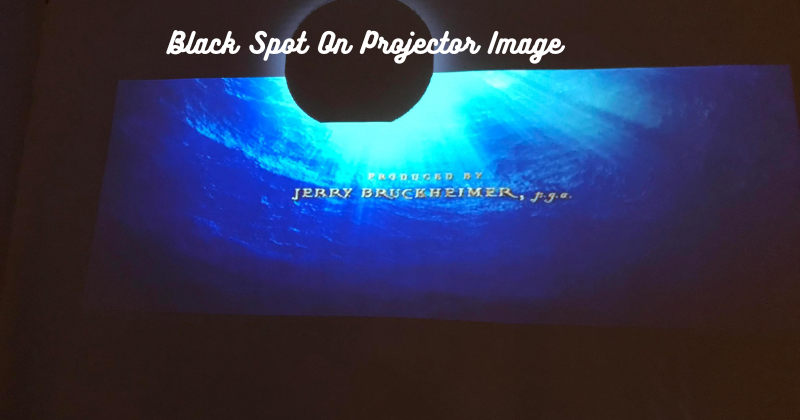Have you ever experienced the frustration of seeing a black spot on a projector image?
It's like a dark cloud that hovers over your presentation, distracting your audience and hindering the delivery of your message. This common issue can be caused by various factors, such as dust particles on the lens, a damaged projector bulb, or even a malfunctioning pixel. Whatever the cause, the presence of a black spot can significantly impact the visual quality of your projected screen content.
In today's fast-paced world, where presentations play a crucial role in communication, it's essential to address this problem swiftly and effectively. In this article, we will explore the causes of black spots on projector images and discuss potential solutions to help you overcome this obstacle and deliver flawless presentations. So, let's dive in and banish those pesky black spots for good!
What Is A Projector Dark Spot?
A projector dark spot, also known as a black spot, is an area on the projected image that appears darker than the rest. It can range in size from specks to large patches and can be located anywhere on the projected image. These spots are often more noticeable when projecting onto a white or light-colored surface.
In projector screen terminology, a black spot is often called "dead pixels" or "hot pixels." Dead pixels are permanently damaged and always appear black, while hot pixels are temporarily malfunctioning and can be fixed with calibration or replacement.
But regardless of the technical terms used, having destructive projected image issues can be a headache for presenters and viewers alike. So, let's look at the common causes of black spots on projector images.
Why Is It Crucial To Rectify Dark Spots?
The presence of black spots on a projected image can severely impact your content's visual quality and clarity. It can make text and graphics challenging to read, distort images, and distract your audience from the message you are trying to convey.
This could result in a less effective presentation and hinder the success of your communication. Internal components of a projector are delicate, and ignoring black spots can lead to further damage to the device. So, addressing this problem as soon as you notice it is crucial.
Moreover, suppose you are using the projector for professional purposes, such as in a business meeting or conference. In that case, the presence of black spots can reflect poorly on your organization and damage your reputation. Maintaining a professional image and delivering high-quality presentations is essential, making it crucial to rectifying any technical issues that may arise.
What Are The Causes and Solutions Of Black Spots On Projector Image?
Having dark spots on a projector image can be caused by various factors. Let's take a look at some of the common culprits and how to address them:
Dusty Lens or LCD:
Dust particles are one of the most common causes of black spots on projector images. Over time, dust can accumulate on the lens or LCD panels, creating dark areas on the projected image. Cleaning the internal LCD projector element can help remove dust and eliminate black spots. Tiny door hinges on the projector help access this element, allowing you to clean it with a soft cloth or compressed air.
The projector image can also be improved by using an air compressor to blow off the dust particles. A dirty lens is one of the common causes of a black spot on a projector image, and it can be quickly resolved.
Solution:
You can clean the lens and LCD panels with a soft, lint-free cloth to fix this issue. You can also consider using an air compressor or projector cleaning kit to remove the dust particles effectively.
The projector's lens and LCD cleaning should be done regularly to prevent dust from building up and causing black spots. External lens cleaning can also help improve the image quality and prevent dust from entering the projector's internal components.
Here are the steps for cleaning the lens:
- Turn off and unplug the projector.
- Allow the projector to cool down before cleaning.
- Use a soft, lint-free cloth to gently wipe the lens in a circular motion.
- For stubborn dirt or smudges, use a gentle lens cleaner solution.
- Avoid harsh chemicals or rough materials that can scratch or damage the lens.
- Once clean, allow the lens to dry completely before using the projector again.
- Repeat this process regularly to maintain a dust-free lens and prevent black spots from appearing on your projected image.
Damaged Projector Lamp:
A damaged or burned-out bulb is another common cause of black spots on projector images. Over time, projector bulbs can deteriorate and develop dark spots, resulting in a diminished image quality. Notice black marks on your projected image and have ruled out any other potential causes.
It may be time to replace the projector bulb. An aging lamp can cause the projector to overheat and result in other technical issues. An old lamp also causes the projector to dim, affecting the brightness of your image.
Light blending is available in some projectors, which provides a smooth transition between different light sources. This feature can help reduce the visibility of black spots caused by damaged bulbs.
Solution:
To resolve this issue:
- Replace the projector bulb with a new one.
- Purchase a replacement that is compatible with your specific projector model.
- Consult the manufacturer's instructions or seek professional assistance in replacing the bulb if you are unsure how to do it yourself.
It's recommended to keep spare bulbs on hand and regularly check for any signs of deterioration to prevent black spots from appearing on your projected image.
Overheating:
Projectors generate a significant amount of heat while in use. If they are not properly ventilated, this can lead to overheating. Overheating can cause black spots on projector images due to the damage it causes to internal components such as LCD panels or lenses.
Ensuring proper ventilation and keeping the projector's filters and vents clean is essential to prevent overheating and potential damage.
Solution:
To prevent overheating, place the projector in a well-ventilated area and regularly clean its filters and vents. It's also recommended to give the projector breaks between long periods of use to cool down. If you use the projector in a hot or humid environment, consider investing in an external cooling system or air conditioning to regulate the temperature.
Damaged LCD Display Panel:
If all other potential causes have been ruled out, the black spot may be due to a damaged LCD panel. This component displays the projected image and can become damaged over time from heat or mishandling. In this case, it's best to seek professional assistance in replacing the LCD panel. The DLP projector's functioning is different from that of LCD projectors, so the causes and solutions differ for DLP projectors.
Solution:
Consult the manufacturer or a professional technician to determine if the LCD panel needs to be replaced and get it repaired accordingly. Regular maintenance, proper handling, and keeping the projector in a clean environment can help prevent damage to the LCD display panel.
For DLP projectors, the cause of black spots on the projected image can be a damaged color wheel. The color wheel is responsible for creating different colors by filtering light through its segments.
Broken DMD Chip:
Another cause of black spots on DLP projector images is a damaged DMD (Digital Micromirror Device) chip. This chip has millions of microscopic mirrors that project the image onto the screen.
Multiple tiny mirrors can cause black spots on the projected image if they become stuck or damaged. If any of these mirrors become stuck or damaged, it can result in black spots on the image.
A faulty DMD chip can also cause white dots or lines on the projected image. Reflective aluminum surfaces are often overlooked. A factor that can cause black spots on projector images is a damaged DMD chip.
This component, also known as a Digital Micromirror Device, works in conjunction with the color wheel to create the projected image. Reflect light to create an image using small mirrors, so dust particles do not cause black spots like in LCD projectors.
Solution:
If you suspect a damaged DMD chip, it's best to seek professional assistance or contact the manufacturer for a replacement. Attempting to repair or replace this component yourself can be challenging and may cause further damage to your projector. Silicon chip vital for DLP projectors to function correctly. To prevent damage to the DMD chip, avoid exposing the projector to extreme temperatures and handle it with care.
It's also essential to handle the projector carefully to avoid any mishandling that can damage the DMD chip or other internal components.
Burnt Polarizing Film Glass:
For LCD projectors, another possible cause of black spots is burnt polarizing film glass. This component controls the light's polarization and helps create the projected image. Over time, this film can become damaged or burnt due to high temperatures caused by an overheating projector.
Solution:
If you suspect that the polarizing film glass is damaged, seek professional assistance in replacing it. Regular maintenance and proper ventilation can help prevent this issue from occurring. It's also crucial to handle the projector with care to avoid any potential damage to internal components.
With proper maintenance and handling, black spots on projector images can be prevented or resolved. Regularly checking for any signs of damage or deterioration, keeping the projector in a clean environment, and following the manufacturer's instructions can help ensure optimal image quality and prevent any technical issues with your projector.
Tips For Preventing Projector Dark Spots
Some tips to help prevent dark spots on projector images are:
- Regularly clean the projector's filters and vents to ensure proper ventilation.
- Avoid exposing the projector to extreme temperatures or moisture.
- Handle the projector with care, especially when replacing bulbs or internal components.
- Follow manufacturer instructions for maintenance and usage.
- Keep spare bulbs on hand and replace them regularly to prevent any deterioration in image quality.
- Give the projector breaks between long periods of use to prevent overheating.
- Consider investing in an external cooling system or air conditioning if using the projector in a hot or humid environment.
By following these tips and regularly maintaining your projector, you can ensure optimal image quality and prolong its lifespan. If you encounter any technical issues, it's best to seek professional assistance or contact the manufacturer for guidance.
FAQs
What causes LCD black spots?
A damaged LCD display panel can cause black spots on the projected image. This component is responsible for displaying the image and can become damaged over time due to heat or mishandling.
Can dead pixels be fixed?
Dead pixels, also known as white dots on projector images, cannot be fixed. They are a result of damaged or stuck mirrors on the DMD chip and require professional assistance or replacement.
Can you clean the projector lens?
Yes, the projector lens can be cleaned with a soft, lint-free cloth. Avoid using harsh chemicals or abrasive materials to prevent damage to the lens. For more in-depth cleaning, it's best to seek professional assistance.
How do I fix black spots on my projector?
The solution to fixing black spots on a projector depends on the type of projector. For LCD projectors, the cause may be a damaged LCD display panel or burnt polarizing film glass, requiring professional assistance or replacement. For DLP projectors, it could be a damaged color wheel or DMD chip, which also requires professional assistance or replacement. It's best to consult the manufacturer or a professional technician for the best solution.
Conclusion
In conclusion, dealing with a black spot on a projector image can be frustrating, but it's a common issue that can be resolved. By understanding the potential causes and implementing the right solutions, you can ensure that your presentations are delivered flawlessly.
Regular maintenance and cleaning of the projector lens can help minimize the presence of dust particles that cause black spots. Additionally, replacing a damaged projector bulb or addressing any malfunctioning pixels can significantly improve the visual quality of your projected content.
It's also important to keep in mind that prevention is key. Taking proactive measures to protect your projector from dust and debris can go a long way in preventing the formation of black spots.
By staying vigilant and addressing any issues promptly, you can overcome the obstacle of black spots on projector images and deliver impactful presentations that captivate your audience. So, don't let those black spots dim your shine – take charge and project with confidence!