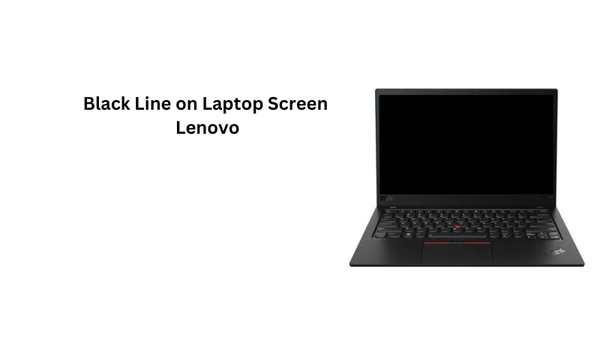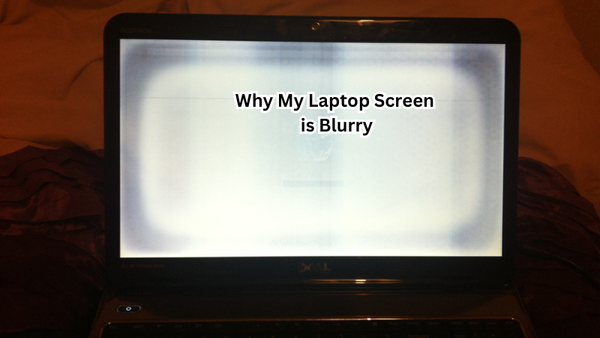Selecting the best computer monitors is crucial for graphic designers who need exceptional screen space and impeccable color accuracy.
Whether working with the renowned Apple Pro Display XDR or exploring other top monitors, finding the perfect display can significantly enhance your creative workflow. Each option offers unique advantages, from single high-performance screens to setups with multiple monitors.
Dive into our comprehensive guide to discover the best monitors for graphic design and elevate your visual artistry to new heights.
How We Choose the Best Screens for Graphic Design
Choosing the best monitor for graphic design can be overwhelming, with many options. That's why we have done extensive research and consulted industry experts to bring you this comprehensive guide on selecting the perfect screen for your creative needs.
Our criteria for choosing the best monitors include color accuracy, resolution, IPS panel, connectivity options (like USB C port options), and affordability. We also considered whether a dual monitor setup would benefit graphic designers who need extra screen space for multitasking and working on multiple projects simultaneously.
So whether you're a beginner or an experienced graphic designer, our guide will help you decide on the best monitor for your specific needs. Let's dive in!
5 Top Monitors for Graphic Design

ViewSonic VP3881 IPS WQHD+ Curved Monitor
Immersive 2300R curvature and a WQHD+ resolution
Why We Love It:
The ViewSonic VP3881 is a top choice for graphic designers due to its stunning color accuracy and ultrawide curved design. With immersive 2300R curvature and a WQHD+ resolution of 3840x1600p, this monitor offers a panoramic viewing experience that brings your designs to life.
The ColorPro feature ensures 100% sRGB and Rec 709 color gamuts, making it perfect for professional photo editing and graphic design work. The hardware calibration capability also allows for precise color matching with original files.
You Should Know:
While the ViewSonic VP3881 is pricier, it offers exceptional features and quality that make it worth the investment for serious graphic designers. This graphic design monitor also has a large screen size of 38 inches, which may not be suitable for those with limited desk space.
Additionally, the VP3881 supports HDR10 content, providing a more immersive viewing experience. Its USB-C connectivity also makes it versatile for different operating systems and devices.
Why We Love It:
Apple is a brand that needs no introduction to graphic design. The 32-inch Pro Display XDR lives up to its reputation with its breathtaking Retina 6K resolution and extreme dynamic range (XDR) technology.
This monitor delivers incredibly accurate and vibrant colors with a mind-boggling contrast ratio of 1,000,000:1 and P3 wide color gamut support with 10-bit color depth. Its super wide viewing angle ensures that the colors remain consistent from any angle, making it perfect for collaborative work or presentations.
You Should Know:
The Apple Pro Display XDR is not cheap. The stand and VESA mount adapter are sold separately, adding to the overall cost. However, for those who can afford it, this monitor is a game-changer for graphic design with its exceptional features and Apple's unmatched quality.
It also has one Thunderbolt 3 port and three USB-C ports, providing versatile connectivity options for various devices. Its sleek design and reference modes enhance user experience and make this monitor a top choice among creative industry professionals.

Dell Ultrasharp U2718Q 27-Inch 4K IPS Monitor
Provides stunning detail and vibrant colors
Why We Love It:
The Dell Ultrasharp U2718Q 27-inch 4K IPS Monitor is popular among graphic designers due to its impressive color accuracy, wide viewing angles, and crisp display. The 4K resolution with HDR support provides stunning detail and vibrant colors that make your designs stand out.
This monitor also has an anti-glare coating and ultra-thin bezels, making it perfect for multi-monitor setups without distracting reflections or breaks in the image. Its flexible stand allows for height, tilt, swivel, and pivot adjustments to provide maximum comfort during long work hours.
You Should Know:
While the Dell U2718Q offers excellent performance at an affordable price, its refresh rate is limited to 60Hz, which may not satisfy those who require faster response times for gaming or motion graphics work. Additionally, some users have reported issues with color banding and backlight bleed.
Its high-resolution display may also cause compatibility issues with some software, so it's essential to check the system requirements before purchasing. However, its entire screen coverage of sRGB, REC 709, and DCI-P3 color gamuts makes this monitor a reliable choice for graphic design work.

ASUS ProArt Display 4K OLED Monitor
Providing a more immersive and lifelike viewing
Why We Love It:
The ASUS ProArt Display 4K OLED Monitor is a high-end monitor designed specifically for professional graphic designers. Its 31.5-inch OLED panel with RGB stripes and 99% DCI-P3 color gamut delivers rich, accurate colors and true blacks thanks to its impressive contrast ratio of 1,000,000:1.
This monitor also has a built-in colorimeter and ASUS Auto Calibration feature, allowing for precise hardware calibration using professional software like Calman or Light Illusion ColourSpace CMS. The result? A highly accurate display that meets strict industry standards.
And if that wasn't enough, the ASUS ProArt Display also supports multiple HDR formats, providing a more immersive and lifelike viewing experience for your designs.
You Should Know:
As expected from such a top-of-the-line product, the ASUS ProArt Display 4K OLED Monitor has a hefty price tag. It may not be the most budget-friendly option, but it offers unmatched color accuracy and features for professional graphic designers.
Its HDR support, multiple connectivity options, and built-in colorimeter make this monitor a top choice among creative industry professionals. Its Amazon rating is 4.2/5 stars, making it highly recommended for graphic design work. This larger monitor provides a more immersive experience for those who need to work on detailed designs.

BenQ SW271 27 Inch 4K HDR IPS Computer Monitor
Offers an extensive range of color spaces
Why We Love It:
The BenQ SW271 is a top-rated monitor for graphic design professionals, thanks to its impressive color accuracy and hardware calibration capabilities. This 27-inch 4K HDR IPS monitor comes factory-calibrated from the manufacturer and provides fantastic value for its price.
Its AQCOLOR technology ensures accurate colors and offers an extensive range of color spaces, including 100% sRGB, 99% Adobe RGB, and 93% DCI-P3 coverage. Its detachable shading hood also helps reduce glare and distractions while working on detailed designs.
You Should Know:
While the BenQ SW271 offers excellent color accuracy and features at a relatively affordable price compared to other high-end monitors, it does have some limitations. Its refresh rate is limited to 60Hz, which may not be ideal for gaming or fast-motion graphics work.
Some users have also reported issues with uniformity and color banding. However, these issues are minor in comparison to this monitor's overall performance. Its Amazon rating is 4.5/5 stars, making it a highly recommended option for graphic designers looking for a reliable and affordable display monitor.
FAQs
Is 99% sRGB good for graphic design?
Yes, 99% sRGB coverage is considered good for graphic design work. The monitor can accurately display a wide range of colors within the sRGB color space, which is commonly used in digital designs and web graphics.
Can I use a gaming monitor for graphic design?
While gaming monitors may offer high refresh rates and response times, they may not be the best choice for graphic design work. Gaming monitors prioritize fast performance over color accuracy and often have limited color spaces. This can result in inaccurate colors and affect the overall quality of your designs.
Do I need a 4K monitor for graphic design?
A 4K monitor is not necessary, but it can greatly enhance your designs' visual quality and detail. It also allows you to have more screen real estate, making working on multiple projects or programs easier. However, ensure your computer can handle 4K resolution before investing in a higher-end monitor.
Is VA or IPS better for graphic design?
VA and IPS panels have advantages and disadvantages for graphic design work. VA panels typically offer a better contrast ratio, while IPS panels have better color accuracy and viewing angles.
Conclusion
In summary, selecting the right monitor is essential for any graphic designer aiming to produce high-quality work.
Key factors such as ample screen space and precise color accuracy are pivotal in ensuring your designs are vibrant and true to life. Whether you opt for a single high-performance display or a setup with multiple monitors, the perfect screen can elevate your creative process.
Remember to consider your specific needs and preferences when making a choice. Investing in a quality monitor is a step towards enhancing your graphic design endeavors and achieving professional results.