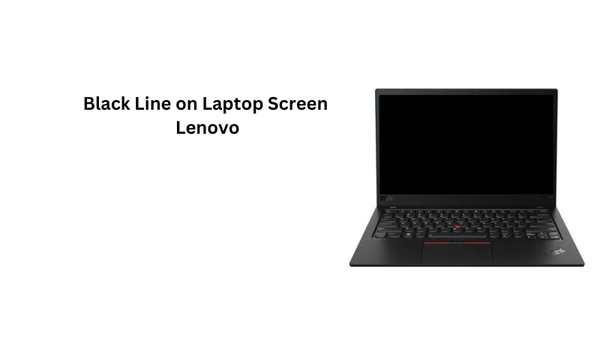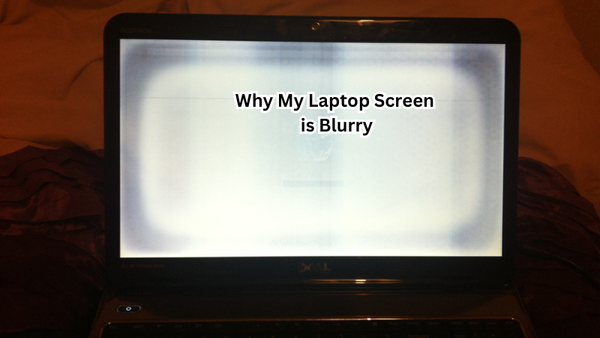Are you looking to boost your gaming or productivity experience?
Triple monitor setups might be the perfect solution for you. Unlike a single monitor, a triple monitor setup offers a wider field of view, enhancing your multitasking capabilities and immersive gameplay.
Multiple monitors allow you to manage various applications simultaneously, increasing efficiency and overall performance.
This article explores the best monitors for triple monitor setups, helping you choose the ideal displays to transform your workspace or gaming station into a powerful multi-monitor haven.
How We Choose the Best Monitors for Triple Screen Setup
Selecting the best monitors for a triple-screen setup involves meticulously evaluating several key factors.
We prioritize screen size and resolution to ensure a broad and clear display, which is vital for gaming and productivity. High refresh rates are essential for smooth and responsive visuals, while panel type (IPS, TN, or VA) influences color accuracy and viewing angles.
We balance performance and cost-effectiveness, aiming to provide options catering to various budgets without compromising quality. This thorough approach guarantees that our recommendations will elevate your multi-monitor setup, whether for immersive gaming or enhanced productivity. Gaming monitors come in various sizes, resolutions, and refresh rates.
Here are the best gaming monitors for triple-screen setups:
Top Picks for the Best Monitors for Triple Screen Setup
Why We Love It
The ASUS TUF Curved Monitor is an exceptional triple-screen setup choice. Its 31.5-inch display with a WQHD resolution of 2560x1440p provides a wide and detailed view, perfect for both gaming and productivity tasks.
With a fast refresh rate of 165Hz (supporting 144Hz) and a response time of just 1 ms, the monitor delivers smooth and responsive visuals without blurring or tearing.
Additionally, the monitor features Adaptive-sync technology and FreeSync Premium support through DisplayPort and HDMI ports, ensuring low latency and stutter-free gameplay. The curved screen design adds to the immersive experience. At the same time, the Shadow Boost technology enhances image details in dark areas, making it easier to see hidden objects in games or work applications.
You Should Know
The ASUS TUF Curved Monitor comes with an adjustable stand, allowing for versatile positioning and comfort during use. It also has a VESA mount option for even more flexibility in setup. However, the monitor does not have built-in speakers, so external speakers or headphones will be necessary for audio.
The ASUS TUF Curved Monitor also supports HDR-10 for a more lifelike and vibrant display. Its sturdy build and VESA mountable design make it easy to set up as part of a triple monitor setup. Its Amazon rating is 4.6 stars out of 5. During multi-monitor setups, it is essential to ensure compatibility between monitors.
The ASUS TUF Curved Monitor is compatible with other monitors from the same series, making it an ideal choice for a triple monitor setup.
Why We Love It
The Acer Nitro 27" Gaming IPS Monitor is another excellent option for a triple-screen setup. With a WQHD resolution of 2560x1440p, it offers a crisp and detailed display perfect for gaming or work-related tasks. The monitor also features AMD FreeSync Premium technology, providing smooth and tear-free visuals.
With a fast refresh rate of up to 180Hz (using Display Port) and a response time of just 1 ms, the monitor delivers quick and responsive gameplay. The inclusion of built-in speakers is a bonus for those who prefer not to use external audio devices.
You Should Know
The Acer Nitro Gaming IPS Monitor has a glossy screen surface, which may cause glare in brightly lit environments. It also does not have an adjustable stand and only offers tilt adjustment, so some users may need to purchase a VESA mount for optimal positioning.
However, the monitor's ergonomic design and cross-compatibility with other Nitro series monitors make it a solid choice for a triple monitor setup. Its Amazon rating is 4.5 stars out of 5. In triple monitor stand setups, it is essential to ensure that the stand can support the weight of all three monitors.
Why We Love It
The LG 27GN950-B UltraGear Gaming Monitor is a top-of-the-line option for a triple-screen setup. Its 4K UHD Nano IPS display with a resolution of 3840x2160p delivers stunning visuals, perfect for gaming, video editing, and other tasks that require precise color accuracy.
With a fast response time of just 1 ms and a refresh rate of up to 144Hz, this monitor provides an incredibly smooth and responsive experience. It also features NVIDIA G-SYNC compatibility and AMD FreeSync Premium Pro support, ensuring tear-free gameplay.
You Should Know
The LG 27GN950-B UltraGear Gaming Monitor is on the pricier side, but its advanced features and stunning display make it worth the investment. It also does not have built-in speakers, so external audio devices will be necessary.
Furthermore, the monitor has a glossy screen surface that may cause glare in well-lit environments. Its ergonomic design with tilt/height/pivot adjustment options makes it easy to set up as part of a triple monitor setup.
Why We Love It
The ASUS ROG Swift 32” 4K OLED Gaming Monitor offers a stunning display with QD-OLED technology for vibrant and immersive visuals. With a refresh rate of up to 240Hz and a response time of just 0.03ms, this monitor delivers ultra-smooth gameplay.
One standout feature of this monitor is its advanced heat management system, which includes a custom heatsink, airflow design, and graphene film.
This helps reduce the risk of burn-in on the screen, making it an excellent choice for long gaming sessions. Low input lag, G-SYNC compatibility, and a 99% DCI-P3 color gamut add to its impressive performance.
You Should Know
The ASUS ROG Swift 32” 4K OLED Gaming Monitor is on the pricier side, but its advanced features and stunning display make it worth the investment for serious gamers. It also has a glossy screen surface, which may cause glare in well-lit environments.
The monitor offers extensive connectivity options, including DisplayPort 1.4 (DSC), HDMI 2.1, and USB-C with 90W Power Delivery. Its VESA DisplayHDR 400 True Black compliance and Delta E < 2 color difference provide excellent HDR performance, making it a top choice for video editing and other color-sensitive tasks.
An ultimate triple monitor setup would be complete without a powerful and reliable GPU. Overall, the ASUS ROG Swift 32” 4K OLED Gaming Monitor is a top-of-the-line choice for an immersive and visually stunning triple monitor setup.
Why We Love It
The MSI MAG325CQRXF, 32" Rapid VA Gaming Monitor is a fantastic option for a triple screen setup with its impressive 240Hz refresh rate and 1ms response time. This monitor also features AMD FreeSync technology, providing tear-free gameplay and smooth visuals.
Its wide view angle of 178° ensures that the screen remains clear and vibrant from multiple angles. An optimal balance between screen real estate and cost is crucial for a triple monitor setup, and this MSI monitor offers just that.
You Should Know
The MSI MAG325CQRXF, 32" Rapid VA Gaming Monitor, may not have the highest resolution compared to other options on this list.
However, its impressive refresh rate and response time make it an excellent choice for fast-paced games. It also has a glossy screen surface that may cause glare in well-lit environments.
This monitor's HDR400 technology enhances contrast and brightness levels, providing more realistic and vibrant colors. It also offers customizable RGB lighting for added aesthetics.
FAQs
What should I consider when choosing the best monitors for a triple monitor setup?
When choosing the best monitors for a triple monitor setup, consider factors like screen size, resolution, and refresh rate. Ensuring that all three monitors have consistent specs will create a seamless experience, especially if you're using the setup for activities like sim racing.
How do I select a primary monitor for a triple monitors setup?
t a primary monitor for a triple monitors setup?
In a triple monitors setup, the primary monitor should be the one with the highest resolution and best color accuracy, as it will be the central focus. This is particularly important for tasks that require precision, such as sim racing or graphic design.
What are the benefits of using a triple monitor setup for sim racing?
A triple monitor setup for sim racing provides a more immersive experience by extending your field of view. With three monitors, you can have a panoramic view of the track, making it easier to anticipate turns and maintain situational awareness.
Can different-sized monitors be used in a three monitor setup?
While it's possible to use different-sized monitors in a three monitor setup, it's generally recommended to use monitors of the same size and resolution for a consistent viewing experience. This is especially important in activities like sim racing, where uniformity across the triple monitors enhances immersion and performance.
Conclusion
In conclusion, investing in the best monitors for a triple-screen setup can profoundly enhance your gaming and productivity experiences.
The increased screen real estate, improved multitasking capabilities, and immersive visuals make it a worthwhile upgrade. When choosing your monitors, consider the factors discussed in this article—screen size, resolution, refresh rate, panel type, connectivity, and ergonomics.
By selecting the right monitors, you can create a powerful multi-monitor environment tailored to your needs. Explore our recommended monitors and make an informed decision to transform your workspace or gaming station today!