
How to Make Laptop Speakers Louder
Enhancing this is not only about making the sound louder but also clearer and more vibrant. Solutions range from adjusting audio settings within your system to using loudness equalization for a balanced output.

Enhancing this is not only about making the sound louder but also clearer and more vibrant. Solutions range from adjusting audio settings within your system to using loudness equalization for a balanced output.
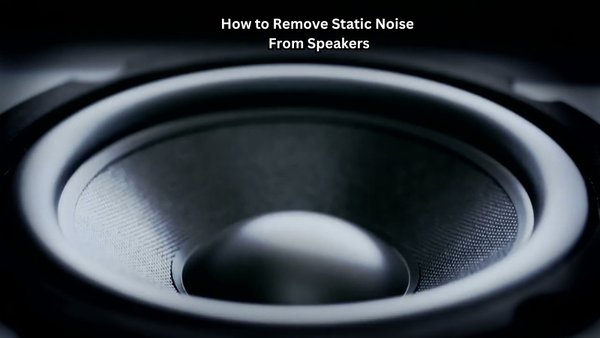
By addressing these common causes, you can effectively reduce static sound and enjoy a smoother, more enjoyable listening experience.

Connecting speakers to a receiver is a crucial step in crafting an immersive audio experience, transforming your space into a personal soundstage. Proper setup ensures optimal audio quality, but many encounter challenges like tangled wires or compatibility issues.

In this guide, we will take you through the steps of connecting your ceiling speakers to ensure that you have the best sound possible for your home.

In this guide, we will delve deeper into why speakers hum, how to troubleshoot the issue, and what preventive measures you can take to ensure your sound system remains humming-free.

As you explore this guide, you will discover techniques to refine your perception, adapt your approach, and ultimately captivate any audience.

In this blog post, we'll dive into these factors, helping you understand what to expect when replacing your car speakers. By considering your specific audio needs and budget, you can make an informed decision that enhances both your ride and your listening pleasure.

This guide will walk you through the process of connecting speakers to a projector, covering everything from the necessary equipment to step-by-step connection instructions.

This article aims to educate readers on key aspects of speaker lifespan, offering insights into different types of speakers and providing practical maintenance tips to extend their durability.